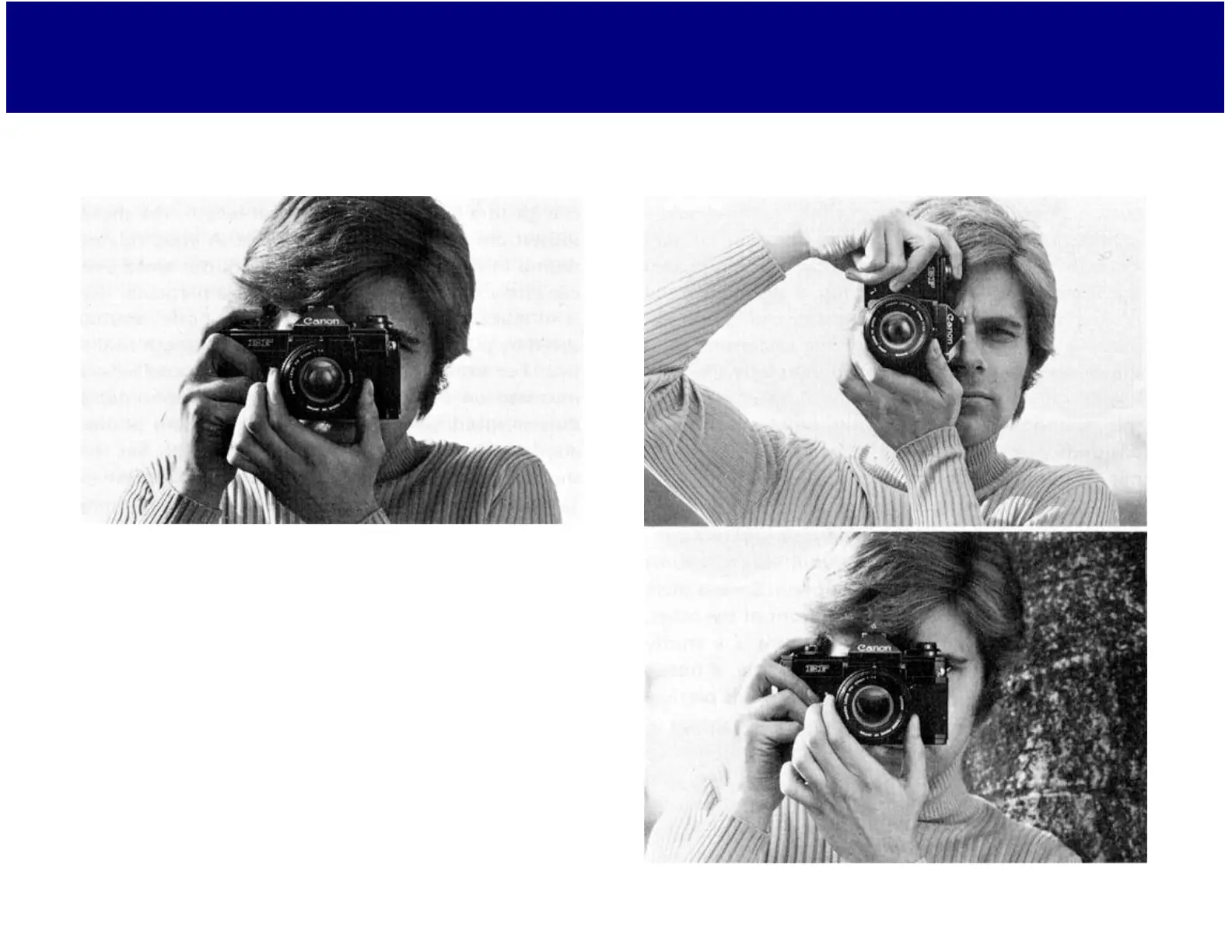out of its case, so that it will always be ready to use.
Between shooting sessions, the camera should be put
back into its case to protect it from dust.
B
Holding the Camera
The suggested procedure for holding the camera
horizontally is as follows: Place the camera across
your left palm and grasp the underside of the lens
focusing ring between your thumb and first one or
two fingers. Hold the right end of the camera firmly,
so that your right thumb is behind the tip of the
winding lever and your forefinger is on the shutter
Not For Resale – Free Download at http://www.joe-chan.com/manuals
