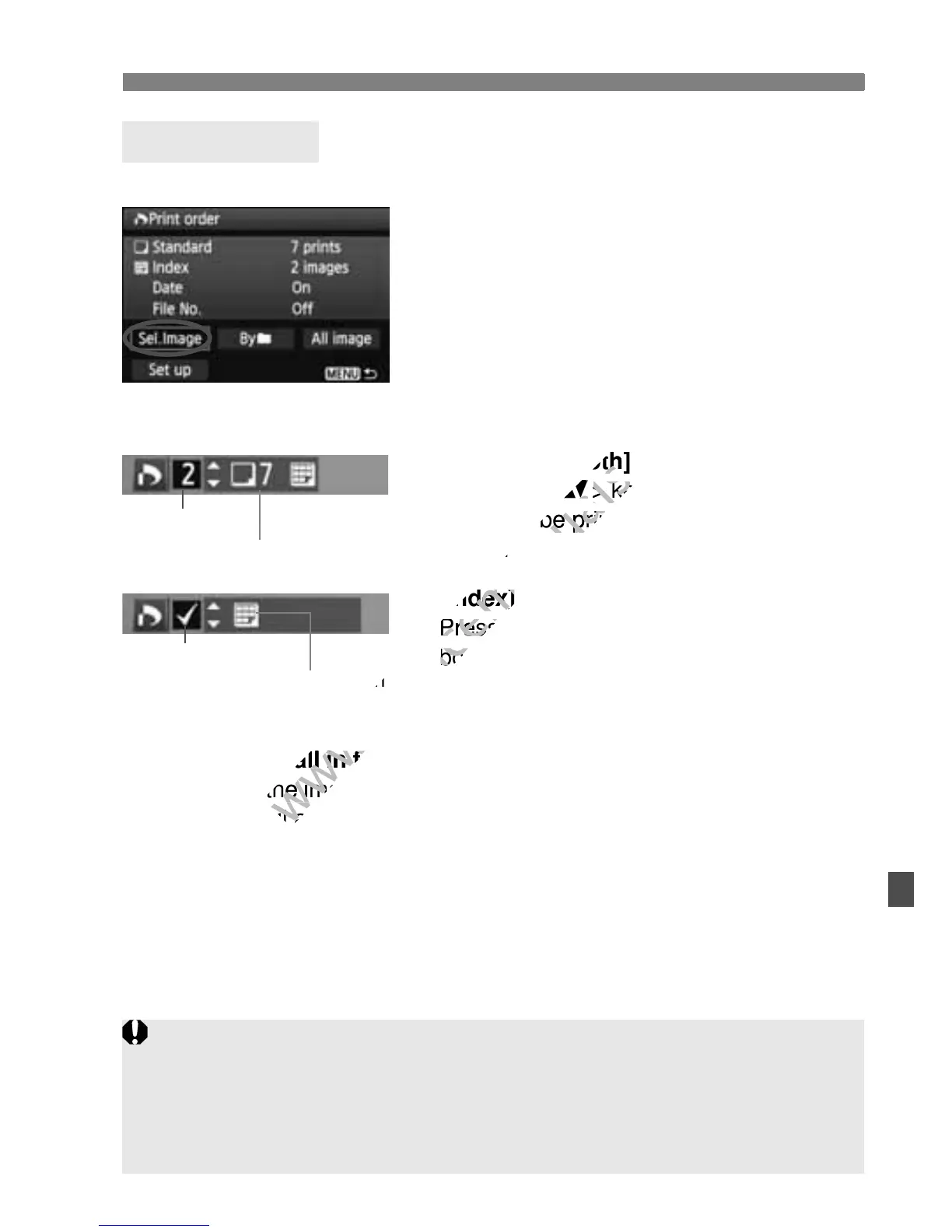| Megapixel | 18 MP |
|---|
| Camera type | SLR Camera Kit |
|---|
| Sensor type | CMOS |
|---|
| Image stabilizer | No |
|---|
| Total megapixels | 18.7 MP |
|---|
| Image sensor size | - \ |
|---|
| Image formats supported | EXIF, JPG, RAW |
|---|
| Supported aspect ratios | 1:1, 3:2, 4:3, 16:9 |
|---|
| Maximum image resolution | 5184 x 3456 pixels |
|---|
| Still image resolution(s) | 480 x 480, 640 x 480, 720 x 400, 720 x 480, 1280 x 1280, 1696 x 1280, 1728 x 1728, 1920 x 1080, 1920 x 1280, 2304 x 1728, 2304 x 2304, 2592 x 1456, 2592 x 1728, 3072 x 2304, 3456 x 1944, 3456 x 2304, 3456 x 3456, 4608 x 3456, 5184 x 2912, 5184 x 3456 |
|---|
| Optical zoom | - x |
|---|
| Focal length range | - mm |
|---|
| Lens mount interface | Canon EF, Canon EF-S |
|---|
| Minimum aperture number | - |
|---|
| Focus | TTL |
|---|
| Focus adjustment | Auto/Manual |
|---|
| Auto Focus (AF) lock | Yes |
|---|
| Auto Focus (AF) points | 9 |
|---|
| Auto Focus (AF) points selection | Auto, Manual |
|---|
| Light metering | Centre-weighted, Evaluative (Multi-pattern), Spot |
|---|
| ISO sensitivity | 100, 200, 400, 800, 1600, 3200, 6400, 12800, Auto |
|---|
| Light exposure modes | Aperture priority AE, Auto, Manual, Shutter priority AE |
|---|
| ISO sensitivity (max) | 12800 |
|---|
| ISO sensitivity (min) | 100 |
|---|
| Light exposure control | Program AE |
|---|
| Light exposure correction | ± 5EV (1/3EV step) |
|---|
| Camera shutter type | Electronic |
|---|
| Fastest camera shutter speed | 1/4000 s |
|---|
| Slowest camera shutter speed | 30 s |
|---|
| Flash modes | Auto, Manual, Red-eye reduction |
|---|
| Flash sync-speed | 1/200 s |
|---|
| Flash recharging time | 3 s |
|---|
| Shoe mounting point type | Hot shoe |
|---|
| Flash exposure correction | ±2EV (1/2, 1/3 EV step) |
|---|
| Power source type | Battery |
|---|
| Video resolutions | 640 x 480, 1280 x 720, 1920 x 1080 pixels |
|---|
| Motion JPEG frame rate | 50 fps |
|---|
| Video formats supported | H.264, MOV |
|---|
| Maximum video resolution | 1920 x 1080 pixels |
|---|
| Analog signal format system | NTSC, PAL |
|---|
| Audio formats supported | LPCM |
|---|
| Internal memory | - MB |
|---|
| Compatible memory cards | SD, SDHC, SDXC |
|---|
| Field of view | 100 % |
|---|
| Display diagonal | 3 \ |
|---|
| Display aspect ratio | 3:2 |
|---|
| Display resolution (numeric) | 1040000 pixels |
|---|
| Magnification | 0.85 x |
|---|
| USB version | 2.0 |
|---|
| Material | Polycarbonate, Stainless steel |
|---|
| Product color | Black |
|---|
| Scene modes | Close-up (macro), Night portrait, Portrait, Sports, Landscape (scenery) |
|---|
| Photo effects | Black&White, Neutral |
|---|
| White balance | Auto, Cloudy, Custom modes, Daylight, Flash, Fluorescent, Shade, Tungsten |
|---|
| Shooting modes | Aperture priority, Auto, Manual, Movie, Program, Scene, Shutter priority |
|---|
| Camera playback | Movie, Single image, Slide show |
|---|
| Image processor | DIGIC 4 |
|---|
| Self-timer delay | 2, 10 s |
|---|
| Camera file system | DCF 2.0, DPOF 1.1, Exif 2.3, RAW |
|---|
| Playback zoom (max) | 10 x |
|---|
| Mac operating systems supported | Mac OS X 10.5 Leopard, Mac OS X 10.6 Snow Leopard |
|---|
| On Screen Display (OSD) languages | ARA, CHI (SIMPL), CHI (TR), CZE, DAN, DEU, DUT, ENG, ESP, FIN, FRE, GRE, HUN, ITA, JPN, KOR, NOR, POL, POR, RUM, RUS, SWE, THA, TUR, UKR |
|---|
| Windows operating systems supported | Windows 7 Home Basic, Windows 7 Home Premium, Windows 7 Professional, Windows 7 Starter, Windows 7 Ultimate, Windows Vista Business, Windows Vista Enterprise, Windows Vista Home Basic, Windows Vista Home Premium, Windows Vista Ultimate, Windows XP Home, Windows XP Professional |
|---|
| Battery type | LP-E8 |
|---|
| Battery life (CIPA standard) | 400 shots |
|---|
| Operating temperature (T-T) | 0 - 40 °C |
|---|
| Operating relative humidity (H-H) | 0 - 85 % |
|---|
| Bundled software | ZoomBrowser EX\\r ImageBrowser |
|---|
