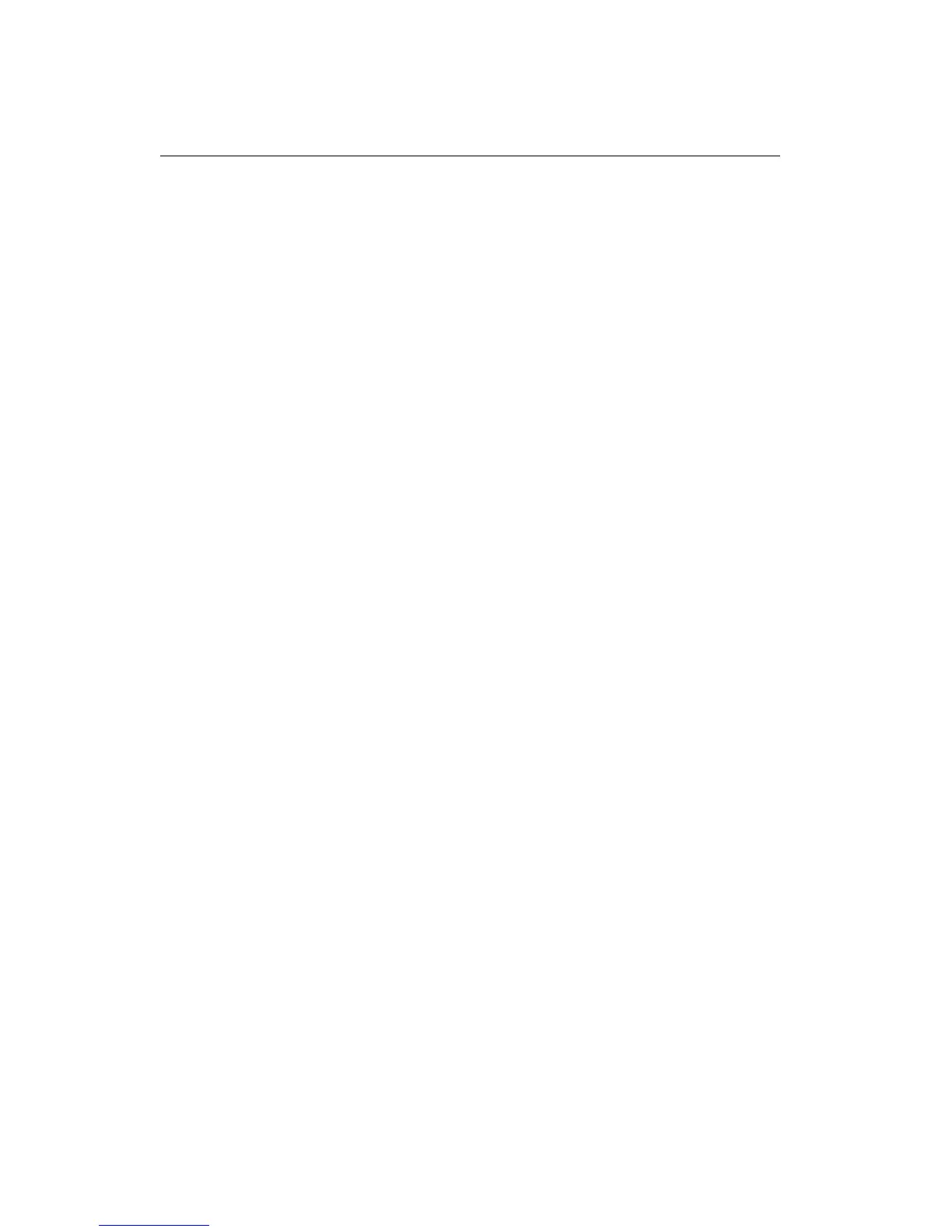14 METER MODE SE LECTOR
14 Me ter Mode Selector
There are three ways to turn on the meter, e ach designed to suit particular metering
requirements. To set a meter mode, simply turn the mode selector so that its index
aligns with the desired setting.
NORMAL
The meter turns on only while the shutter button is pressed halfway (except for ”B”
and ” S ” settings on the shutter dial). This mode is suited for AE photography.
HOLD
The meter turns on the moment you press the shutter button halfway and stays on
for 16 seconds even if you remove your finger from the shutter b’utton. It automati-
cally turns off after the specified time, thus conserving battery power. This mode is
particularly suited for manual exposure and any situation in which you need more
time to meter.
LIGHT
As on ”HOLD,” the meter, once activated, stays on for 16 seconds even if you re-
move your finger from the shutter button. In addition, the aperture scale in the
viewfinder is illuminated for the same period of time. This mode allows you to
meter in low-light situations.
In the ”HOLD” and ”LIGHT” mo des, you can cancel the meter reading any time
within the 16 seconds simply by pressing the battery check button. Each mode-ids
also cancelled when the shutter is released. If you have turned on the meter on the
”LIGHT” setting and wish to cancel only the illumination, turn the mode selector
to ”HOLD” or ”NORMAL.” The meter will continue to read, automatically turning
off after 16 seconds.
Note:
With the AE Finder FN attached and the shutter dial set to ”A,” a different
scale than that used for match-needle metering displays exposure information for
aperture-priority and stopped-down AK. Consequently, there is no display illumi-
nation in the ”LIGHT” mode when the shutter dial is on ”A.”
27
