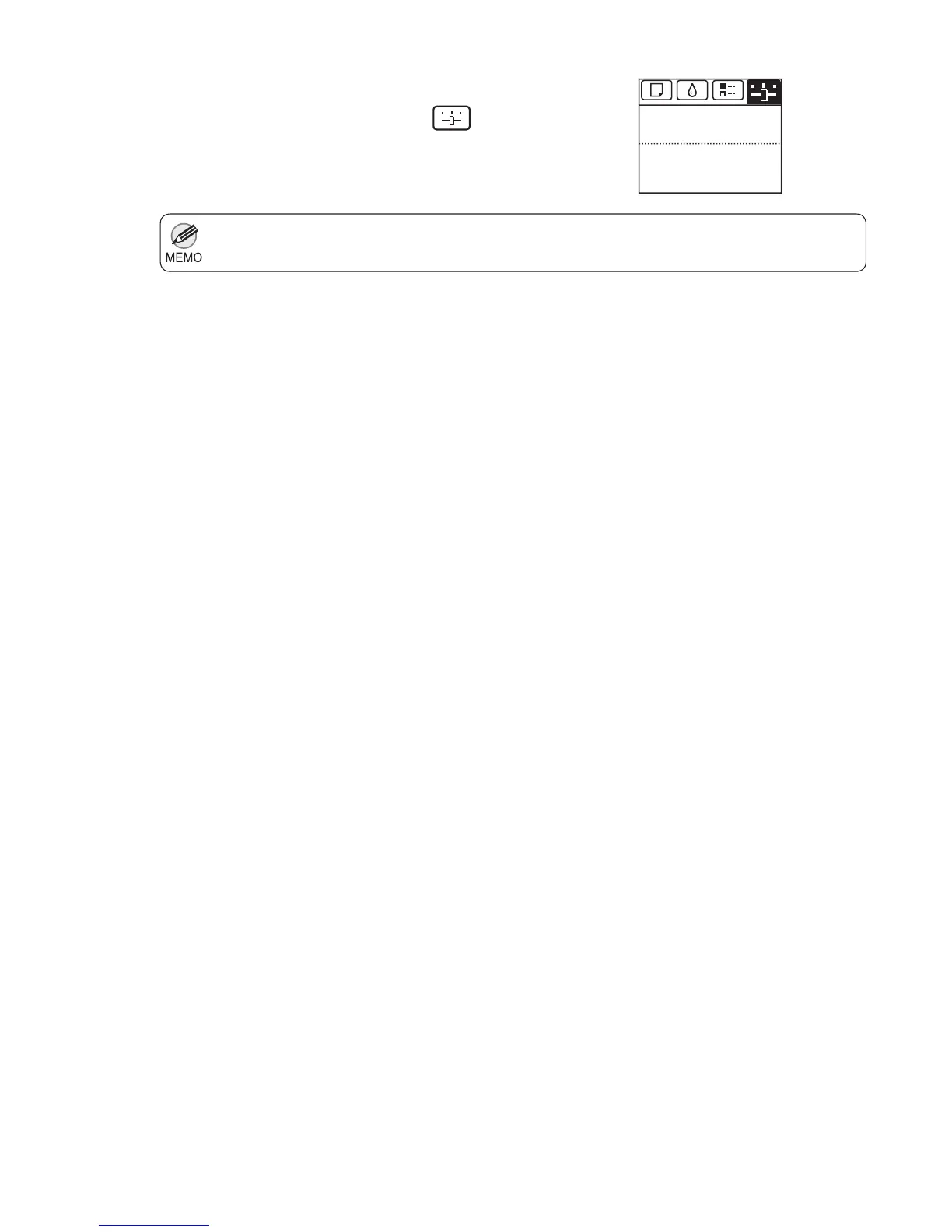29
If Banding Occurs
If the Tab Selection screen is not displayed, press the Menu button.•
2
3
4
5
7
8
6
On the Tab Selection screen of the Control Panel , press
◄ or ► to select the Settings/Adj. tab (
).
Press the OK button.
Press ▲ or ▼ to select Adjust Printer , and then press
the OK button.
Press ▲ or ▼ to select Feed Priority , and then press the
OK button.
Press ▲ or ▼ to select Auto(GenuinePpr) or
Auto(OtherPaper) , and then press the OK button.
A test pattern is printed for adjustment.
Adjustment is now fi nished if you have printed on a roll or
a sheet of A2 size or larger.
If you are printing on sheets smaller than A2 size for
Auto(OtherPaper) , a confi rmation message is shown on
the Display Screen requesting you to continue printing.
The Set./Adj. Menu is displayed.
Press ▲ or ▼ to select Adj. Quality , and then press the
OK button.
Press the OK button and follow the instructions on the
Display Screen .
678
Tot.Print Area(m2):
Maint.C Remain.: 80%
Ready
OK:Setting/Adj. Menu