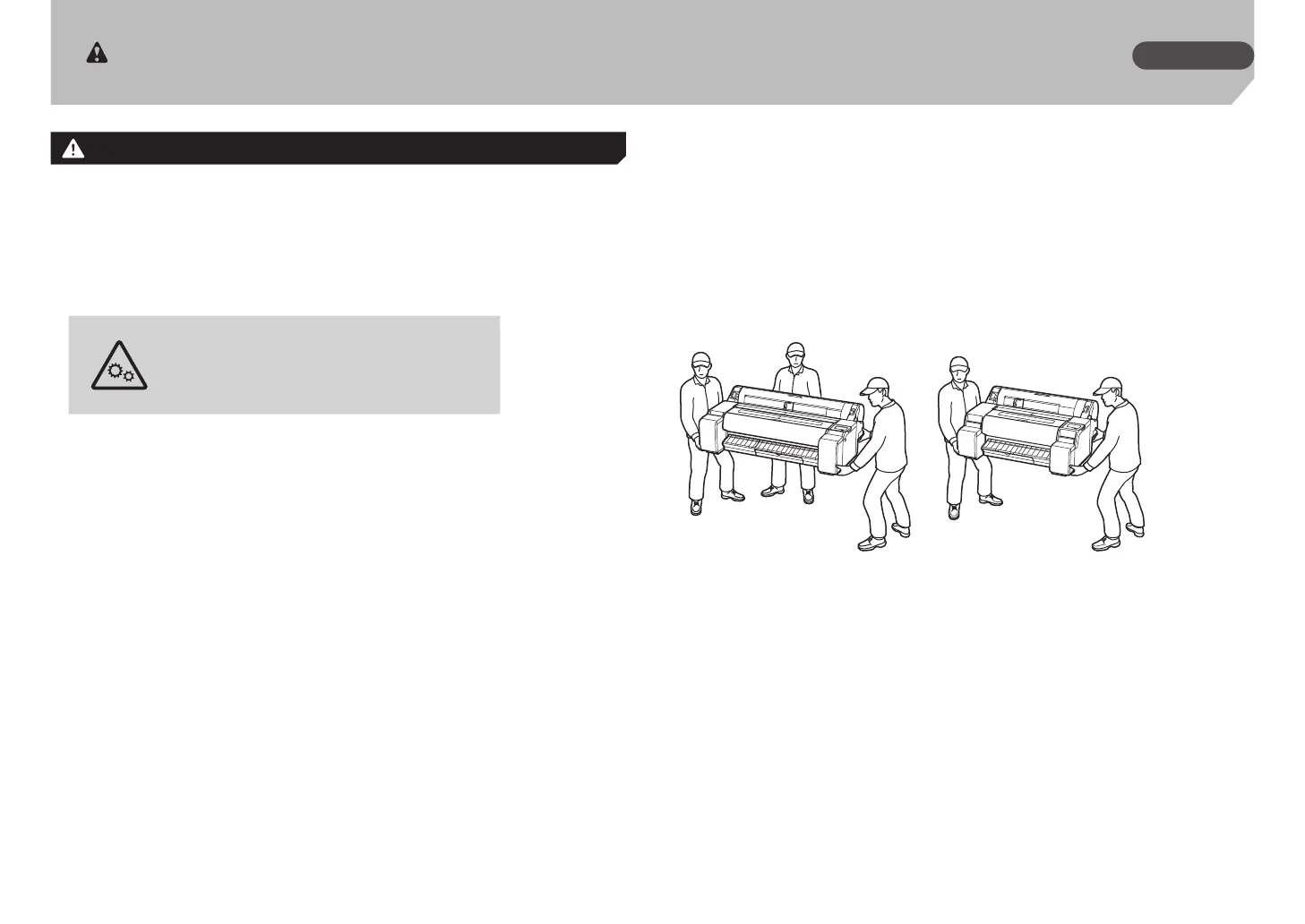23
Safety Precautions
Caution
●
Never insert your hand into the printer while it is printing.
●
Never touch the electrical contacts of the print head by hand immediately after
printing.
●
The following symbol is displayed around the movable parts of the printer. Take care
to avoid touching them with your hand or inserting your finger. Note that this symbol
may not appear on your model.
Moving Parts
Keep body parts away from moving parts.
Keep body parts out of the motion path.
Ink tanks
●
Always store consumables out of the reach of small children.
●
If a child licks or ingests ink accidentally, wash out their mouth or make them drink one
or two cups of water, and immediately seek medical attention. If ink accidentally gets in
your eyes, immediately rinse with water, and immediately seek medical attention.
●
If ink gets on your skin, immediately clean it off with soap and water. If irritation persists,
immediately seek medical attention.
●
If ink becomes adhered to your clothes or anything you are carrying, you might not be
able to wash it out.
●
Do not leave in a location that gets hot, such as near a fire, near a heater, or in a vehicle.
The container may deform, causing the ink to spill, or the ink quality may become
degraded.
Moving the printer
Have the following number of people grasp the carrying grips on the printer. The weight
may cause pain such as back pain.
TM-355 (Approx. 110 lb (50 kg)) 3 people or more
TM-350 (Approx. 110 lb (50 kg)) 3 people or more
TM-255 (Approx. 93 lb (42 kg)) 3 people or more
TM-250 (Approx. 93 lb (42 kg)) 3 people or more
TM-340 (Approx. 106 lb (48 kg)) 3 people or more
TM-240 (Approx. 88 lb (40 kg)) 2 people or more
ENGLISH