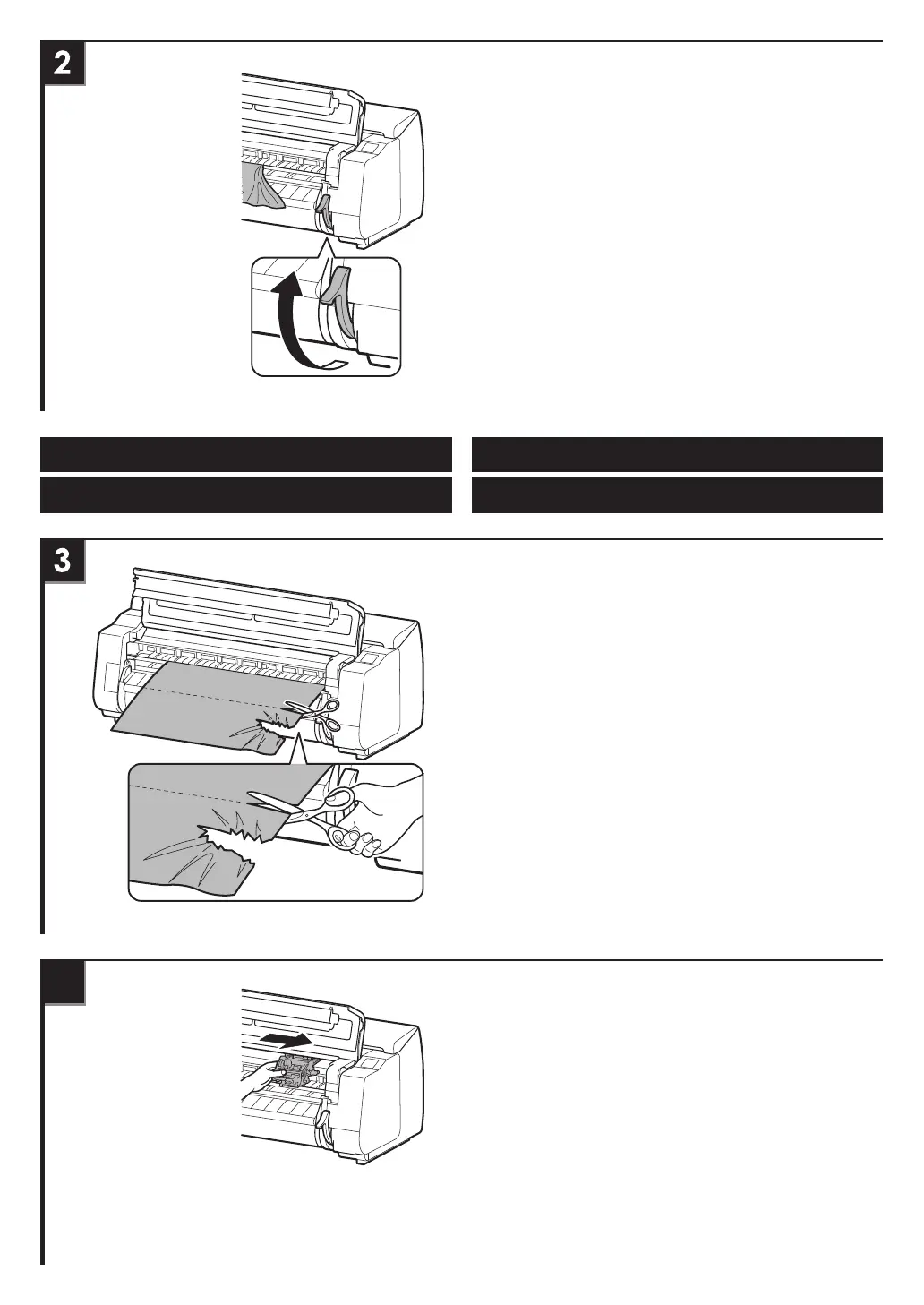16
Lift the release lever.
Levante la palanca de liberación.
Soulevez le levier de relâchement.
Erga a alavanca de liberação.
4
Pull the jammed portion out toward the front. Use scissors or a
cutting tool to cut away the printed or wrinkled portion.
Tire de la parte atascada hacia el frente. Use unas tijeras o una
herramienta de corte para cortar la parte impresa o arrugada.
Tirez la partie coincée vers l’avant. Utilisez une paire de ciseaux
ou un outil de découpe pour couper la partie imprimée ou frois-
sée.
Puxe a parte atolada para a frente. Use tesouras ou uma ferra-
menta de corte para cortar a parte impressa ou enrugada.
If the carriage is on the left, move it to the right manually until it
stops.
Si el carro está a la izquierda, muévalo a la derecha manualmen-
te hasta que se detenga.
Si le chariot se trouve à gauche, déplacez le manuellement vers
la droite jusqu’à ce qu’il se bloque.
Se o carro estiver do lado esquerdo, mova-o manualmente para
a direita até parar.
Roll Papers Rollos de papel
Papiers en rouleau Papéis em rolo
