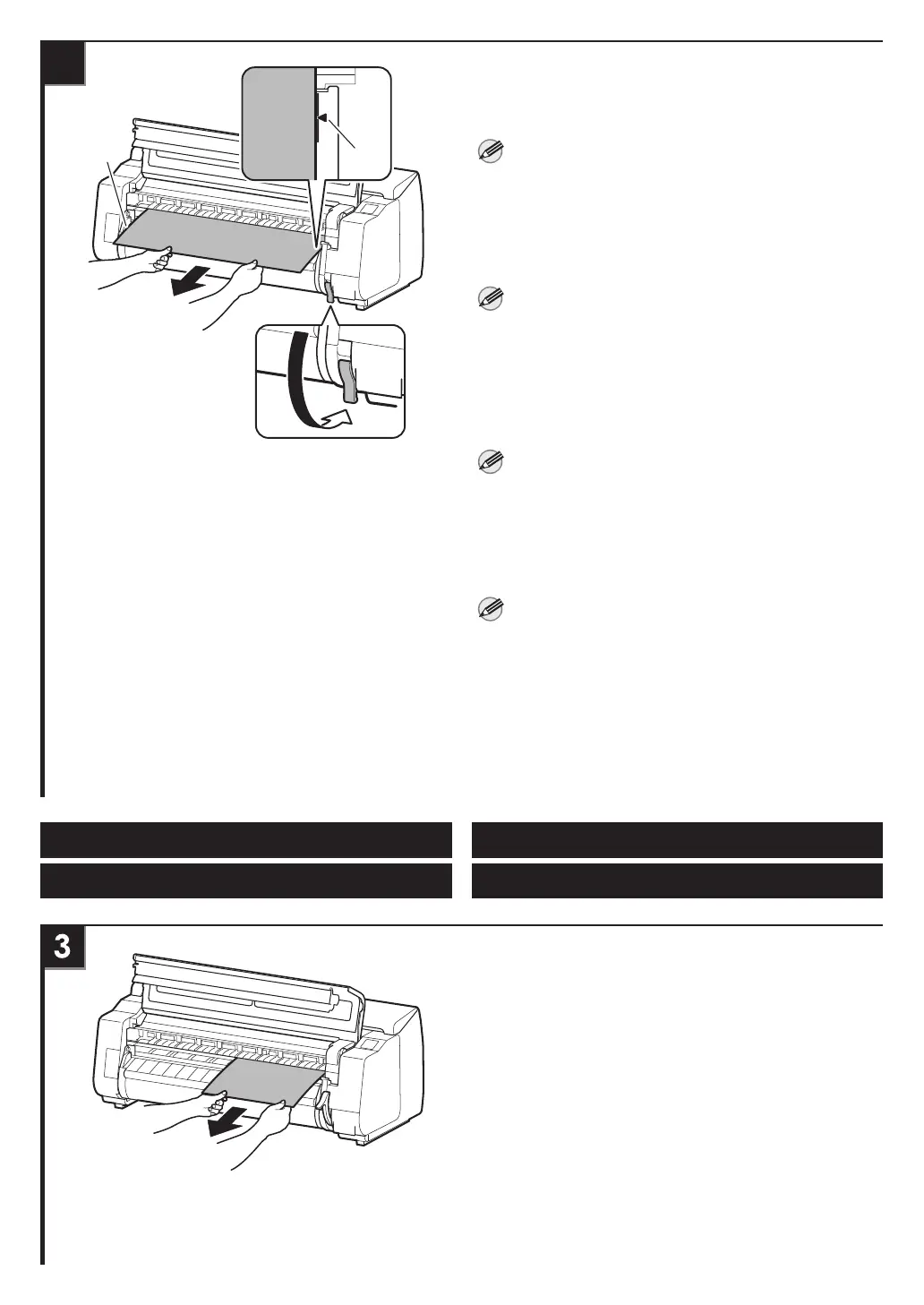17
5
• If you want to make the edge of the paper neater, cut the
edge of the paper. For details on how to cut the paper,
refer to “Specifying the Cutting Method for Rolls” in the
Online Manual.
① Pull the roll paper out to the position of the output guide (B) so
that the right edge of the roll paper is parallel to the line (A)
and lower the release lever.
② Close the top cover.
• Si quiere que el borde del papel quede más limpio, corte
el borde del papel. Para más información sobre cómo
cortar el papel, consulte “Especificación del método de
corte de rollos” en el Manual en línea.
① Tire del rollo de papel hacia la posición de la guía de salida
(B), de forma que el borde derecho del rollo de papel quede
paralelo con la línea (A) y baje la palanca de liberación.
② Cierre la cubierta superior.
• Si vous souhaitez rendre plus net le bord du papier,
coupez le bord du papier. Pour plus de détails sur la
méthode de découpe du papier, consultez “Spécification
de la méthode de découpe pour les rouleaux” dans le
Manuel en ligne.
① Tirez le papier en rouleau hors de la position du guide d’éjec-
tion (B) an que le bord droit du papier en rouleau soit paral-
lèle à la ligne (A) et abaissez le levier de relâchement.
② Refermez le capot supérieur.
• Se desejar deixar a borda do papel mais certa, corte a
borda do papel. Para obter detalhes sobre como cortar o
papel, consulte “Especificação do método de corte de
rolos” no Manual On-line.
① Puxe o papel em rolo para fora para a posição da guia de saída
(B) para que a borda direita do papel em rolo que paralela à
linha (A) e, em seguida, abaixe a alavanca de liberação.
② Feche a tampa superior.
Cut Sheets Hojas cortadas
Feuilles de découpe Folhas cortadas
Pull the jammed portion out toward the front.
Tire de la parte atascada hacia el frente.
Tirez la partie coincée vers l’avant.
Puxe a parte atolada para a frente.
B
Note
Remarque
Nota
Nota
