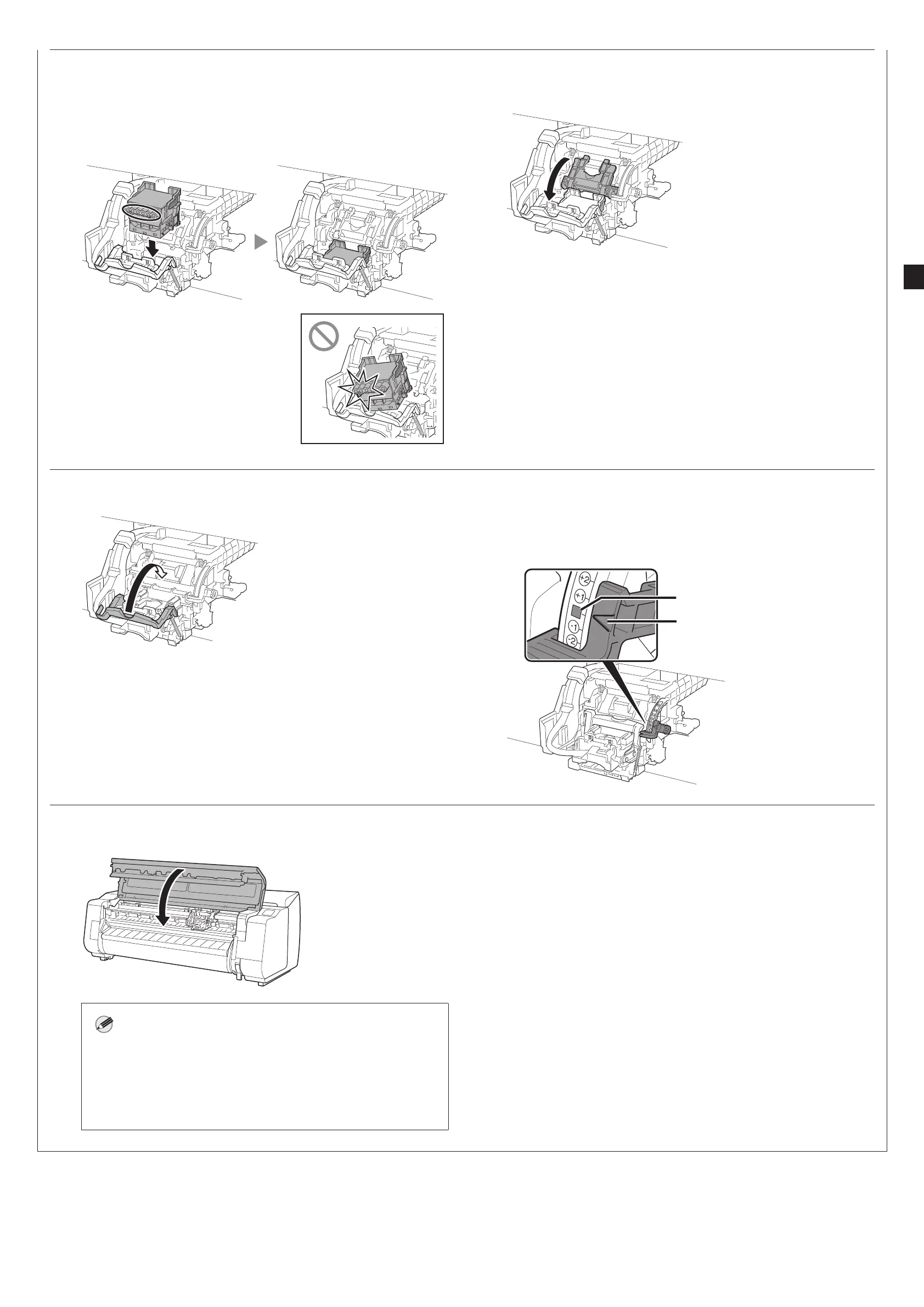9
6
Install the print head.
●Align the print head so that the area enclosed by a circle in the
diagram is facing you, and carefully push the print head firmly
into the printer, ensuring that the part covered by the protective
caps does not touch the carriage.
7
Pull the print head locking cover down toward you to lock
the print head in place.
8
Push the print head lock lever all the way to the end.
9
Check that the triangle mark on the angle adjustment
lever is aligned with the red ■. If they are not aligned,
move the angle adjustment lever up or down to align it
with the ■.
Triangle mark
Red ■
10
Close the top cover.
Note
●If the roll unit is installed, the roll unit calibration starts
automatically after the print head is attached.
If the roll holder is mounted on the roll unit at this time,
calibration cannot be executed. Do not mount the roll holder
on the roll unit until the setup has finished.
