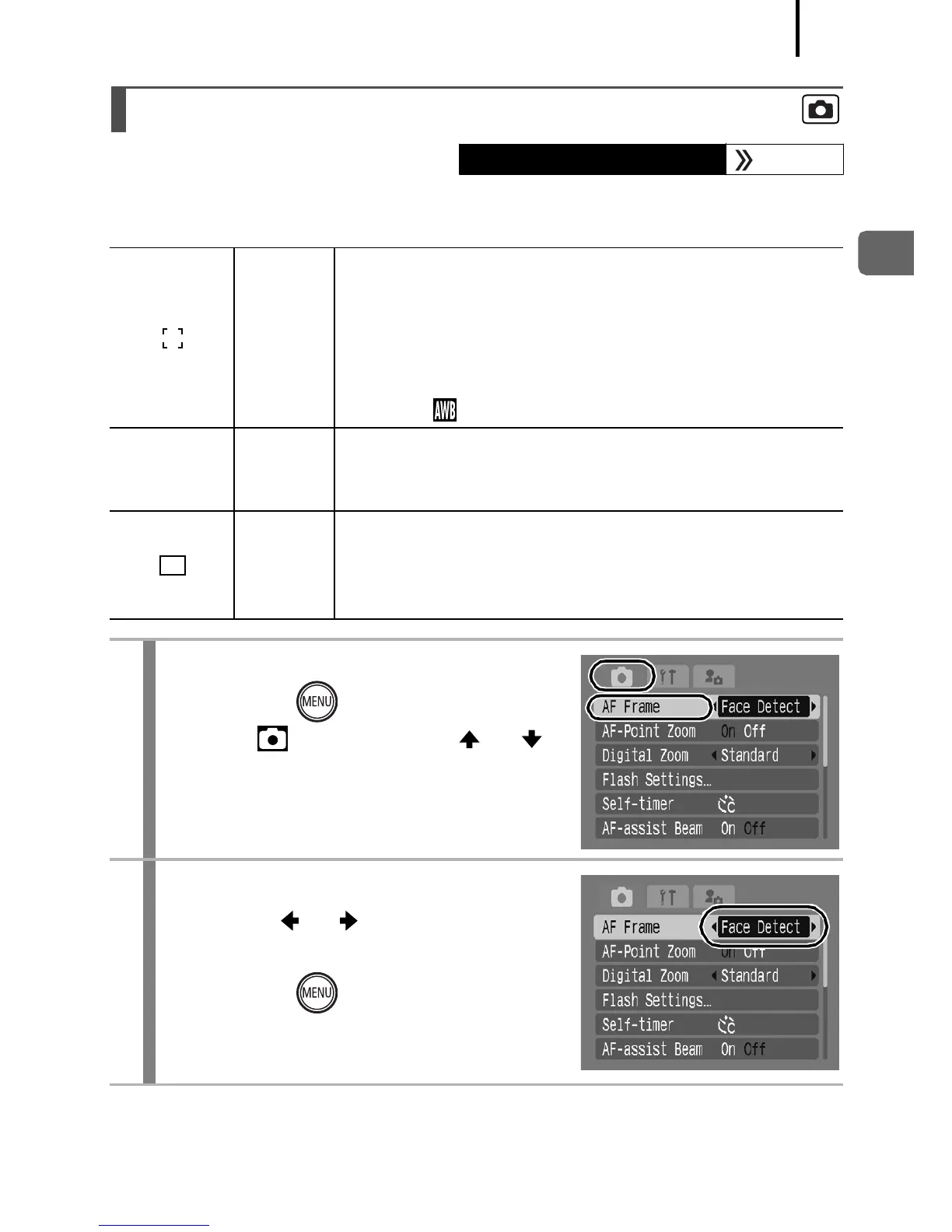89
Various Shooting Methods
The AF frame indicates the area of the composition on which the
camera focuses.
Switching between Focusing Modes
Available Shooting Modes p. 220
Face
Detect
The camera detects a face and sets the focus,
exposure*
1
and white balance*
2
. In addition, the
camera meters the subject so that the face is
correctly illuminated when the flash fires. If no face
is detected, the camera shoots using [AiAF].
*1 Only in Evaluative Metering mode (p. 98).
*2 Only in (p. 100)
(No frame) AiAF
The camera detects the subject and highlights the
AF frames, from 9 available points, that it will use
to determine the focus.
Center
The AF frame will be fixed to center.
This is recommended when the target subject is at
the center of the composition. You can change the
size of the AF frame (p. 91).
1
Select [AF Frame].
1. Press the button.
2. In the menu, use the or
button to select [AF Frame].
2
Accept the setting.
1. Use the or button to select an
AF frame option.
2. Press the button.
• Refer to Changing the AF Frame
Size (p. 91).
