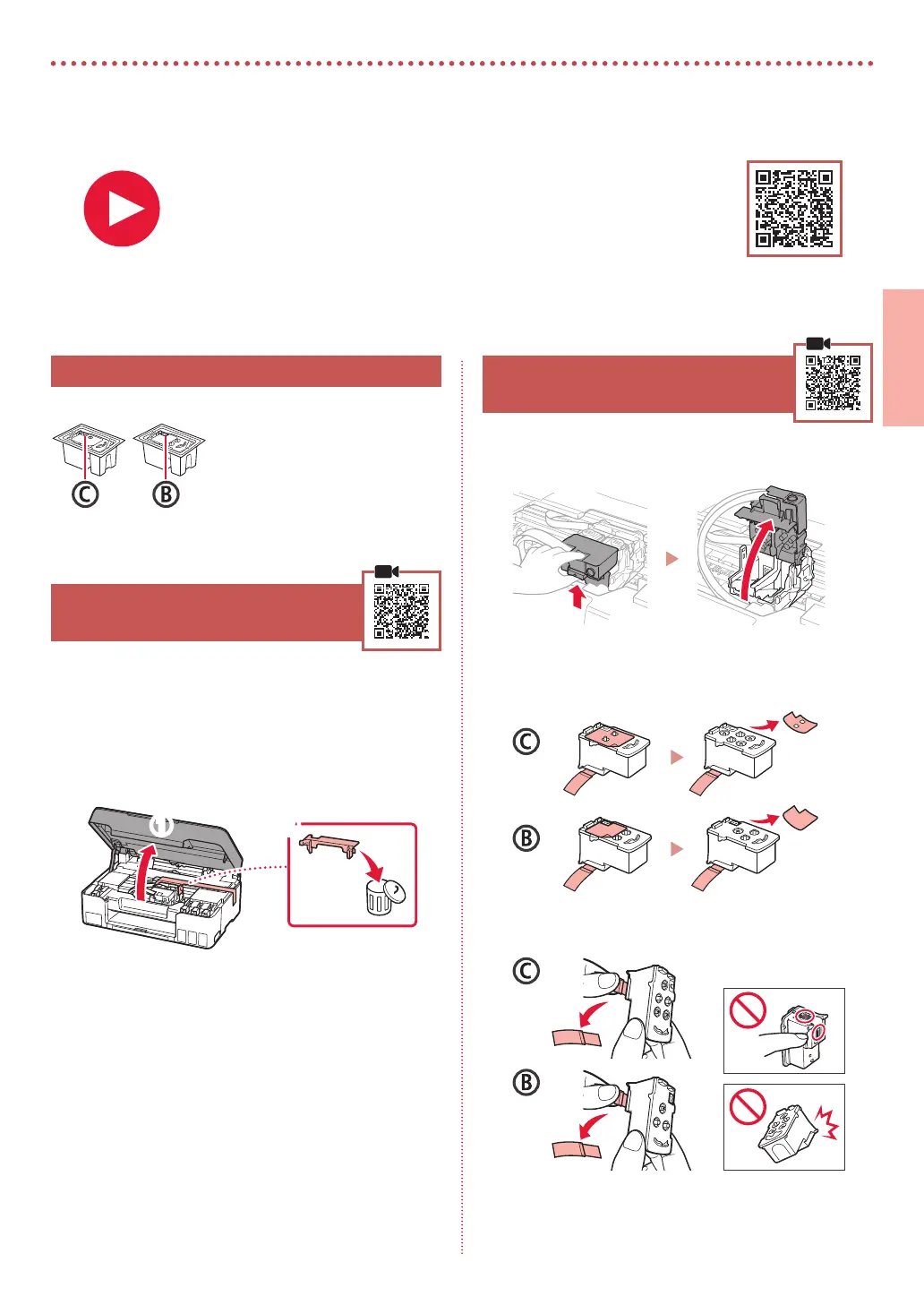1
ESPAÑOL
Instalación de la impresora
1. Contenido de la caja
•
Cabezales de impresión
•
Frascos de tinta
•
Cable de alimentación
•
CD-ROM de instalación
•
Información de seguridad e
información importante
•
Guía de inicio (este manual)
2. Retirar los materiales de
protección
1
Retire y tire los materiales de protección y la
cinta naranja.
2
Abra la cubierta/unidad de escaneado, retire y
tire la cinta naranja y el material de protección
que hay dentro.
a b
3. Instalar los cabezales de
impresión
1
Abra la cubierta de bloqueo del cabezal de
impresión.
2
Saque cada cabezal de impresión del paquete y
retire la etiqueta.
3
Retire la cinta protectora.
Para la configuración, visite la URL
https://ij.start.canon
o bien escanee el código con su dispositivo móvil
•
Siga las instrucciones que se proporcionan a continuación si no tiene conexión a Internet.
