
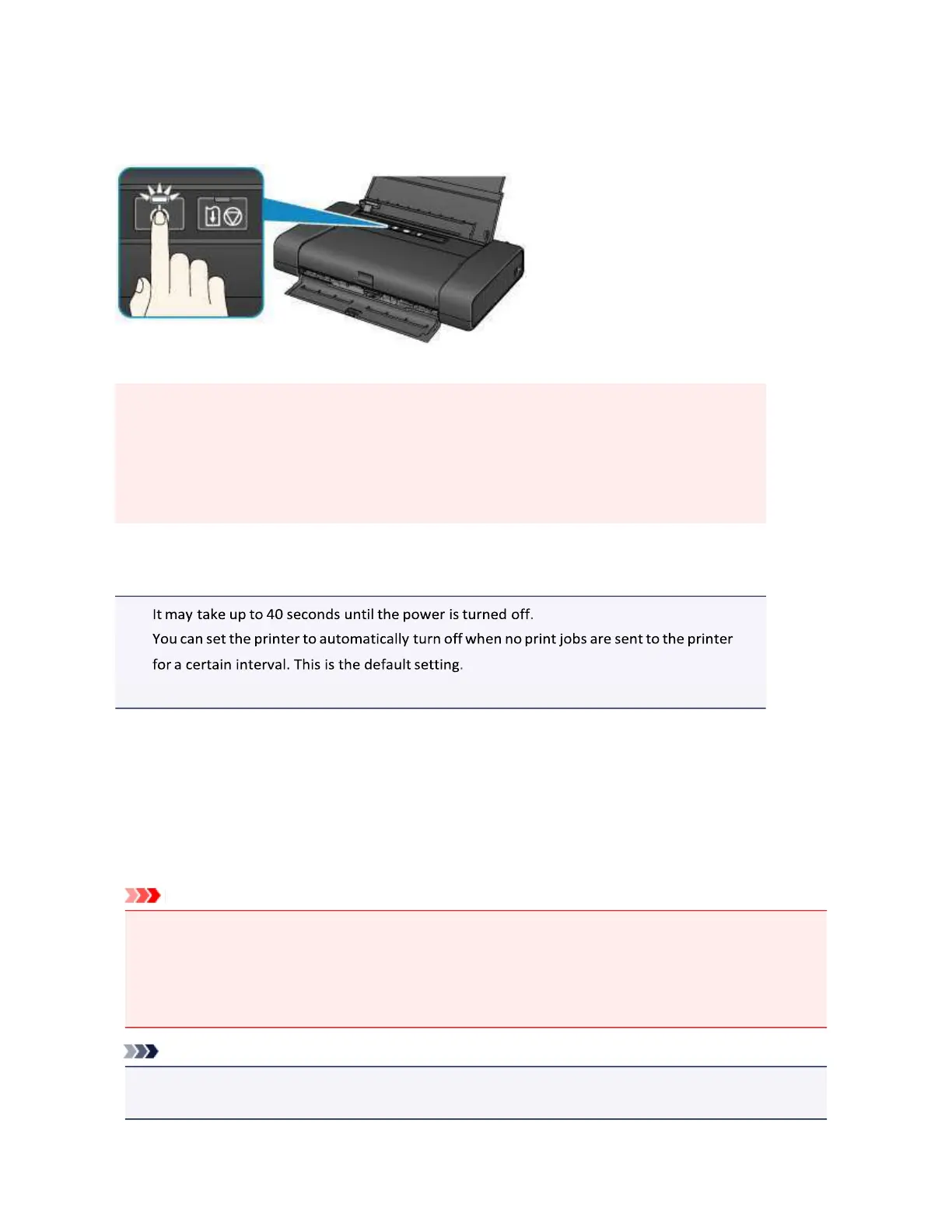 Loading...
Loading...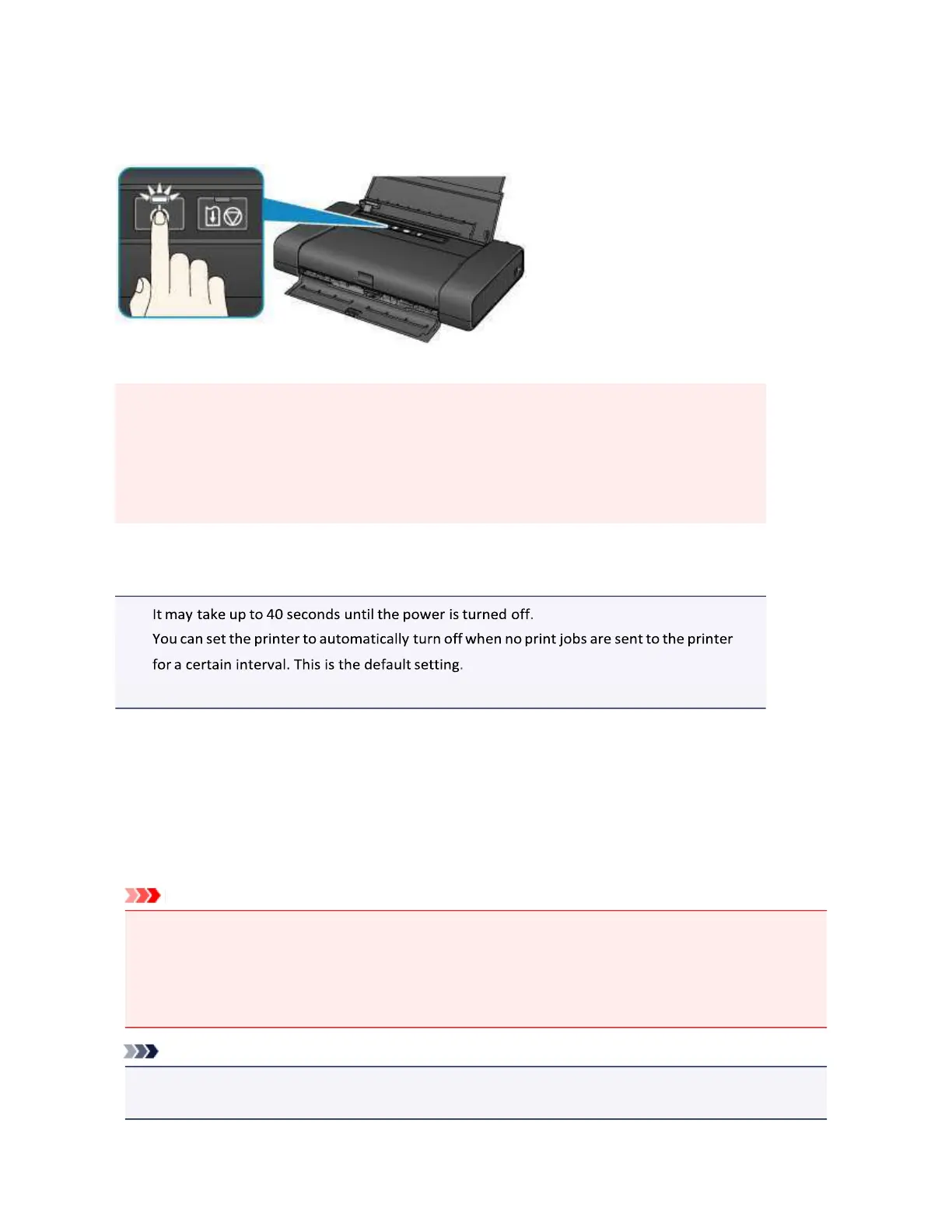
Do you have a question about the Canon pixma ip110 and is the answer not in the manual?
| Color | Yes |
|---|---|
| Product color | Black |
| Printing colors | Black, Cyan, Magenta, Yellow |
| Market positioning | Home & office |
| Maximum duty cycle | - pages per month |
| Number of print cartridges | 2 |
| Page description languages | - |
| Print technology | Inkjet |
| Maximum resolution | 9600 x 2400 DPI |
| Print speed (color, draft quality, A4/US Letter) | 5.8 ppm |
| Print speed (black, normal quality, A4/US Letter) | 9 ppm |
| Sound pressure level (printing) | 38.5 dB |
| Total input capacity | - sheets |
| Maximum input capacity | 50 sheets |
| Envelopes sizes | 10, DL |
| Photo paper sizes | 10x15, 13x18, 20x25 cm |
| Maximum print size | A4 (210 x 297 mm) |
| Paper tray media types | Envelopes, Matte paper, Photo paper, Plain paper |
| Paper tray media weight | 64 - 105 g/m² |
| Recommended media weight | 64 - 105, 250 g/m² |
| Non-ISO print media sizes | Legal |
| ISO A-series sizes (A0...A9) | A4, A5 |
| ISO B-series sizes (B0...B9) | B5 |
| Borderless printing media sizes | 10x15, A4, Letter |
| Maximum ISO A-series paper size | A4 |
| Ethernet LAN | No |
| Wi-Fi standards | 802.11b, 802.11g, Wi-Fi 4 (802.11n) |
| USB connector | USB Type-B |
| Standard interfaces | USB |
| USB 2.0 ports quantity | 1 |
| Minimum RAM | 3072 MB |
| Mac operating systems supported | Mac OS X 10.6 Snow Leopard, Mac OS X 10.7 Lion, Mac OS X 10.8 Mountain Lion, Mac OS X 10.9 Mavericks |
| Other operating systems supported | Android, iOS |
| Windows operating systems supported | Windows 10 Education, Windows 10 Education x64, Windows 10 Enterprise, Windows 10 Enterprise x64, Windows 10 Home, Windows 10 Home x64, Windows 10 IOT Core, Windows 10 Pro, Windows 10 Pro x64, Windows 7 Enterprise, Windows 7 Enterprise x64, Windows 7 Home Basic, Windows 7 Home Basic x64, Windows 7 Home Premium, Windows 7 Home Premium x64, Windows 7 Professional, Windows 7 Professional x64, Windows 7 Starter, Windows 7 Starter x64, Windows 7 Ultimate, Windows 7 Ultimate x64, Windows 8, Windows 8 Enterprise, Windows 8 Enterprise x64, Windows 8 Pro, Windows 8 Pro x64, Windows 8 x64, Windows 8.1, Windows 8.1 Enterprise, Windows 8.1 Enterprise x64, Windows 8.1 Pro, Windows 8.1 Pro x64, Windows RT, Windows Vista Business, Windows Vista Business x64, Windows Vista Enterprise, Windows Vista Enterprise x64, Windows Vista Home Basic, Windows Vista Home Basic x64, Windows Vista Home Premium, Windows Vista Home Premium x64, Windows Vista Ultimate, Windows Vista Ultimate x64, Windows XP Home, Windows XP Home x64, Windows XP Professional, Windows XP Professional x64 |
| AC input voltage | 100 - 240 V |
| AC input frequency | 50 - 60 Hz |
| Power consumption (off) | 0.2 W |
| Power consumption (standby) | 1.8 W |
| Power consumption (printing) | 10 W |
| Operating temperature (T-T) | 15 - 30 °C |
| Operating relative humidity (H-H) | 10 - 80 % |
| Bundled software | Printer Driver My Image Garden Quick Menu Easy-WebPrint EX |
| Harmonized System (HS) code | 84433210 |
| Depth | 185 mm |
|---|---|
| Width | 322 mm |
| Height | 62 mm |











