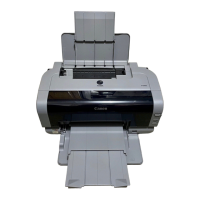
Do you have a question about the Canon PIXMA IP2000 and is the answer not in the manual?
Lists Canon's support channels including Internet, Email, Live Tech Support, and Extended Service.
Details how to load various paper types and media into the Auto Sheet and Front Sheet feeders.
Guides users on printing documents from Windows applications, including driver settings.
Guides users on printing documents from Macintosh applications, including driver settings.
Covers direct printing from digital cameras via PictBridge or Canon Bubble Jet Direct.
Details printing procedures and media types for Canon Bubble Jet Direct compatible cameras.
Describes methods to open the printer driver settings from an application or the Start menu.
Explains how to fine-tune print quality settings for photos using paper and printer driver settings.
Offers solutions for problems encountered during printer driver installation.
Provides solutions for print quality issues, blurred output, and incorrect colors.
Details how to resolve issues with paper feeding, jams, and roller cleaning.
Explains how to interpret and respond to printer error messages based on lamp flashes.












