Do you have a question about the Canon Pixma iP2200 and is the answer not in the manual?
| Maximum resolution | 4800 x 1200 DPI |
|---|---|
| Print speed (black, normal quality, A4/US Letter) | 22 ppm |
| I/O ports | USB |
| Color | Yes |
| Standard media sizes | Sheet feeder: A4, B5, A5, Letter, Legal, Envelopes (DL size or Commercial 10), 4\ |
| Media weight (tray 1) | 64 - 105 g/m² |
| Power supply type | 100~240V @ 50-60Hz |
| Media types supported | Plain Paper, Envelopes, Photo Paper Pro, Photo Paper Plus Glossy, Photo Paper Plus Double Sided, Photo Paper Plus Semi-gloss, Glossy Photo Paper, Glossy Photo Paper \ |
| Minimum system requirements | 370 MB Free HDD for Win 350 MB Free HDD for Mac |
| Compatible operating systems | - Windows XP, 2000, 98 - Mac OS X v10.2.1/ later |
| Package weight | 2900 g |
| Bundled software | Easy-WebPrint, Easy-PhotoPrint, PhotoRecord, Easy-PrintToolBox |
| Power consumption (standby) | 1 W |
| Recommended operating temperature range (T-T) | 5 - 35 °C |
| Market positioning | Home & office |
| Maximum dimensions (W x D x H) | 435 x 253 x 165 mm |
|---|







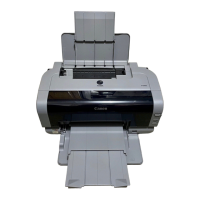




