
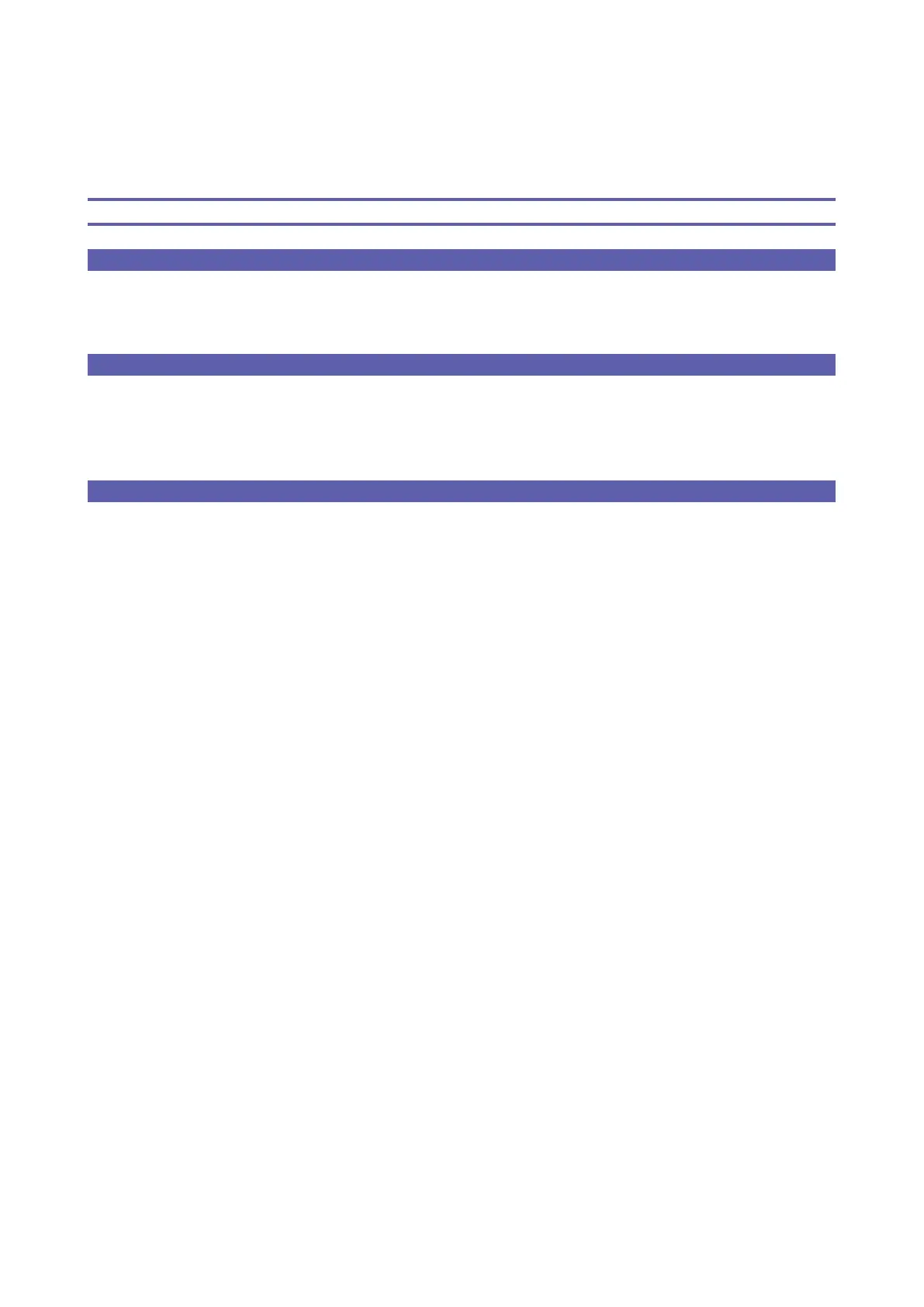 Loading...
Loading...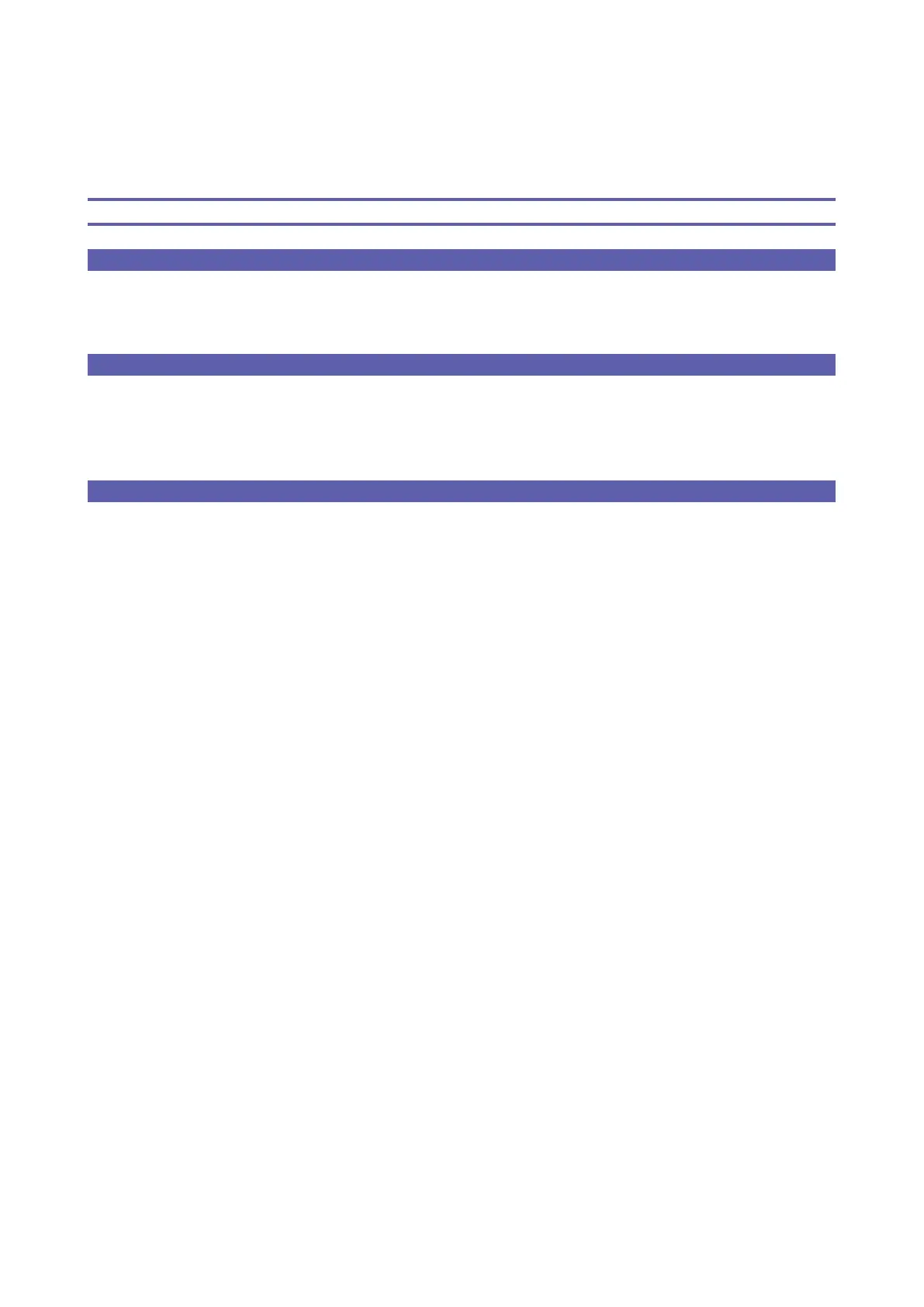
Do you have a question about the Canon PIXMA PRO-100 Series and is the answer not in the manual?
| Print Technology | Inkjet |
|---|---|
| Ink Type | Dye-based |
| Number of Ink Cartridges | 8 |
| Max Print Resolution | 4800 x 2400 dpi |
| Operating System Support | Windows, macOS |
| Borderless Printing | Yes |
| Dimensions (W x D x H) | 27.2 x 15.2 x 8.5 inches |
| Weight | 43.2 lbs |
| Connectivity | USB, Wi-Fi, Ethernet |
| Paper Sizes Supported | Letter, Legal, 13" x 19", 8" x 10", 5" x 7", 4" x 6" |
| Ink Droplet Size | 3 pl (min.) |











