i!jll
~0)7-:1Jf-,~7J~5~J~,):J:;I~jl~9Qlltrl~,
!IZ''9'IEJ@O)
CD-ROMtJ'5
~5-(
J~C,)7
t---t)
:r;)J~-("";/.A
t----Jt"v~<tccl,\o
STOP! Be sure
to
install the driver software from the
enclosed CD-ROM before connecting the camera to
your computer with this cable.
STOP! Veillez
ainstaller
Ie
pilote apartir
du
CD fourni
avant de brancher
Ie
cable
de
connexion
de
I'appareil
photo
numerique aI'ordinateur.
iATENCION! Asegurese de haber instalado el driver que
contiene
el
CD-ROM antes de conectar la camara
al
ordenador con este cable.













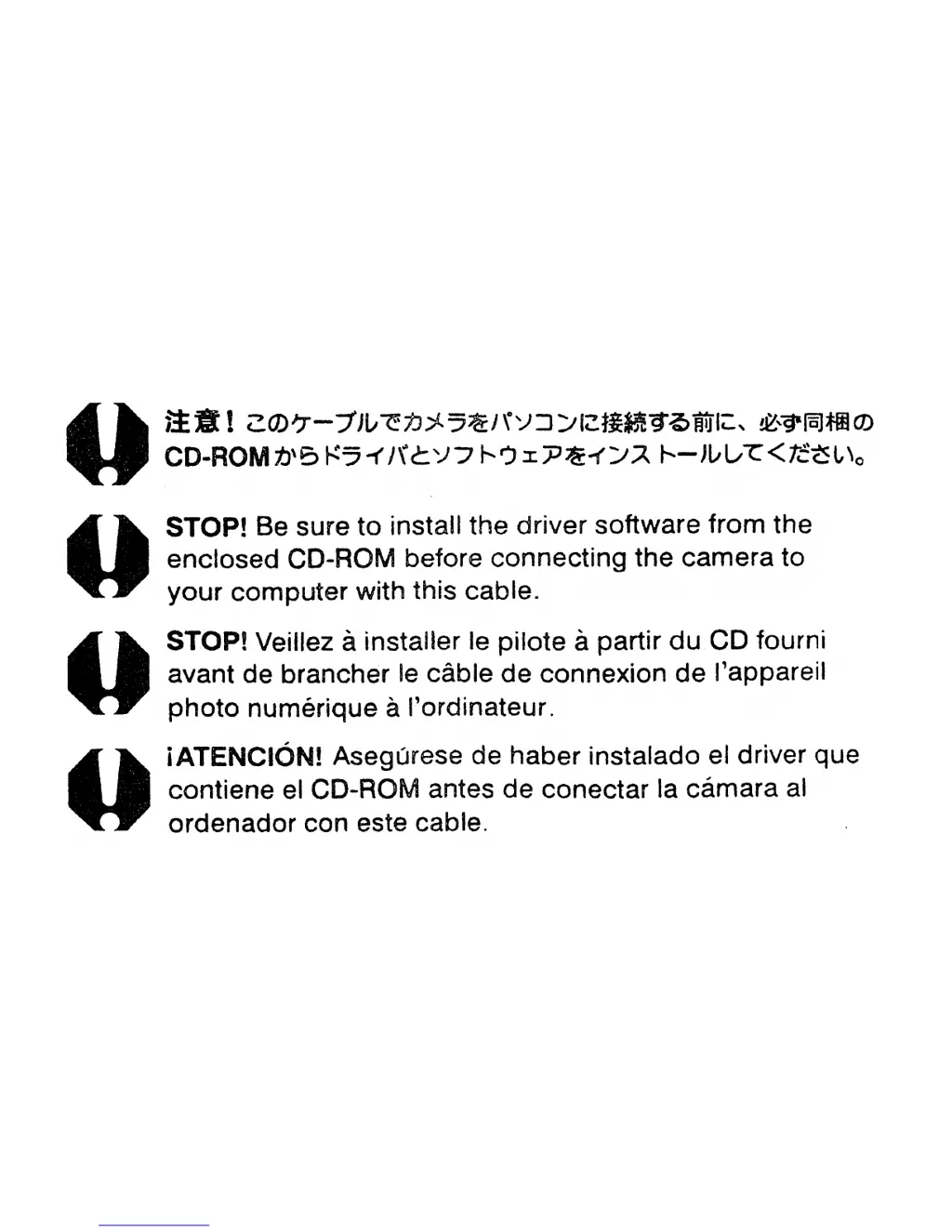