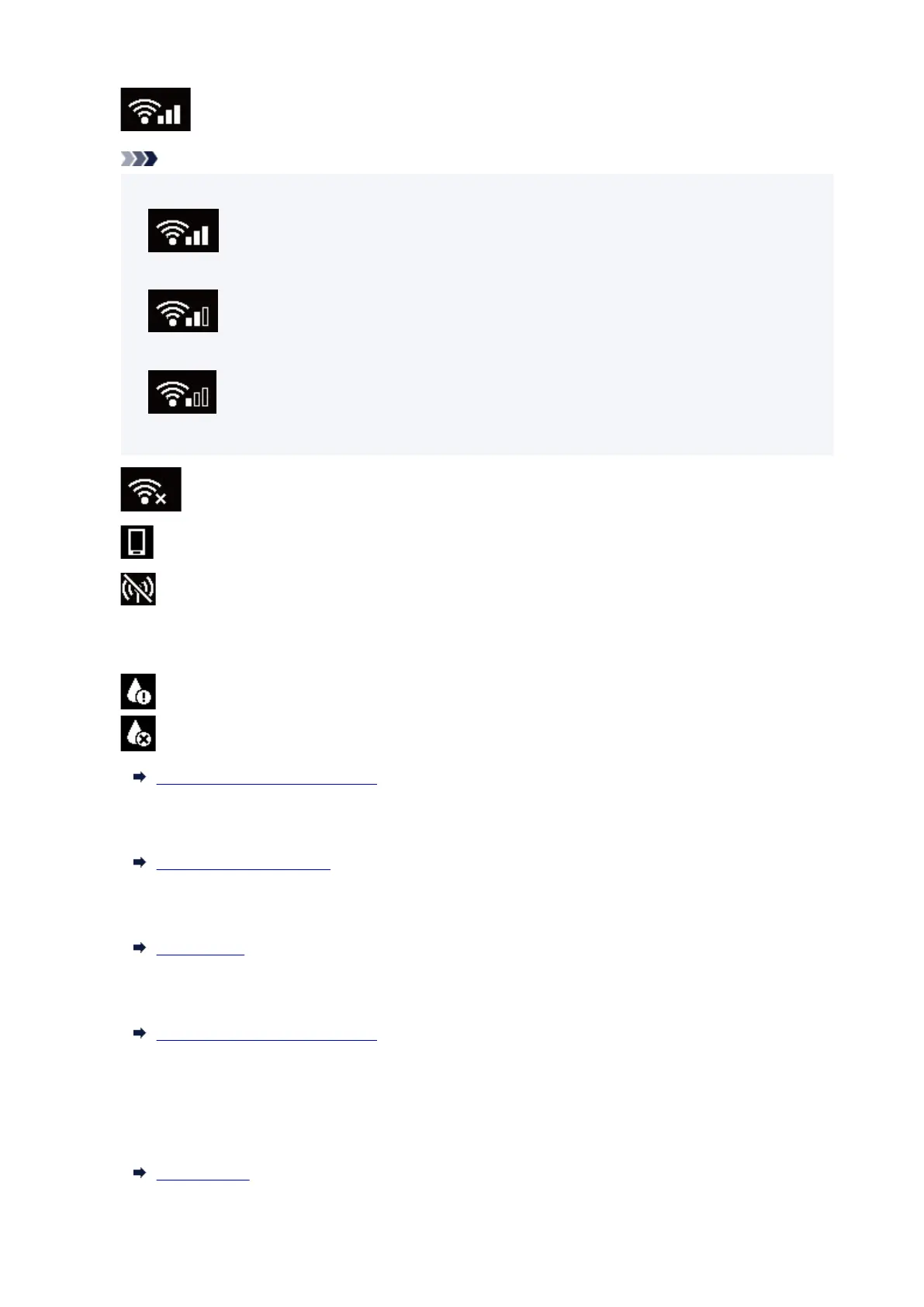Wi-Fi is enabled and the printer is connected to the wireless router.
Note
• Depending on the signal state, the icon will change.
(Signal strength: 81 % or more): You can use the printer over Wi-Fi without any
problems.
(Signal strength: 51 % or more): The problem such as the printer cannot print may occur
according to the network status. We recommend placing the printer near the wireless router.
(Signal strength: 50 % or less): The problem such as the printer cannot print may occur.
Place the printer near the wireless router.
Wi-Fi is enabled but the printer is not connected to the wireless router.
Wireless Direct is enabled.
Wi-Fi and Wireless Direct are disabled.
B: Ink information
When there is a notice about the amount of remaining ink, the icon appears.
The ink is running low. Prepare a new FINE cartridge.
Ink has run out. Replace the FINE cartridge with a new FINE cartridge.
Checking Ink Status on the LCD
C: Copy settings
You can change the copy settings such as the page position, color mode, and intensity.
Setting Items for Copying
D: LAN settings
You can perform settings relating to network.
LAN settings
E: Estimated ink levels
You can check the amount of remaining ink and the model numbers of FINE cartridges.
Checking Ink Status on the LCD
F: Device settings
You can change printer settings such as settings when printing.
G: Feed settings
You can change the settings relating to paper feeding such as media types and paper sizes.
Feed settings
167
