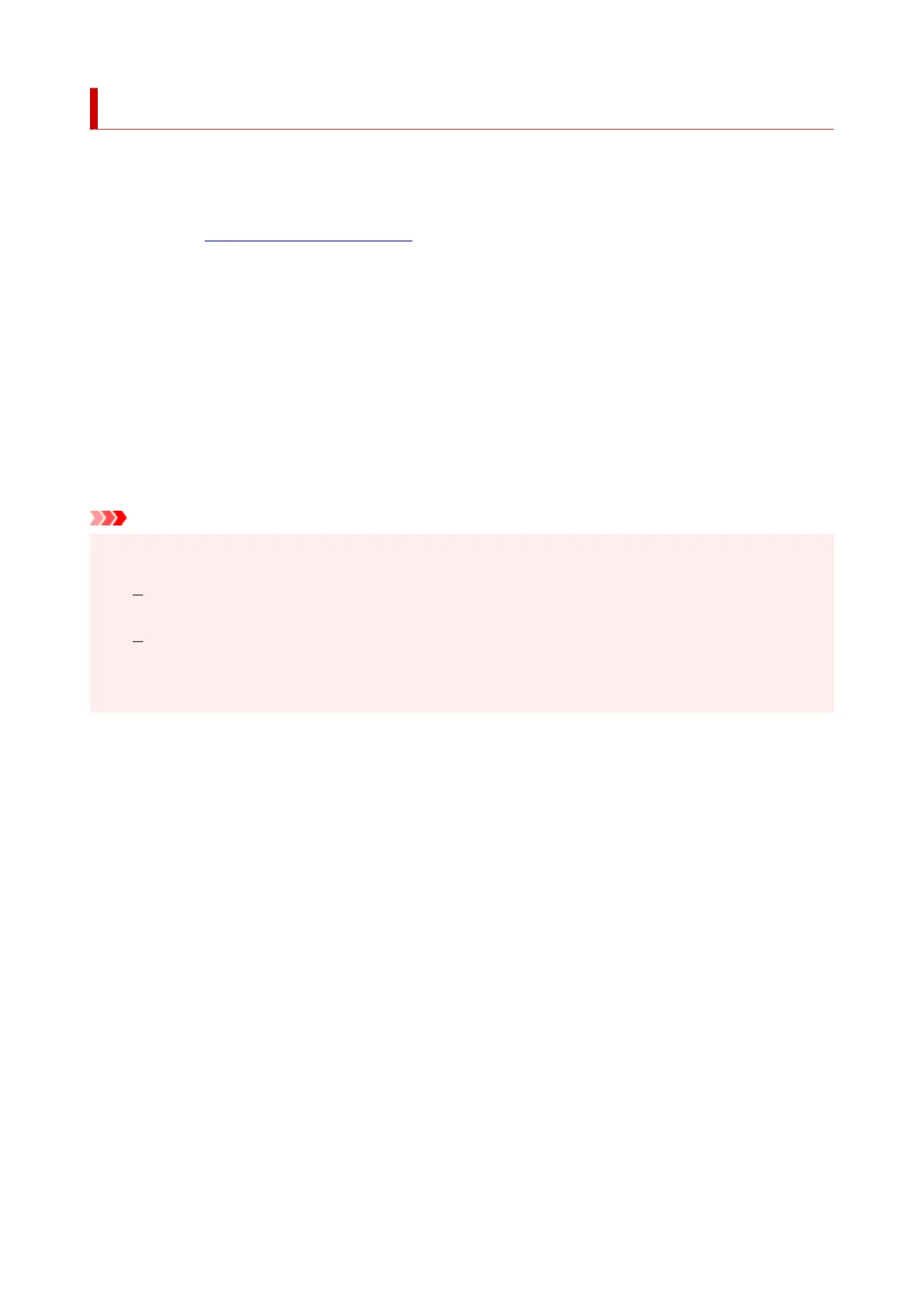Setting the Ink to be Used
This feature enables you to specify the most appropriate FINE cartridge among installed FINE cartridges
according to an intended use.
1. Open the printer driver setup window
2.
Click Print Options... on the Page Setup tab
The Print Options dialog box appears.
3.
Select the FINE cartridge to be used from Print With
Select the FINE cartridge to be used for printing and click OK.
4.
Click OK on the Page Setup tab
When you perform printing, the specified FINE cartridge will be used.
Important
• When the following settings are specified, Black Only does not function because the printer uses the
color FINE cartridge to print documents.
Other than Plain Paper, Envelope, Ink Jet Hagaki (A), Hagaki K (A), Hagaki (A), or Hagaki is
selected for Media Type on the Main tab
Borderless is selected from the Page Layout list on the Page Setup tab
• Do not detach the FINE cartridge that is not in use. Printing cannot be performed while either FINE
cartridge is detached.
176