
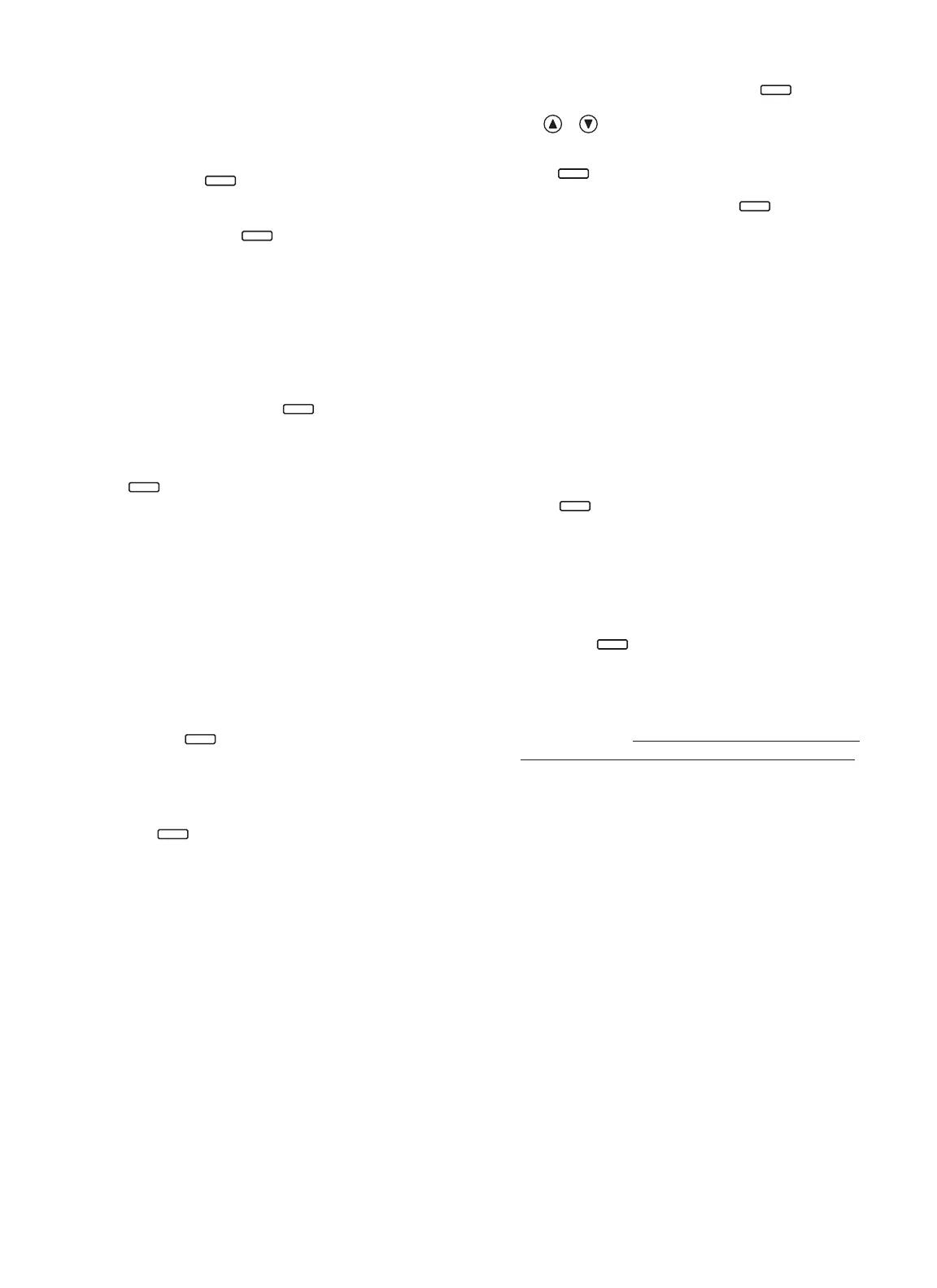 Loading...
Loading...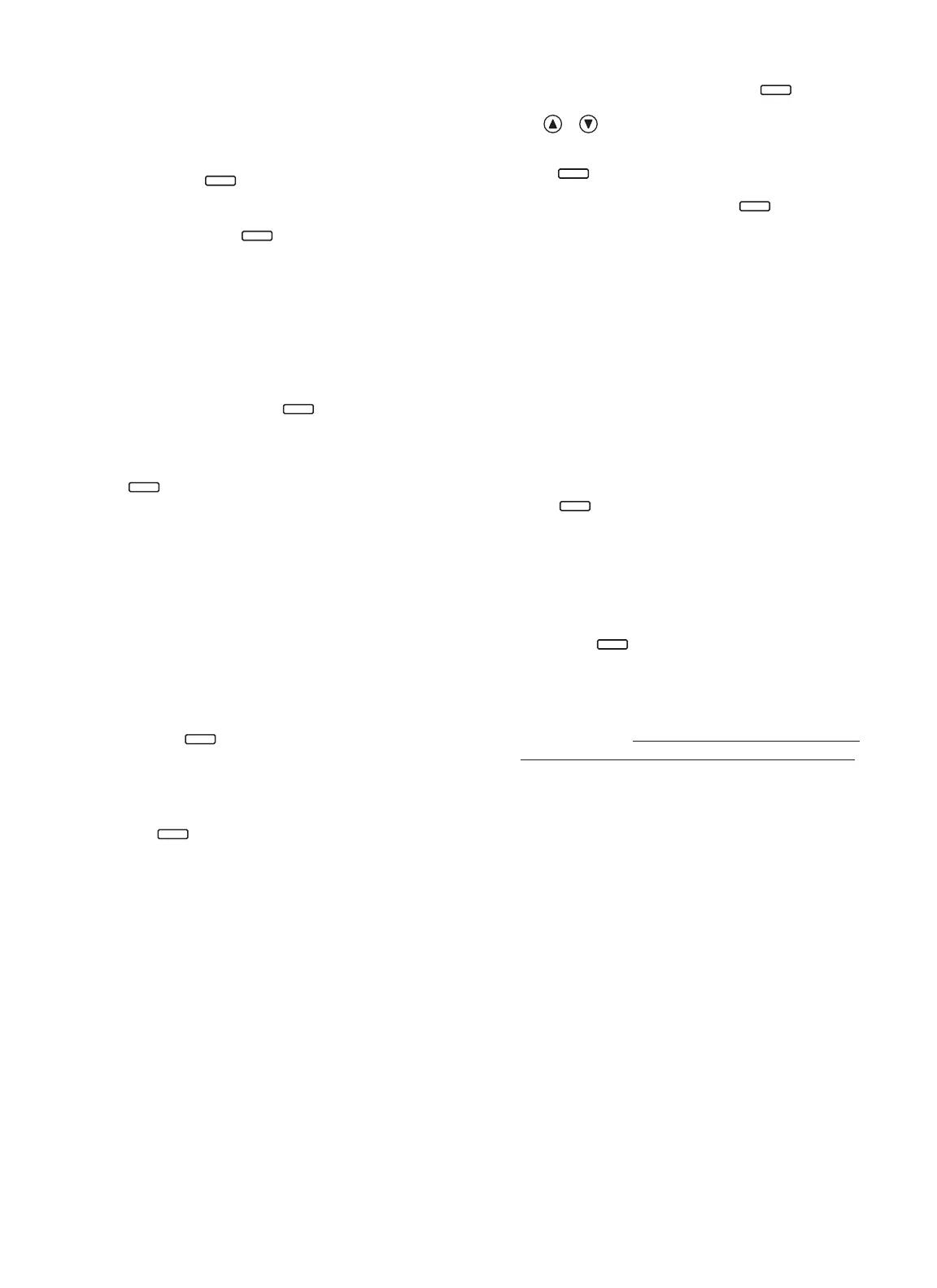
Do you have a question about the Carrier Aura and is the answer not in the manual?
| Capacity | 1.5 Ton |
|---|---|
| Compressor | Rotary |
| Refrigerant | R32 |
| Condenser Coil | Copper |
| Power Supply | 230 V, 50 Hz |
| Weight (Outdoor Unit) | 30 kg |
| Type | Split |
| Features | Auto Restart, Sleep Mode, Turbo Mode |
| Dimensions (Outdoor Unit) | 780 x 540 x 240 mm |
Key safety measures and warnings to follow before and during the installation process.
Essential safety rules for operation, grounding, electrical safety, and supervision.
Guidance on choosing the optimal installation location to avoid direct sunlight and ensure stability.
Detailed steps for installing the side discharge unit, including component removal and reassembly.
Identifies common causes and solutions when the air conditioner fails to power on.
Addresses issues related to insufficient cooling, including filter, settings, and modes.
Explains potential causes and fixes for a non-operational fan motor.
Details reasons for ice formation and how to resolve it, such as temperature and filter checks.
Provides solutions for water leakage issues, focusing on outer wrapper tilt and drain hole.
Lists error codes displayed on the control panel and the required actions.
Identification of all components included with the Carrier Aura Inverter air conditioner.
Instructions on how to turn the air conditioner on and off using the power button.
Details on selecting and adjusting fan speeds (High, Mid, Low, Auto).
How to adjust the desired temperature using the UP (+) and DOWN (-) buttons.
Explanation of different operating modes: Fan, Cool, and Dry.
How to set the timer for automatic unit shut-off after a specified period.
How to activate or deactivate the automatic louver movement for air distribution.
Information about what the 2-digit LED screen shows, including temperature and modes.
How to use the fan plug outlet for external electric fans.
Instructions for operating the unit's power using the remote control.
How to select fan speeds (low, med, high, auto) via the remote.
Adjusting temperature using the remote's up and down buttons.
Changing between Fan, Cool, and Dry modes using the remote.
Activating/deactivating the air swing feature with the remote's SWING button.
How to enable the energy-saving mode for reduced power consumption.
Activating the Turbo mode for rapid cooling, with operational limits.
How to use the Sleep mode for gradual temperature adjustment during the night.
Programming the unit for automatic ON/OFF cycles at 30-minute intervals.
Instructions for setting the clock on the remote control.
Notes that the louver control feature is not available on this specific model.
How to set the timer for the unit to turn on automatically at a specified time.
How to set the timer for the unit to turn off automatically at a specified time.
Instructions for activating/deactivating and setting targets for the Run Hour operation feature.
How to check the remaining hours in the Run Hour feature and understand its display.
Step-by-step guide for cleaning the detachable front panel of the air conditioner.
Instructions on removing, cleaning, and maintaining various types of air filters.
Details on the warranty coverage for parts and labor, including terms and conditions.
Conditions under which the warranty becomes void, such as improper installation or misuse.
Specifics on what the warranty does and does not cover, including compressor and non-plastic parts.
Instructions and methods for registering the unit to facilitate warranty claims.