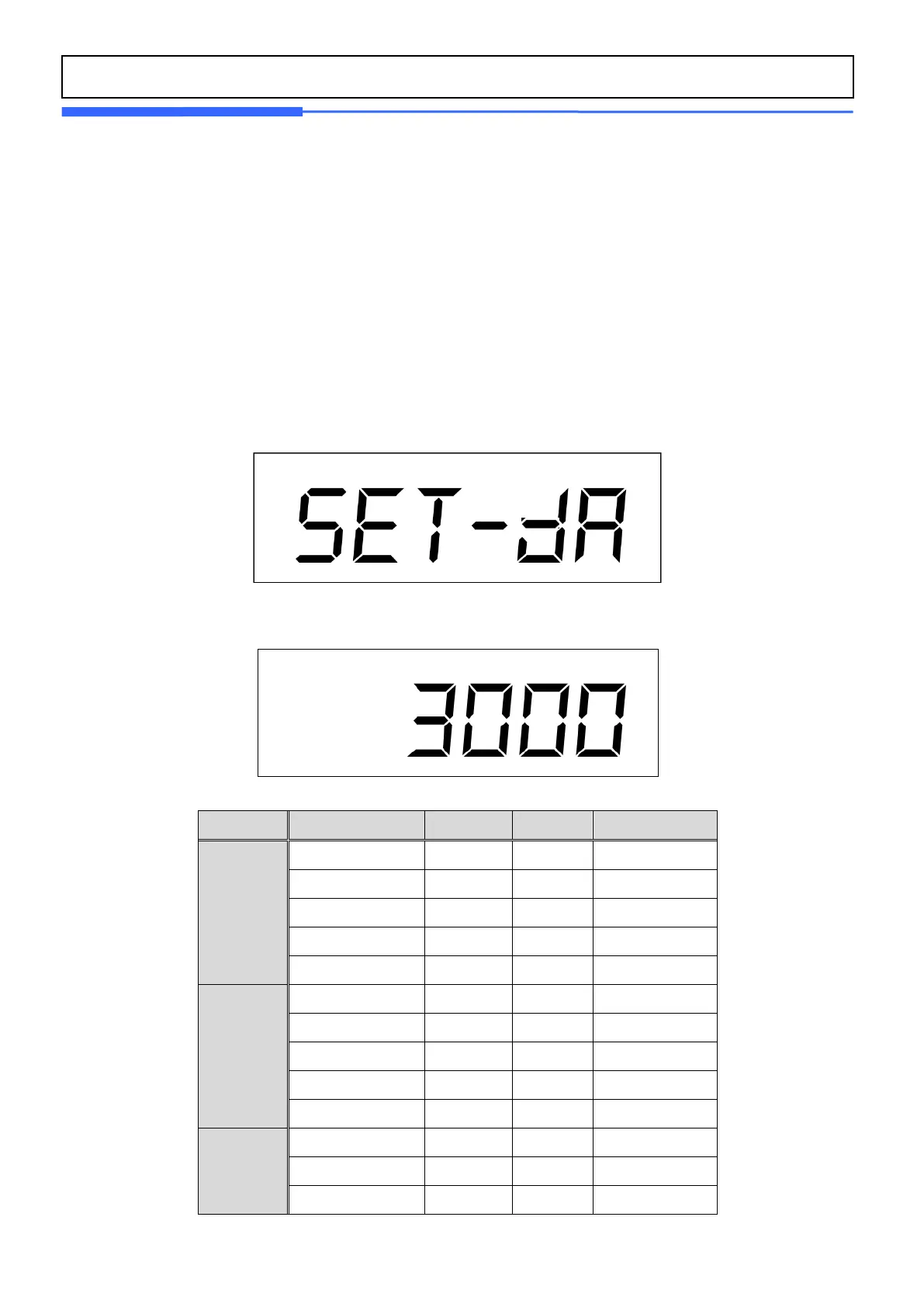`
8
3. Calibration
3.1. Calibration Mode
SW-II supports two calibration mode.
Cal mode 1: Calibration after the initialization data
Cal mode 2: Calibration should only proceed again
After turning on the power, while the number is changed to "999999", "888888", "777777" on the display, calibration
jumper short to enter the cal mode 1.
Before turning on the scale, calibration jumper already shorted, turn on power and enter the cal mode 2.
For example, for a 3kg scale, when Cal Mode 1 entry, show as follows:
Since it shows the screen as shown below. The meaning of the figure below is shown in Scale setting Table
[TARE] key and change the settings, select the desired settings, press the [ZERO] key.