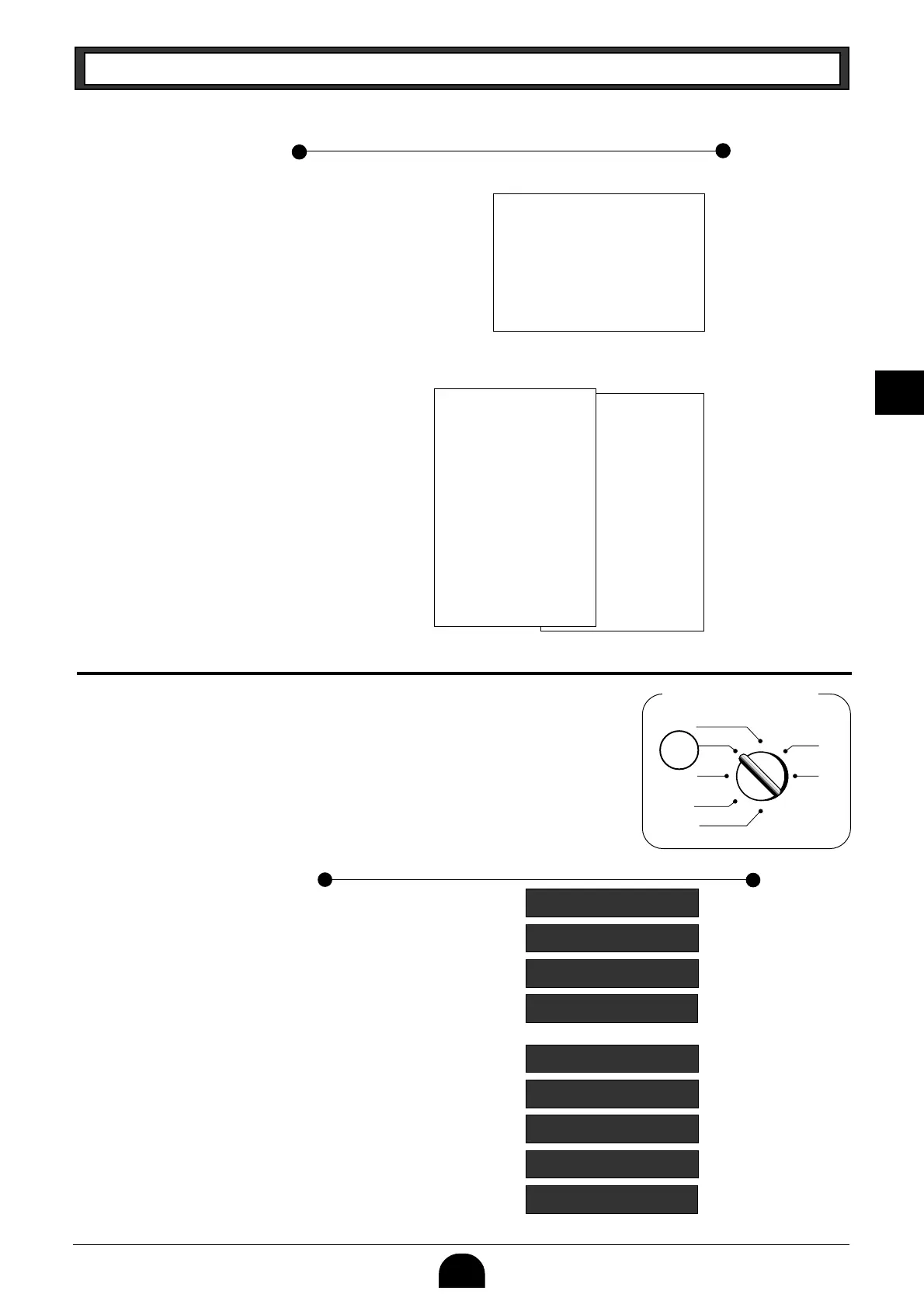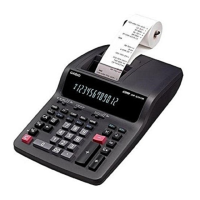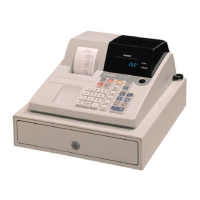27
Part-2
Part-2 CONVENIENT OPERATION
2-6-5 Reduction on
subtotal
Example:
Amount due reduced by $0.50.
Z??a
X??f
o
B?z
p
Premium
Z??a
x
X??s
C??a
o
Mx
p
Printout
Operation
2-6-6 Premium/
Discount
• 2.5% premium/discount
(programmed to x key)
applied to first item.
• 7% premium/discount applied
to transaction total.
• For programming the x key
as percent minus or percent
plus, see page 17.
• For programming percent rate,
see page 15.
Discount
•1•00 ¡
•2•00 ¢
-0•50
•2•50 C
•1•00 ¡
2•5 %
-0•03
•2•00 ™
•3•00 ¡
•5•97 S
7%
-0•42
•5•55 C
— Premium/Discount Rate
—
Premium/Discount Amount
— Subtotal
— Premium/Discount Rate
—
Premium/Discount Amount
•1•00 ¡
2•5 %
•0•03
•2•00 ™
•3•00 ¡
•6•23 S
7%
•0•43
•6•46 C
2-7 About the daylight saving time
It is possible to set the internal clock forward/backward by 1~9 hour(s)
for the daylight saving time.
Mode Switch
CAL
REG
OFF
RF
PGM
X
Z
REG
.
12 - 34
Operation Display
.
12 - 34
.
13 - 34
.
12 - 34
.
12 - 34
.
12 - 34
.
11 - 34
000
.
000
.
• Forward by 1 hour
• Backward by 1 hour
(blinking)
(blinking)
(blinking)
Set forward by 1 hour.
Set backward by 1 hour.
h
*
Z
h
y
h
J
*
Z
h
y
*Put X~>, in case of set the clock by 2~9 hours.
