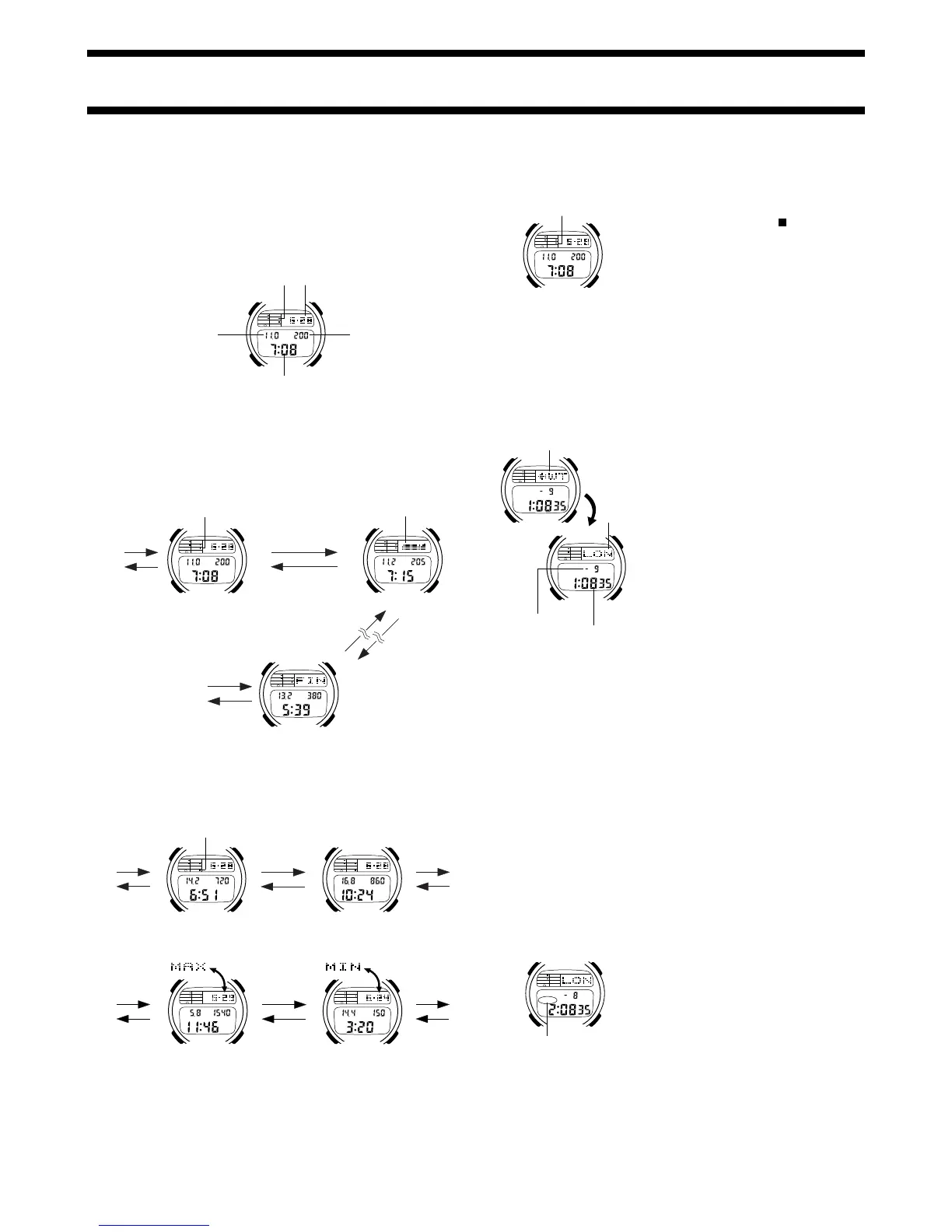1570-7
About memory data
Use the following procedures to recall measurement data stored in memory.
To scroll through data items
1. Use C to enter the Recall Mode.
2. Press D to scroll forward through the stored data items or B to scroll
backward.
• Holding down either button scrolls through the data items at high speed.
• The data item that is displayed when you exit the Recall Mode is still
displayed the next time you enter the Recall Mode.
• Measured data is stored in memory even if an error occurs during the
measurement. For details on errors, see “ERROR WARNING FUNCTIONS”.
A
L
M
S
I
G
A
LT
I
RECALL
AUTO
MANUAL
A
L
A-LIGHT
˚C
m
A
A
B
D
C
Date
Mode indicator
Time
Altitude
Temperature
A
L
M
S
I
G
A
LT
I
RECALL
AUTO
MANUAL
A
L
A-LIGHT
A
L
M
S
I
G
A
LT
I
RECALL
AUTO
MANUAL
A
L
A-LIGHT
A
L
M
S
I
G
A
LT
I
RECALL
AUTO
MANUAL
A
L
A-LIGHT
˚C
m
A
˚C
m
A
˚C
m
P
A
B
D
C
D
B
B
D
B
D
About the memory data display
Data stored in memory appears in one of the formats shown below, depending
on the measurement method (auto or manual), or whether it is the maximum
or minimum reading.
• Auto Memory Data
*
An altitude graph appears in place of the date for the display of data
between the start and end data. The altitude graph divides by 8 the
difference between the maximum and minimum altitudes achieved during
the auto memory measurement, and shows relative changes.
Altitude graph
*
Auto memory measurement indicator
Press D.
Press B.
(Auto Memory Start Display)
(End Display)
A
L
M
S
I
G
A
LT
I
RECALL
AUTO
MANUAL
A
L
A-LIGHT
A
L
M
S
I
G
A
LT
I
RECALL
AUTO
MANUAL
A
L
A-LIGHT
A
L
M
S
I
G
A
LT
I
RECALL
AUTO
MANUAL
A
L
A-LIGHT
A
L
M
S
I
G
A
LT
I
RECALL
AUTO
MANUAL
A
L
A-LIGHT
˚C
m
A
˚C
m
A
A
B
D
C
D
B
D
B
D
B
• Manual Memory Data
• Maximum/Minimum Data
Deleting Data
Delete data in the Recall Mode. The actual procedure you should use to
delete data depends on the type of data it is.
Manual memory measurement indicator
(Minimum Altitude)(Maximum Altitude)
A
L
M
S
I
G
A
LT
I
RECALL
AUTO
MANUAL
A
L
A-LIGHT
˚C
m
A
A
D
C
B
(Auto Memory Start Display)
Auto memory
measurement indicator
To delete auto memory data
The following procedure deletes an entire set (from start measurement to end
measurement) of auto memory data.
Important!
You cannot delete data while an auto memory
measurement is in progress (the
mark next
to AUTO flashing).
1. In the Recall Mode, display the start data of
the set of auto memory data that you want
to delete.
2. To clear the data, hold down A until the
watch emits a beep (and until
CLR stops
flashing on the display).
To delete manual memory, maximum, and minimum data
1. In the Recall Mode, display the data that you want to delete.
2. To clear the data, hold down A until the watch emits a beep (and until
CLR stops flashing on the display).
A
L
M
S
I
G
A
LT
I
RECALL
AUTO
MANUAL
A
L
A-LIGHT
A
L
M
S
I
G
A
LT
I
RECALL
AUTO
MANUAL
A
L
A-LIGHT
P
A
D
C
B
DST
WORLD TIME FUNCTIONS
The World Time Mode shows the current
time in 27 cities (29 time zones) around the
world.
• For full information on city codes, see the
“CITY CODE TABLE”.
• The Home Time differential shows the
difference between the time in the
currently displayed city and the city that
is selected in the Timekeeping Mode.
• The time zone that is displayed when you
leave the World Time Mode will still be
displayed when you enter the World
Time Mode again.
Timekeeping in the World Time Mode
The current time in all the World Time zones is calculated in accordance with
the Greenwich Mean Time (GMT) differential for each zone, based on the
current home time setting in the Timekeeping Mode.
You can also turn Daylight Saving Time (DST) on or off separately for each
time zone. Turning on daylight saving time automatically advances the
corresponding time setting by one hour.
• The seconds count of the World Time is synchronized with the seconds
count in the Timekeeping Mode.
• The 12-hour/24-hour format of the World Time matches the format you
select in the Timekeeping Mode.
• With daylight saving time, clocks are set one hour later in order to better
take advantage of daylight hours during the summer, when days are longer.
Whether or not daylight saving time is used depends on the country you are
in.
Viewing the Time in Another Zone
1. Use C to enter the World Time Mode.
2. Press D to scroll forward through the city codes (time zones) and B to
scroll back.
• Holding down either button scrolls through the city codes at high speed.
Switching a Zone between Standard Time and
Daylight Saving Time
1. In the World Time Mode, display the time
zone (city code) whose standard time/
daylight saving time setting you want to
change.
• You can make separate settings for each
zone (city).
2. Hold down A for about one second to
toggle daylight saving time on (DST
displayed) and off (DST not displayed).
• The DST indicator appears whenever daylight saving time is turned on for
the zone (city) whose time is currently on the display.
A
L
M
S
I
G
A
LT
I
RECALL
AUTO
MANUAL
A
L
A-LIGHT
Mode indicator
Home time
differential
Current time in the
selected city
City Code
DST indicator