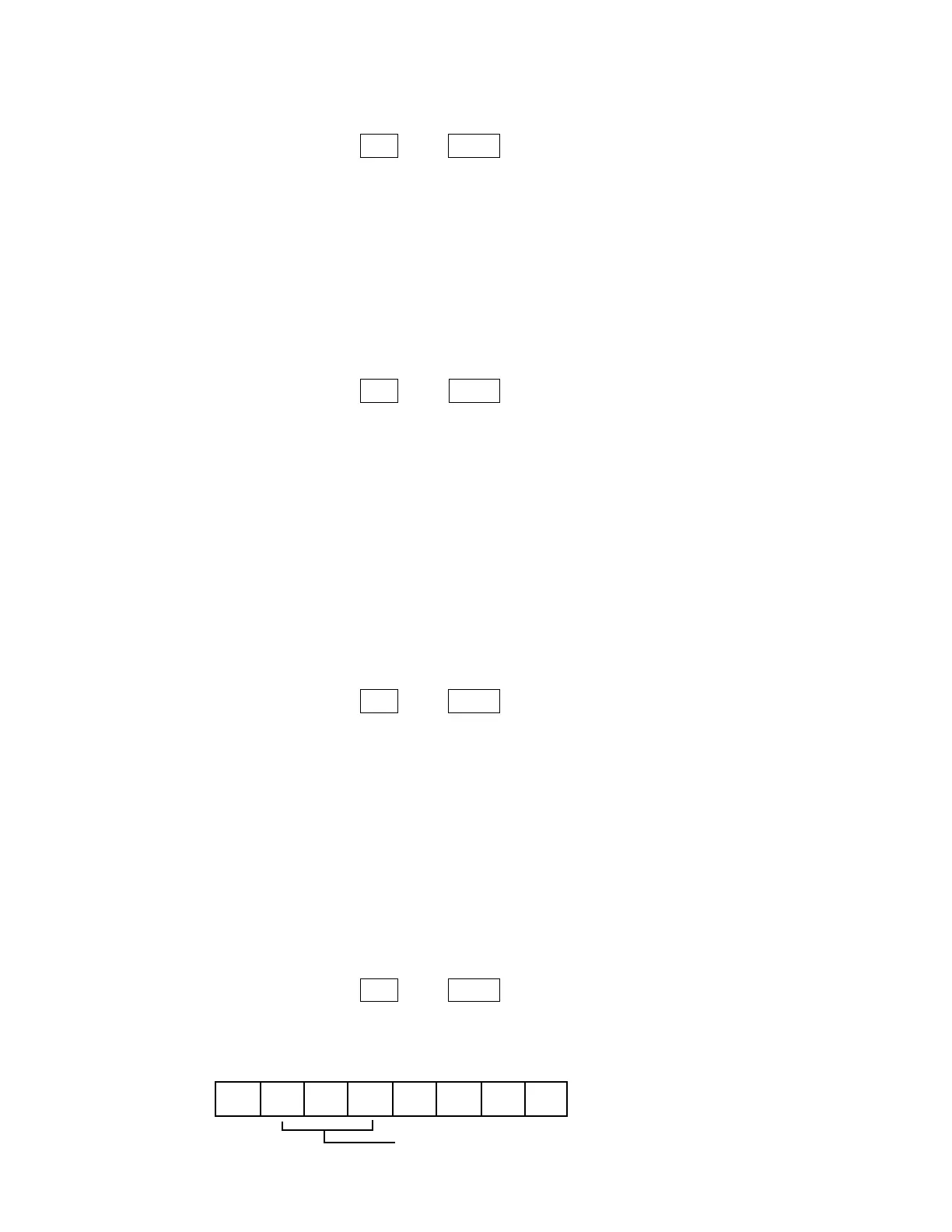— 7 —
4-4-3. Read/write test for EEPROM
Operation : 3+ST
Execute the Read/write test in test area (1word) of EEPROM.
Note: This test is effected on 240CR only.
If an error is occurred, the machine sounds an error tone, prints " — — — — — — — 8"
on receipt, and stops this test.
4-4-4. Read test for EEPROM
Operation : 4+ST
The machine reads out the data to compare with written data until an error is occurred and
brinks "—" on the display during this test.
Notes: This test is effected on 240CR only.
If an error is occurred, the machine sounds an error tone, prints " — — — — — — — 8"
on receipt, and stops this test.
To stop this test, turn the Mode Switch to “OFF” position.
Be sure to execute the Read/write test for EEPROM (3+ST) before this test.
4-4-5. RAM read only check
Operation : 5+ST
Note: Be sure to execute the RAM write and read check (1 + ST) before this check.
The machine reads out the data to compare with written data until an error is occurred and
brinks " — " on the display during this check.
To stop this check, turn the mode switch to OFF position.
If an error is occurred, the machine sounds an error tone, prints " — — — — — — — 2" on
the receipt, and stops this check.
4-4-6. Voltage check of memory back-up battery
Operation : 7+ST
Display the voltage of back-up battery in real time. (Measurement is Volt (V) level.)
To stop this check, press any key or turn the mode switch to OFF position.
In case the voltage level is less than 3 V, display "L" here.
Voltage level
XXX L
➞
