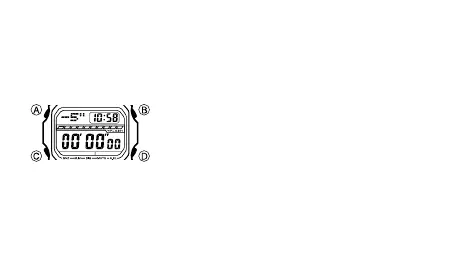E-13
About Auto-Start (Stopwatch Mode (ST1))
With Auto-Start, the watch performs a 5-second countdown, and stopwatch operation
starts automatically when the countdown reaches zero.
During the final three seconds of the countdown, a beeper sounds with each second.
To use Auto-Start (ST1)
1. While the stopwatch screen is showing all zeros in the
Stopwatch Mode, press A.
• This displays a 5-second countdown screen.
• To return to the all zeros screen, press A again.
2. Press D to start the countdown.
• When the countdown reaches zero, a tone sounds and
a stopwatch timing operation starts automatically.
• Pressing D while the Auto-Start countdown is in
progress starts the stopwatch immediately.