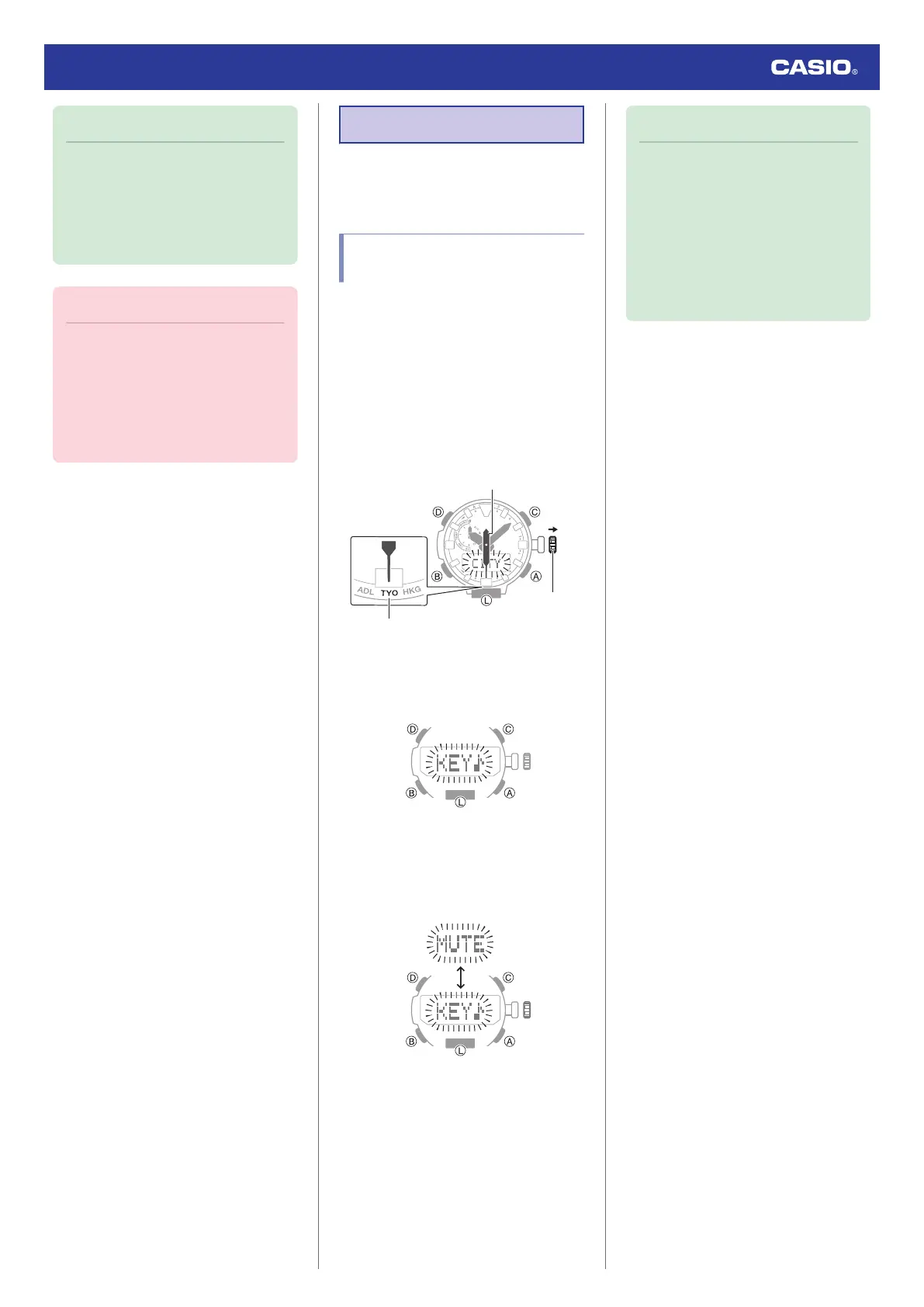Note
●
If you do not perform any operation for
about two minutes after pulling out the
crown, crown operations will
automatically become disabled. If that
happens, push the crown back in and
then pull it out again.
Important!
●
After hand position adjustment is
complete, check to make sure that the
proper time is being indicated in the
Timekeeping Mode by the hands and
on the display. If the hands are
misaligned, perform steps 2 through 4
again.
Other Settings
This section explains other watch settings you
can configure.
Enabling the Button
Operation Tone
Use the procedure below to enable or disable
the tone that sounds when you press a button.
1. Enter the Timekeeping Mode.
l
Navigating Between Modes
2. Pull out the crown.
This causes [CITY] to flash on the display
and the second hand to move to the
current Home City.
Crown
Home City
Second hand
3. Press (B) twice.
This causes [KEY♪] or [MUTE] to flash on
the display.
4. Rotate the crown to select either [KEY♪]
or [MUTE].
[KEY♪]: Operation tone enabled.
[MUTE]: Operation tone muted.
5. Push the crown back in to complete the
setting operation.
Note
●
If you do not perform any operation for
about two minutes after pulling out the
crown, crown operations will
automatically become disabled. If that
happens, push the crown back in and
then pull it out again.
●
Note that alarm and timer tones will still
sound even while the operation tone is
muted.
Watch Operation Guide 5673
32