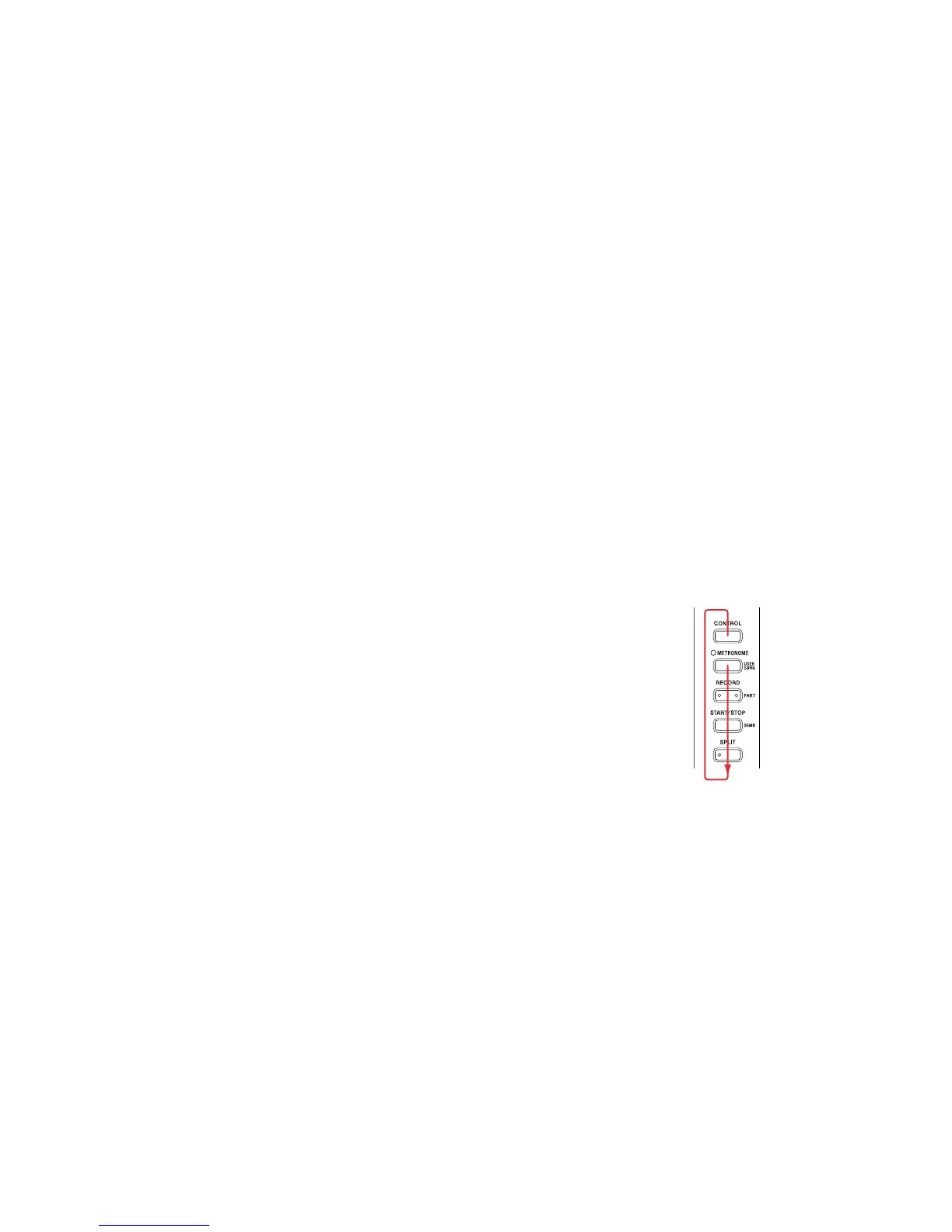— 15 —
DIAGNOSTIC PROGRAM
■ Initial Setup
1. Connect an AC adaptor.
2. Connect a Pedal.
3. “Main” volume: MAX.
NOTE: If there is no pedal cable, pedal check can be skipped.
■ How to start diagnostic program
1. Press the “POWER” button while pressing the “METRONOME” buttons.
2. Release the “POWER” button first while still pressing the “METRONOME” buttons.
All the LEDs light and the test mode boots.
■ Diagnostic program
1. Automatic Test
1 RAM CHECK
* When an error is found in RAM, “USER_SONG” LED lights.
2 ROM CHECK
* When an error is found in ROM, “SPLIT” LED lights.
* The confirmation chord of C4, E4 and G4 sounds.
3 LED CHECK
The LED continues to light in the order of USER_SONG 씮 PART(L) 씮 PART(R) 씮 SPLIT.
2. BUTTON check
1 Press “CONTROL” button.
* The confirmation chord of C4, E4 and G4 sounds.
2 Press the buttons in the following order.
(1) “METRONOME” Button
* The confirmation tone of C6 sounds.
(2) “RECORD” Button
* The confirmation tone of C6 sounds.
(3) “START/STOP” Button
* The confirmation tone of C6 sounds.
(4) “SPLIT” Button
* The confirmation tone of C6 sounds.
(5) “CONTROL” Button
* The confirmation chord of C4, E4 and G4 sounds.
3. Pedal check (If there is no Pedal, this check can be skipped)
1 Press “CONTROL” button.
*The confirmation chord of C4, E4 and G4 sounds.
2 Press the “DAMPER” pedal.
* The confirmation tone of C4 sounds and “PART(R)” LED lights.
3 Press the “SOFT” pedal.
* The confirmation tone of C4 sounds and “PART(L)” LED lights.
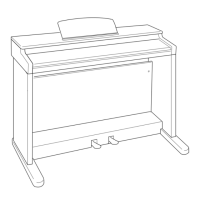