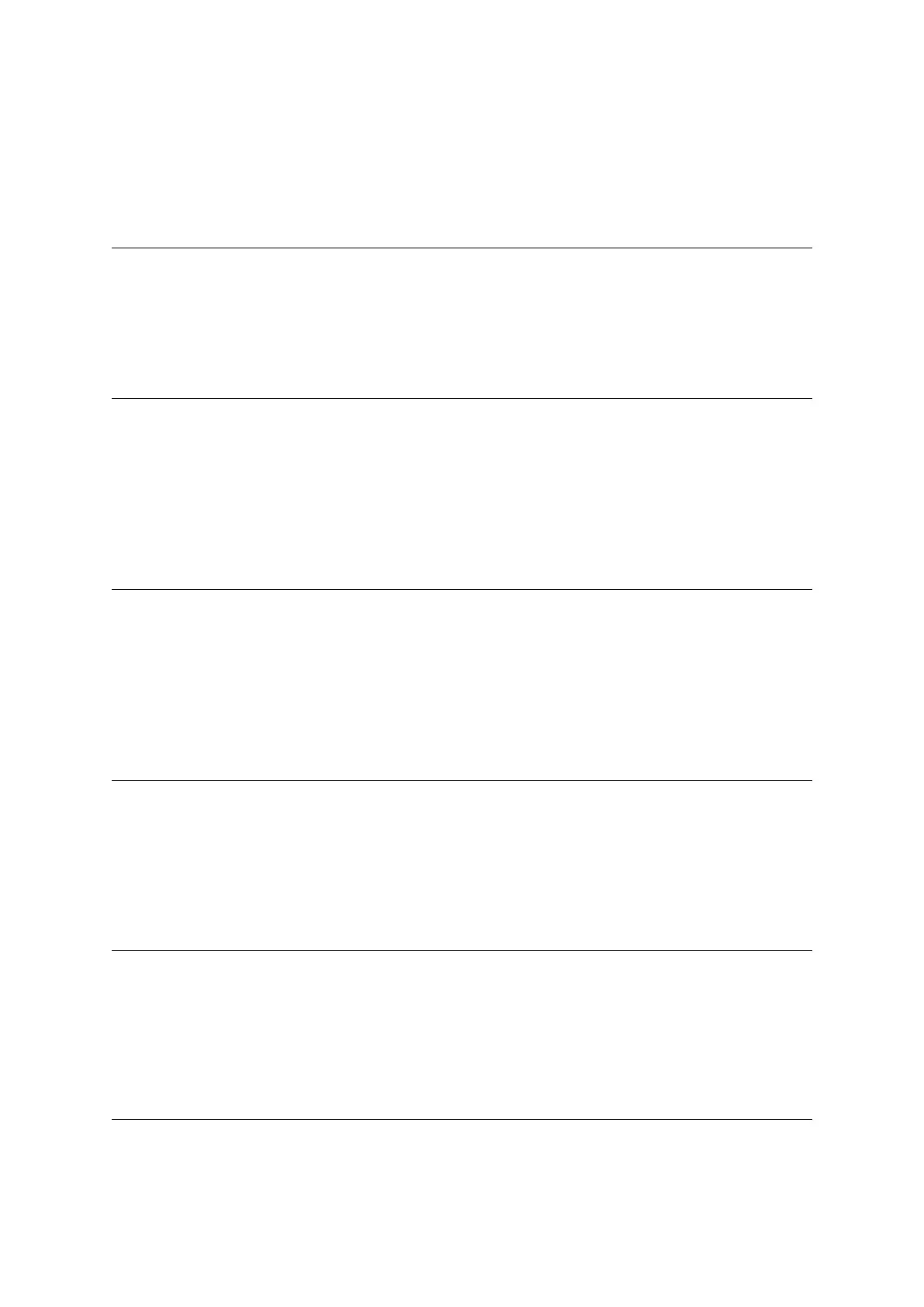5.23 All Sound Off (78H)
Message Format: BnH 78H 00H
n: MIDI Channel Number
Receive Receipt stops all voices that are sounding.
5.24 Reset All Controllers (79H)
Message Format: BnH 79H 00H
n: MIDI Channel Number
Transmit Sent when MIDI send related settings are changed.
Receive Receipt initializes each performance controller.
5.25 All Notes Off (7BH)
Message Format: BnH 7BH 00H
n: MIDI Channel Number
Transmit Sent when MIDI send related settings are changed.
Receive Receipt releases (key release) all voices that are sounding.
5.26 Omni Off (7CH)
Message Format: BnH 7CH 00H
n: MIDI Channel Number
Receive Receipt performs the same op eration as when All Notes Off is received. Regardless of the
reception of this message, the instrument always operates as Omni Off mode.
5.27 Omni On (7DH)
Message Format: BnH 7DH 00H
n: MIDI Channel Number
Receive Receipt performs the same op eration as when All Notes Off is received. Regardless of the
reception of this message, the instrument always operates as Omni Off mode.
5.28 Mono (7EH)
Message Format: BnH 7EH 00H
n: MIDI Channel Number
15
