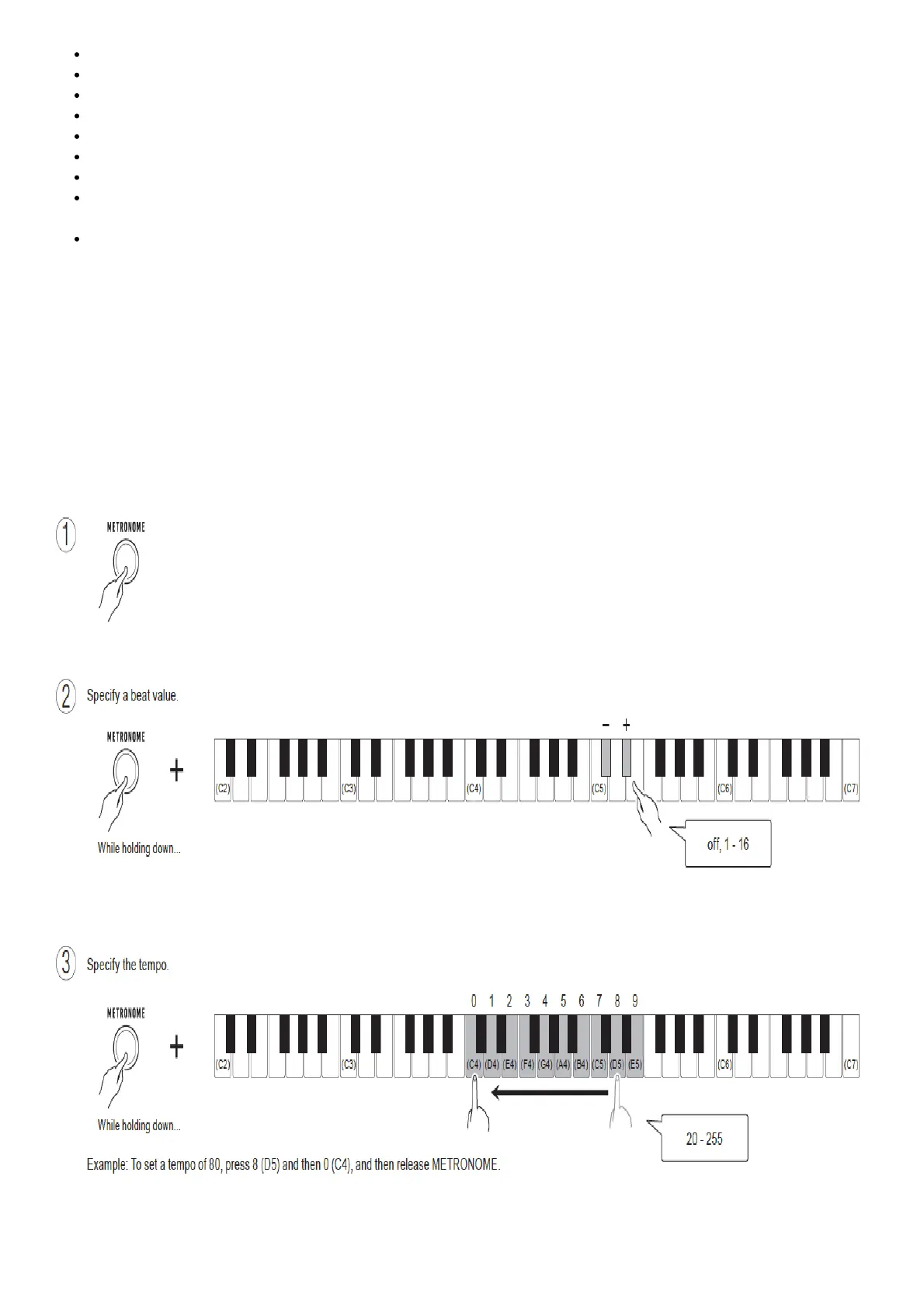(Power) button: Press to turn on power. Longpress to turn off power.
VOLUME knob: Rotate to adjust overall volume
HOME button: Press to return to the Home screen. (Home Customization supported)
SURROUND button: Press for a more expanded sound. (Disabled while headphones are connected.)
Dial: Rotate to change a displayed number or value.
Pitch Bend Wheel: Rotate for a smooth change in the pitch of a note that is sounding.
Auto Power Off: Automatically turns off power after 30 minutes of non-use. (On, Off switchable)
Pedal: Sustains notes played while the pedal is depressed. Even if the keys played are released, notes are
sustained as if the keys remain pressed, until the pedal is released.
Touch Response: Pressing a key harder produces louder sound, while a softer key press produces softer
sound.
Useful Functions
For details about operations, refer to the User’s Guide on the CASIO Website.
My Setup: Save the current setup (tone, etc.) for later recall.
Reverb: Output sounds using room, hall, and other acoustic effects.
Octave Shift: Raise or lower the pitch of the keyboard in octave units.
Transpose: Raise or lower the overall pitch in semitone steps.
Practicing with the Metronome
Selecting a Tone
