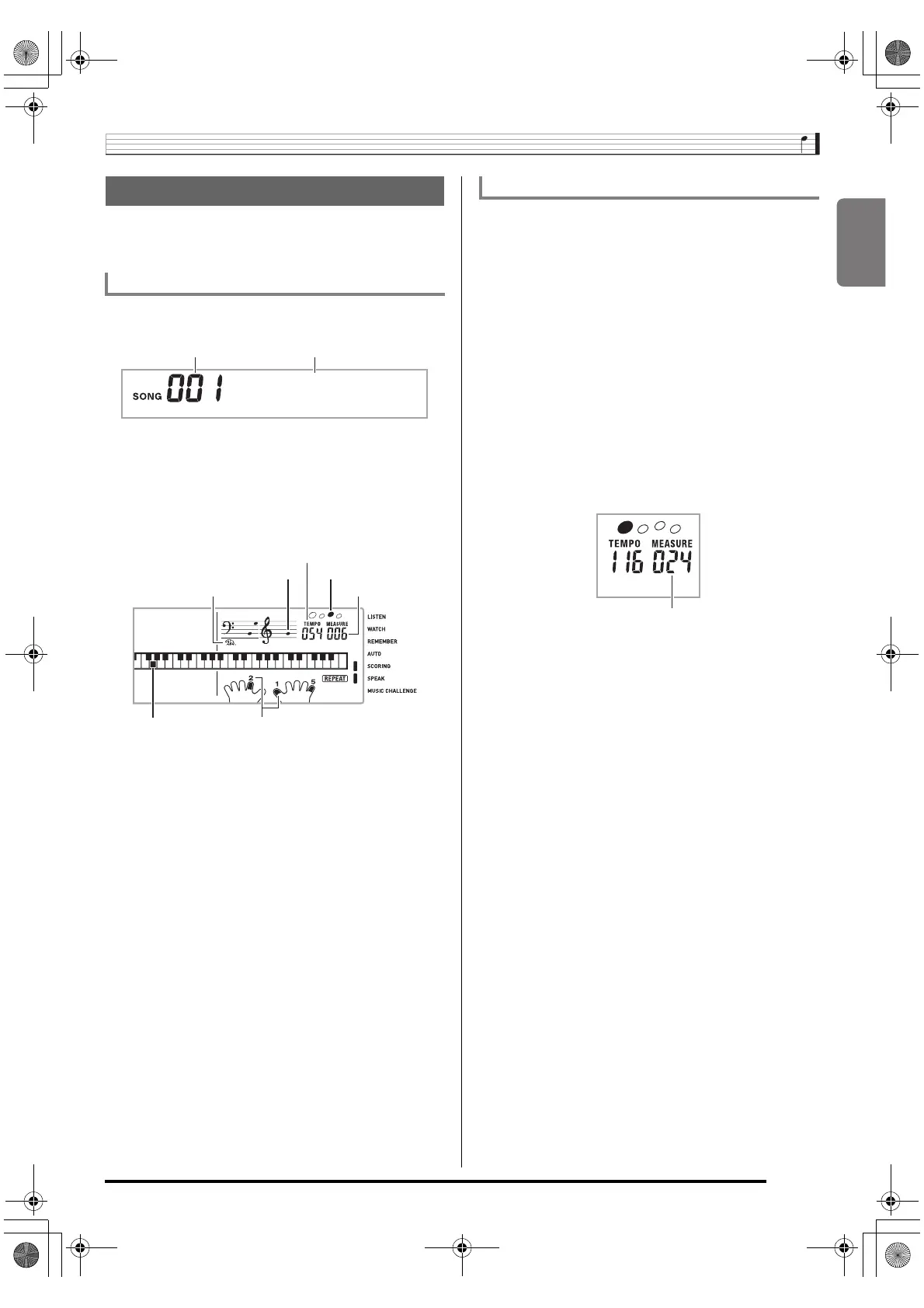English
Playing Built-in Songs
E-25
Use the procedure below to play back one of the built-in
songs. You can play along on the keyboard with song
playback.
1.
Press
br
.
2.
Use
cl
(10-key) to enter the number of the song
you want.
• See page E-72 for a complete list of available songs.
3.
Press
bo
.
This starts playback of the song.
4.
Press
bo
again to stop playback.
Song playback will continue (repeat) until you press
bo
to
stop it. You can cancel song repeat by pressing
bk
(“REPEAT” indicator disappears from the display).
Use the operations in this section to perform pause, skip
forward, and skip back operations.
■ Pause
1.
Press
bn
.
This pauses song playback.
2.
Press
bn
again to resume playback from the
point where you paused it.
■ Skip Forward
1.
Press
bm
.
This skips song playback forward to the next measure.
Each press of
bm
skips ahead one measure. Holding
down
bm
skips forward at high speed until you release it.
• Pressing
bm
while song playback is stopped performs
lesson function phrase skip forward (page E-29).
■ Skip Back
1.
Press
bl
.
This skips song playback back to the previous measure.
Each press of
bl
skips back one measure. Holding down
bl
skips back at high speed until you release it.
• Pressing
bl
while song playback is stopped performs
lesson function phrase skip back (page E-29).
Playing Back a Particular Song
Start/Stop
T w i n k l e
Tune nameSong number
Key
Note
Tempo
Beat
Measure
Fingering
Sustain pedal
Pause, Skip Forward, Skip Back
Measure number
CDP200R_e.book 25 ページ 2008年4月21日 月曜日 午後3時4分
