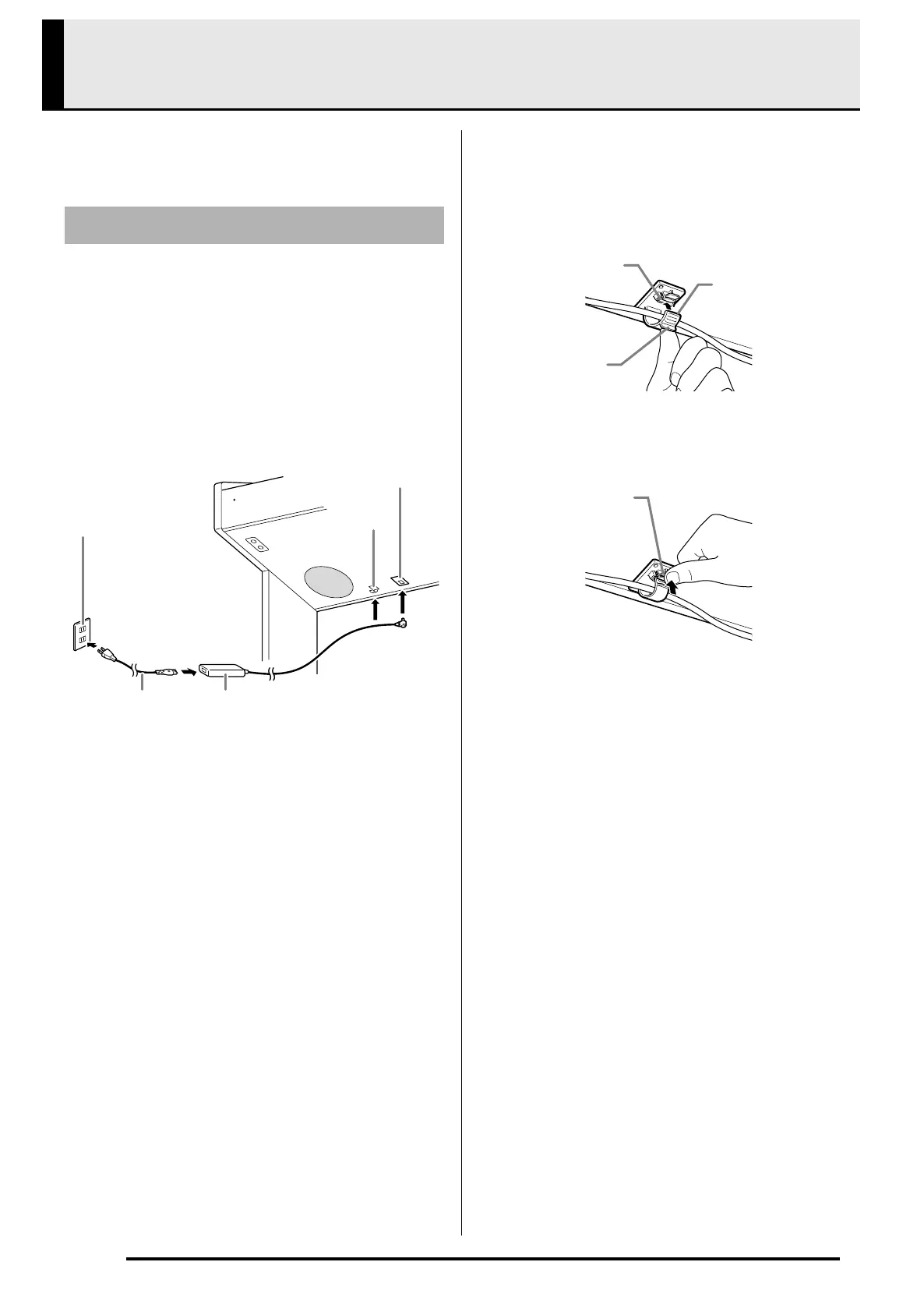E-4
Power Outlet
Your digital piano runs on standard household power.
Be sure to turn off power whenever you are not using
the digital piano.
Use only the AC adaptor (JEITA Standard, with unified
polarity plug) that comes with this digital piano. Use of
a different type of AC adaptor can cause malfunction
of the digital piano.
Specified AC Adaptor: AD-A12150LW
• Use the supplied power cord to connect the AC
adaptor as shown in the illustration below.
• Secure the AC adaptor cord with the clip you affixed
next to the power terminal (page E-30).
* Using the Clip
■ To fasten the clip
As shown in the illustration, press down on (a) to force
the tip of the clip into the slot. Press down until you
hear the clip click securely into place.
■ To release the clip
As shown in the illustration, press (b) in the direction
indicated by the arrow.
Using an AC Adaptor
DC 12V terminal
Clip
AC adaptor
Household power outlet
Power cord
¨á©
¨â©
C
AP220_e.book 4 ページ 2010年6月16日 水曜日 午前11時9分
