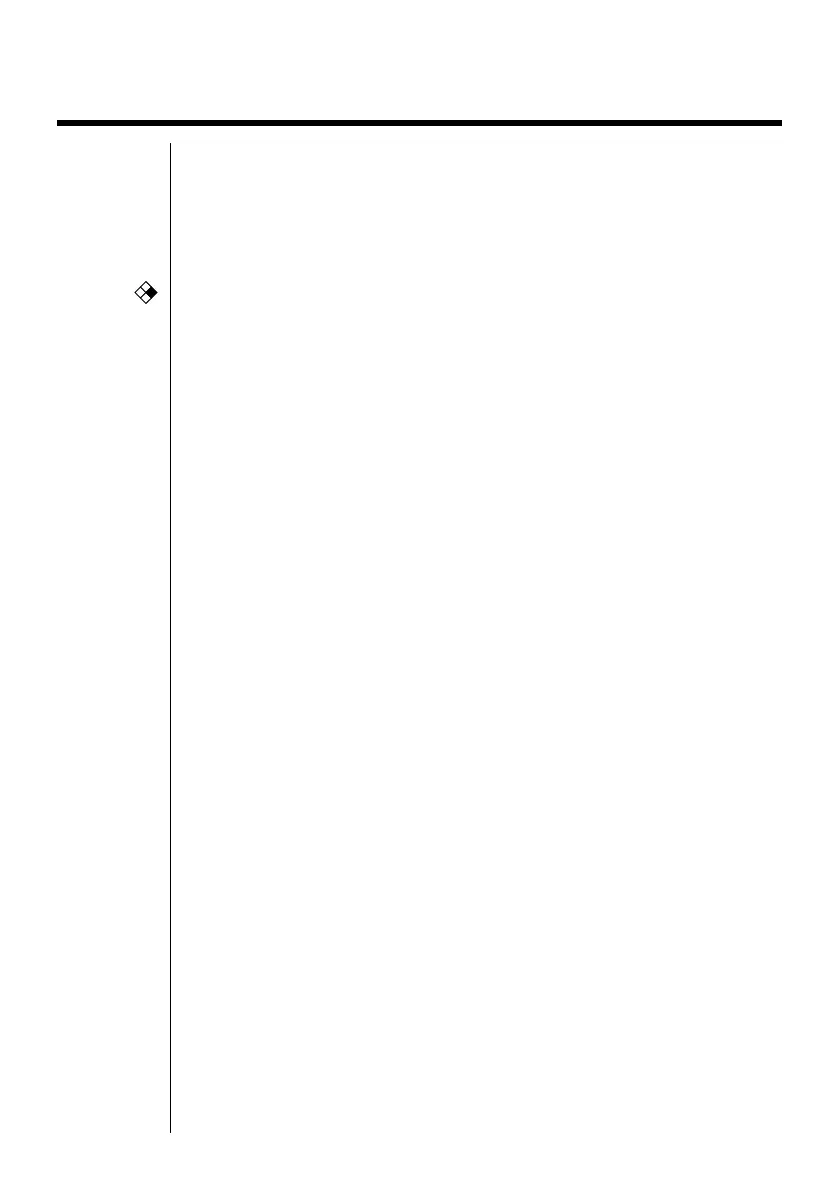122
Graph Function Operations 8 - 3
8-4 Graph Memory
Graph memory lets you store up to six sets of graph function data and recall it
later when you need it.
A single save operation saves the following data in graph memory.
•All graph functions in the currently displayed Graph Function Menu (up to 20)
•Graph types
•Graph colors
•Draw/non-draw status
•View Window settings (1 set)
uu
uu
uTo store graph functions in graph memory
Pressing 5(GMEM) 1(STO) 1(GM1) stores the selected graph function into
graph memory GM1.
• There are six graph memories numbered GM1 to GM6.
•Storing a function in a memory area that already contains a function replaces
the existing function with the new one.
• If the data exceeds the calculator’s remaining memory capacity, an error
occurs.
uu
uu
uTo recall a graph function
Pressing 5 (GMEM) 2 (RCL) 1 (GM1) recalls the contents of graph memory
GM1.
•Recalling data from graph memory causes any data currently on the Graph
Function Menu to be deleted.
CFX
