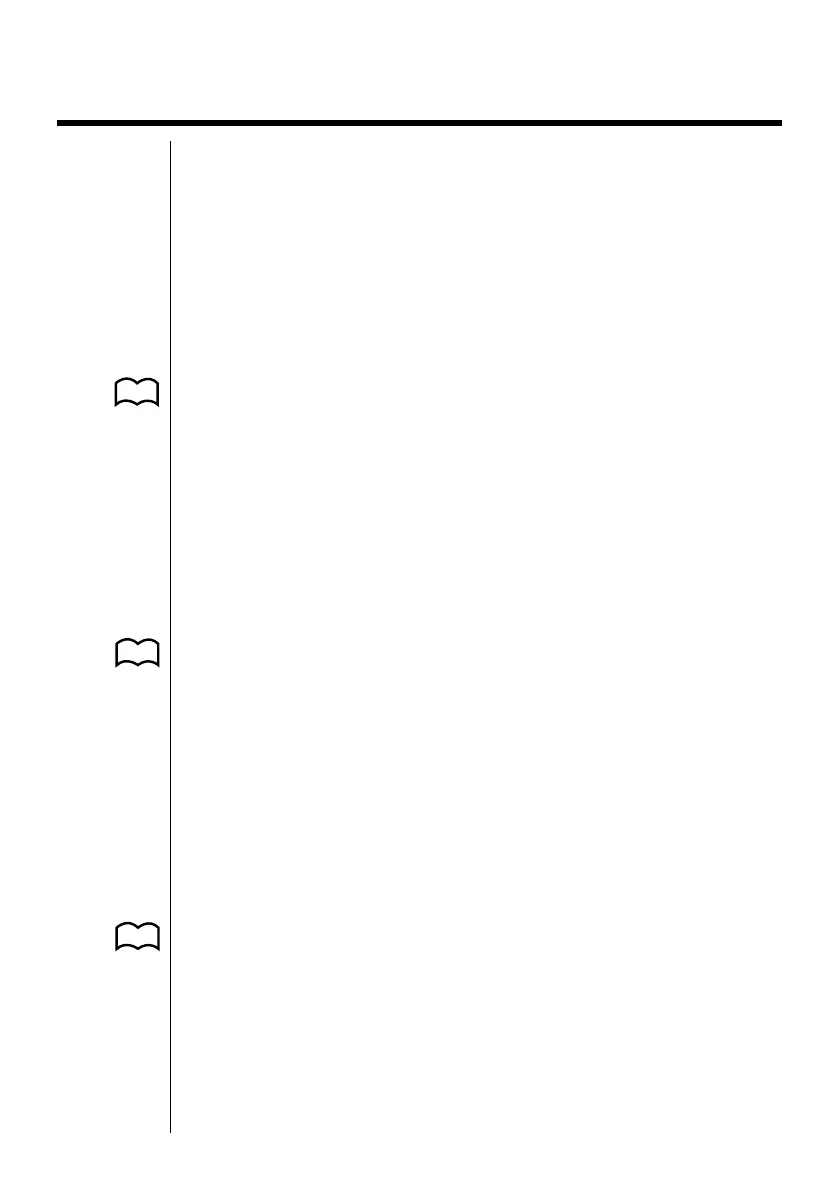28
1-4 Variable Data (VARS) Menu
To recall variable data, press J to display the variable data menu.
{V-WIN}/{FACT}/{STAT}/{GRPH}/{DYNA}
{TABL}/{RECR}/{EQUA}/{TVM}
See the Command List at the back of this user’s guide for details on the variable
data (VARS) menu.
•Note that the EQUA and TVM items appear for function keys (3 and 4)
only when you access the variable data menu from the RUN or PRGM Mode.
• The variable data menu does not appear if you press J while binary, octal,
decimal, or hexadecimal is set as the default number system.
kk
kk
k V-WIN — Recalling View Window values
Selecting {V-WIN} from the VARS menu displays the View Window value recall
menu.
uu
uu
u {X}/{Y}/{T,
θ
} ... {x-axis menu}/{y-axis menu}/{T,
θ
menu}
uu
uu
u {R-X}/{R-Y}/{R-T,
θ
} ... {x-axis menu}/{y-axis menu}/{T,
θ
menu} for right side
of Dual Graph
The following are the items that appear in the above menus.
• {min}/{max}/{scal}/{ptch} ... {minimum value}/{maximum value}/{scale}/
{pitch}
kk
kk
k FACT — Recalling enlargement/reduction factors
Selecting {FACT} from the VARS menu displays the enlargement/reduction factor
recall menu.
• {Xfct}/{Yfct} ... {x-axis factor}/{y-axis factor}
kk
kk
k STAT — Recalling Single/Paired-variable Statistical Data
Selecting {STAT} from the VARS menu displays the single/paired-variable
statistical data recall menu.
{X}/{Y}/{GRPH}/{PTS}/{TEST}/{RESLT}
uu
uu
u {X}/{Y} ... {x-data menu}/{y-data menu}
The following are the items that appear in the above menus.
•{n} ... {number of data}
•{
oo
oo
o}/{
pp
pp
p} ... mean of {x-data}/{y-data}
•{Σx}/{Σy} ... sum of {x-data}/{y-data}
•{Σx
2
}/{Σy
2
} ... sum of squares of {x-data}/{y-data}
•{Σxy} ... {sum of products of x-data and y-data}
P. 11 3
P. 134
P. 259
P. 268
