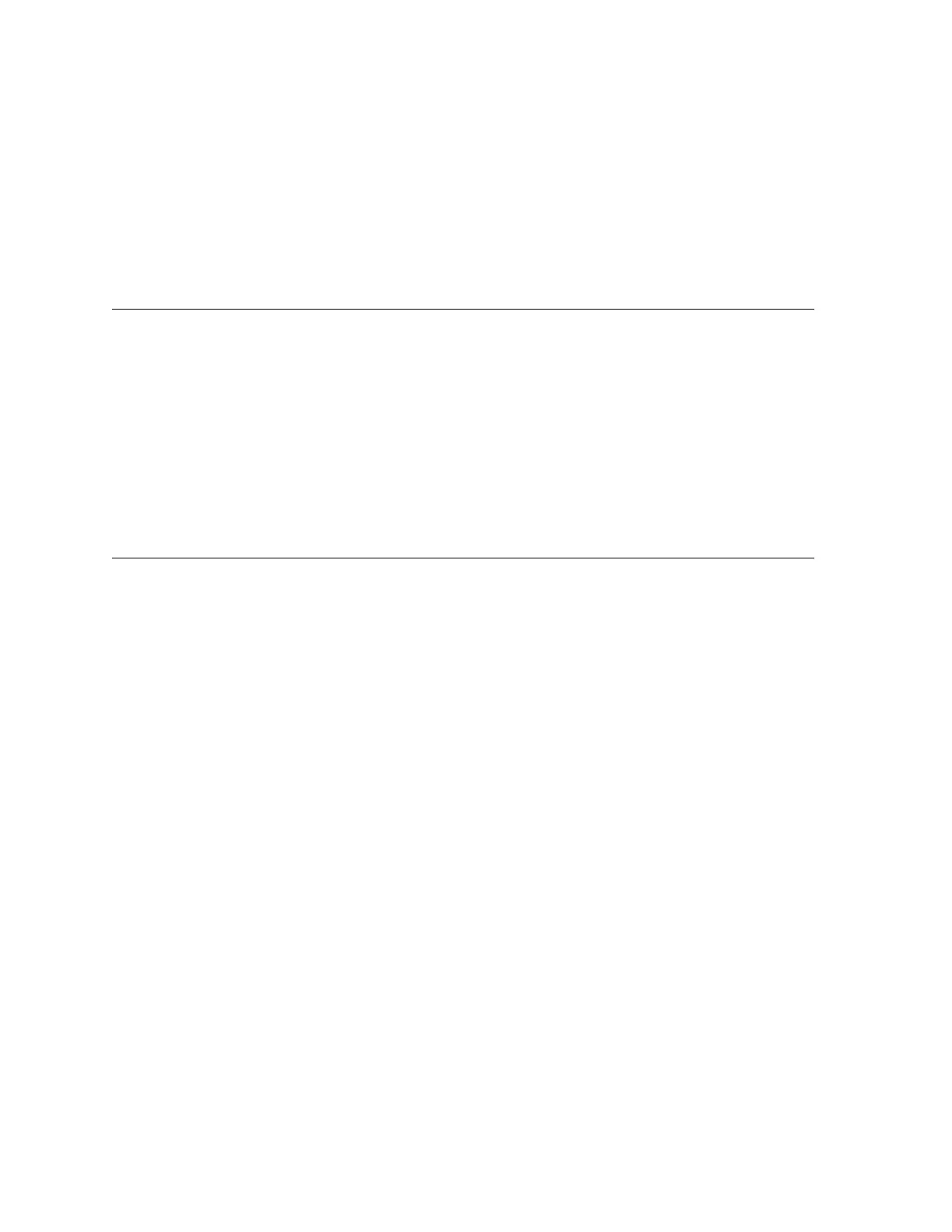Receive Though the Instrument does not support GM2, receipt of the GM2 System On message has
the same result as receipt of the GM System On message.
12.3 CASIO General System Exclusive
Message Format: F0H 44H 7EH 7FH iiH ccH ssH ggH ppH ddH ... F7H
ii: Device ID (7FH)
cc: Category ID
ss: Sub Category ID
gg: Group ID (00H)
pp: Parameter ID
dd ...: Data
This message can be used to p erform sound source parameter operations.
12.3.1 Reverb Type
Message Format: F0H 44H 7EH 7FH 7FH 04H 00H 00H 00H ccH ttH F7H
cc: Channel(Note1)
tt: Type(Note2)
Note1: For information about the relationship between setting values and send/receive values, see “MIDI Receive Ch” in
“1.3.2 Instrument Part Block” of this document.
Note2: For information about the relationship between setting values and send/receive values, see “13.8 Reverb Type (CASIO
General System Exclusive) Setting Value Table” in “IV Setting Values and Send/Receive Values” of this document.
Transmit Sent when the reverb type is changed.
Receive Receipt changes the reverb type.
18
