
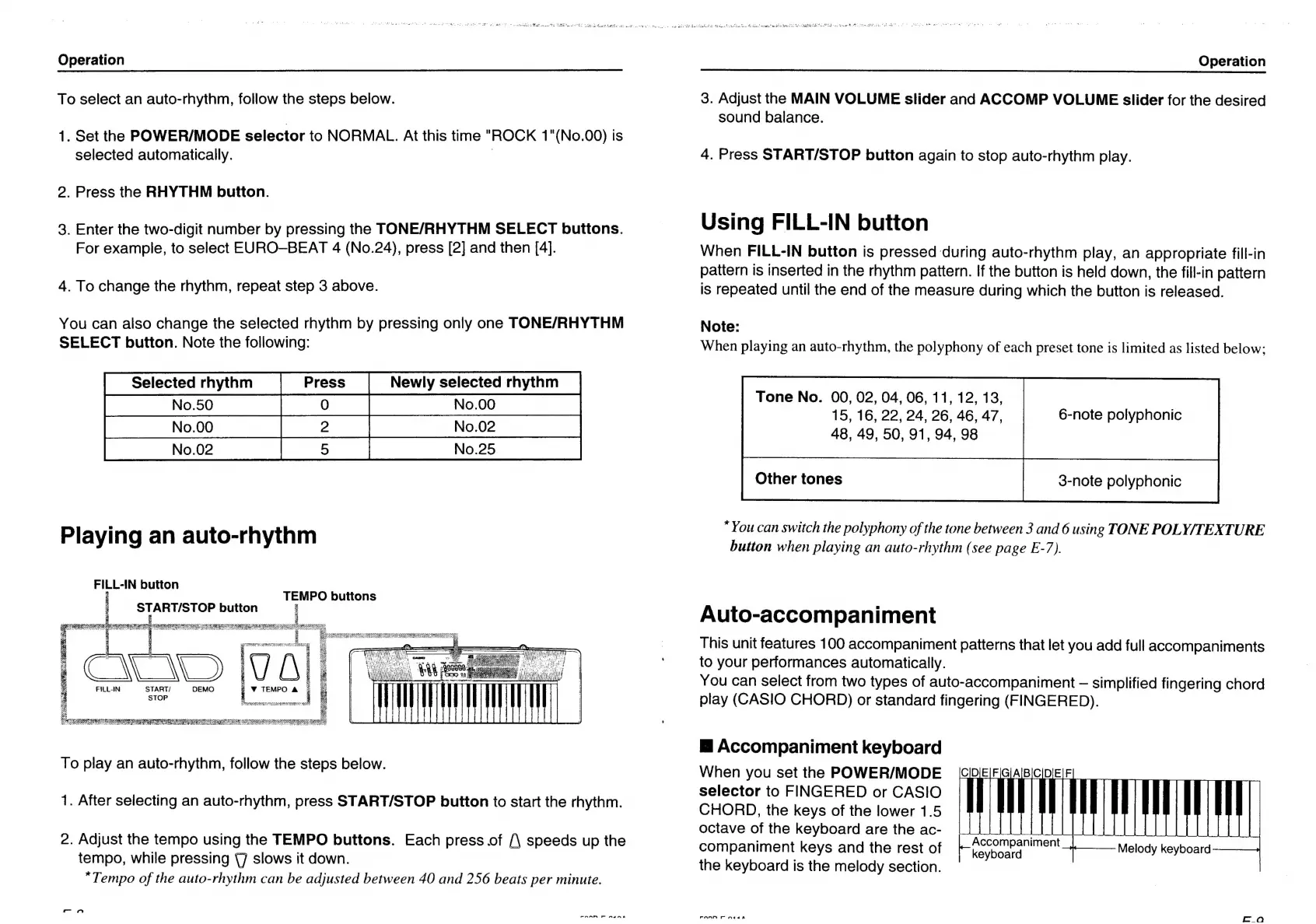 Loading...
Loading...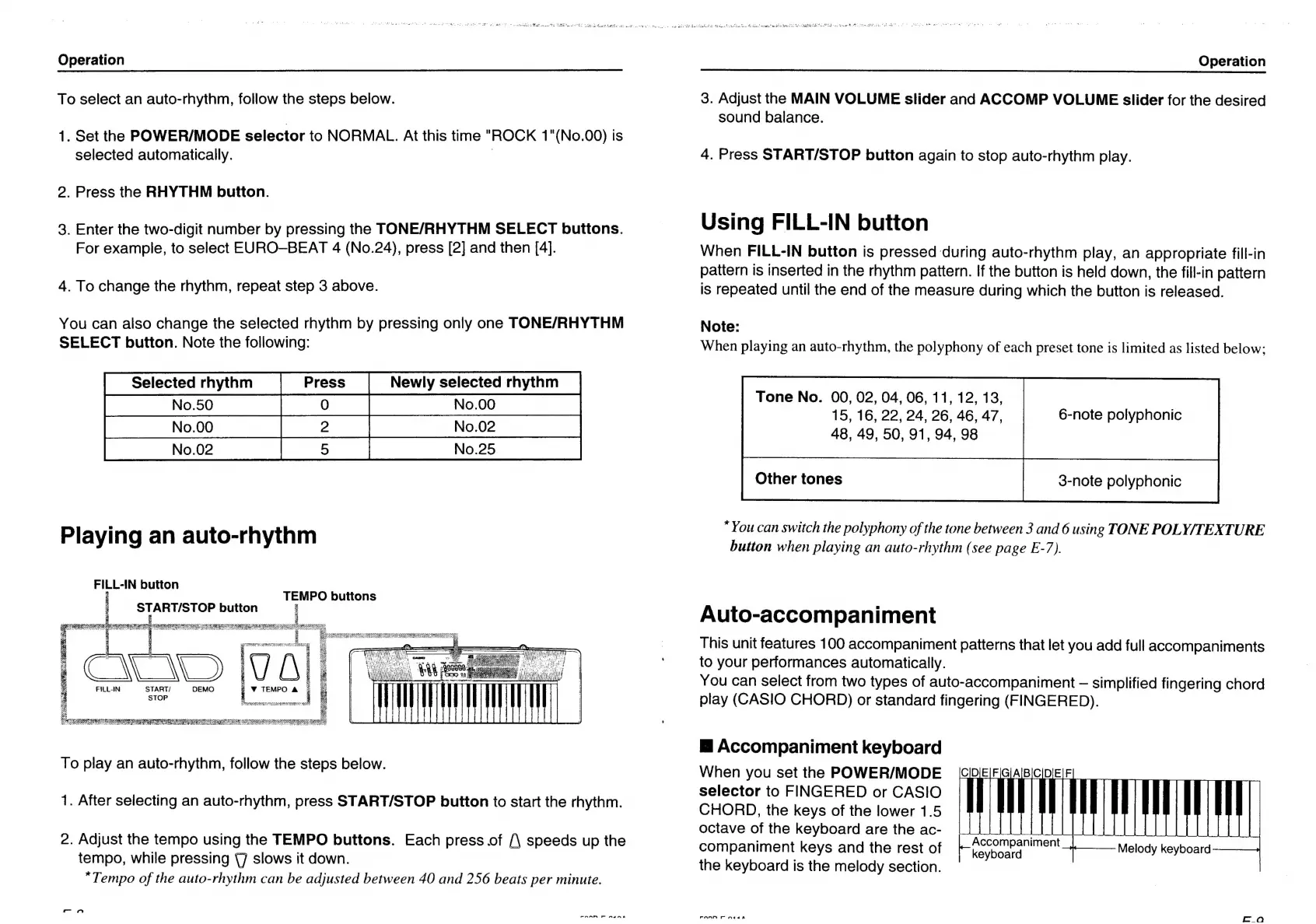
Do you have a question about the Casio CTK-120 and is the answer not in the manual?
| power source | 2-way AC/DC |
|---|---|
| AC voltage | 100, 120, 220, 230 or 240V (+ 10V) |
| power consumption | 5.0W |
| number of keys | 49 |
|---|---|
| polyphony | 8-note (max) |
| built-in speakers | 10cm dia. (output = 1W)X2 |
| dimensions | 85.7 x 28.5 x 8.6 cm |
|---|---|
| weight | 3.2 kg |