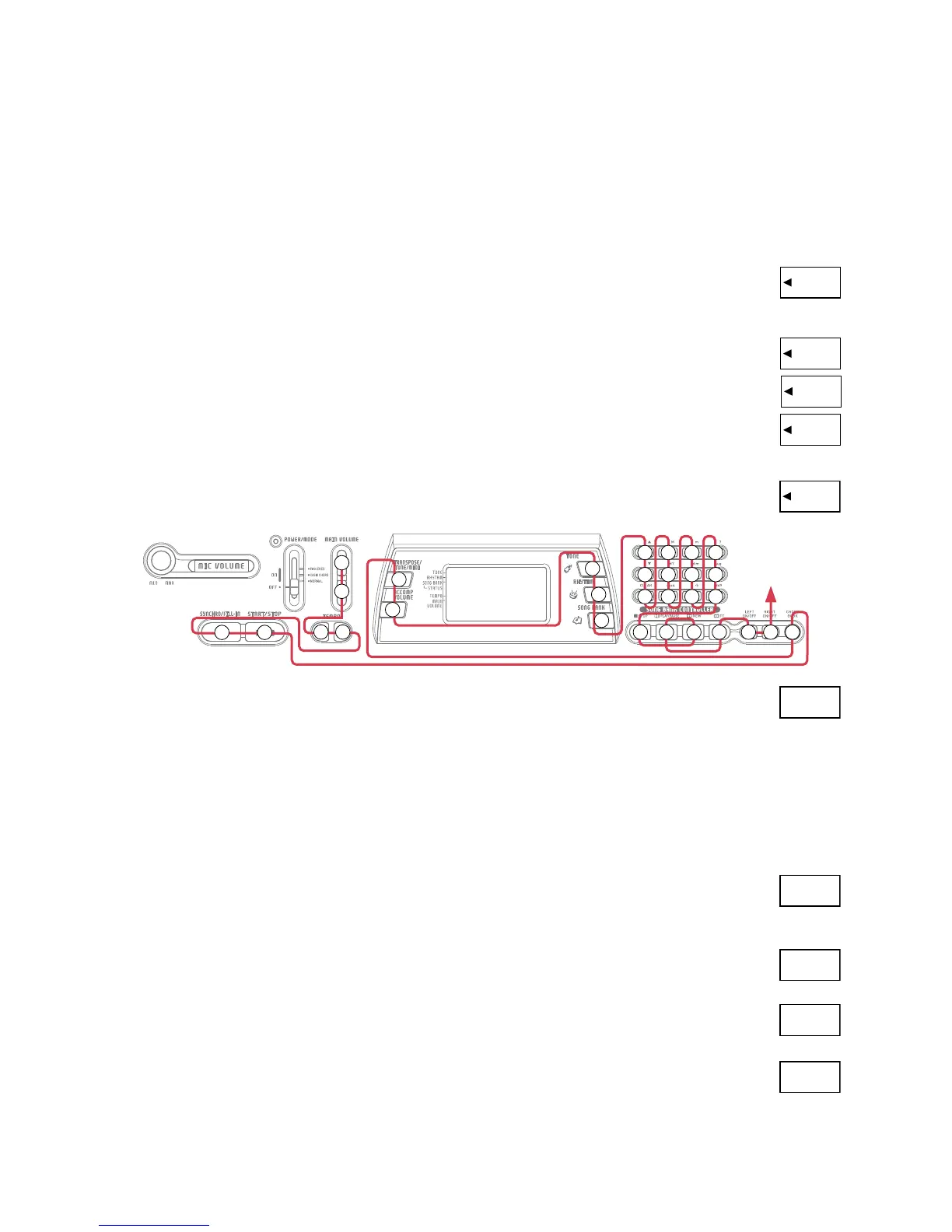— 10 —
■ Initial Setting
1. Connect an AC adaptor.
2. Connect a Sustain pedal.
NOTE: If there is no pedal or MIDI cable, pedal or MIDI check can be skipped.
■ How to start diagnostic program
1. Press the “POWER” button while pressing the “0” and “START/STOP” buttons.
DIAGNOSTIC PROGRAM
TEST
SONG BANK
Message on LCD
AD-5
SP-2
3 OK sound must be audible with the display as Message on LCD
3. ROM check
1 Press “2” button.
OK sound must ne audible.
4. ROM Version check
1 Press “1” button.
Pip sound must be audible.
5. D/A check
1 Press “4” button.
Minimum sine wave sound must be audible at center position.
2 Press “5” button.
Middle sine wave sound must be audible at center position.
3 Press “6” button.
Maximum sine wave sound must be audible at center position.
OKSWIT
ROM TEST
↓
ROM 0000
↓
ROM OK
627Vr100
MIN
MID
MAX
■ Diagnostic program
1. MODE Switch check
1 Set to “CONCERT CHORD” position.
2 Set to “FINGERED” position.
3 Set to “NORMAL” position.
2. SWITCH check
1 Press “0” button.
2 Press the buttons in the following order.
TEST
RHYTH
TEST
TONE
TEST
SONG BANK
SWITCH
1
2
3 4
8
9
5 6
7
302928262725
13
10
11
12
16 19
22
14 17
20 23
15 18
21 24
