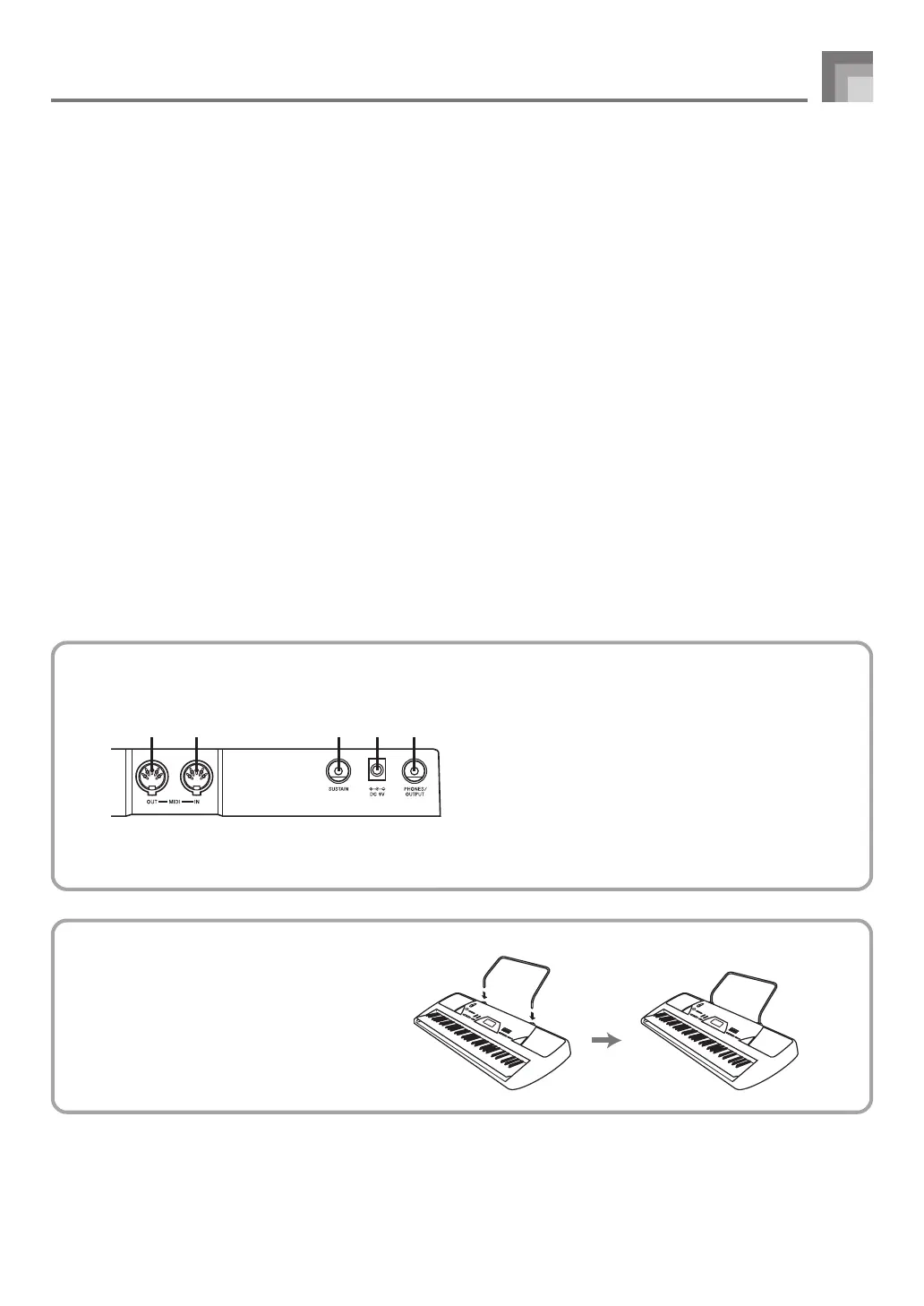E-9
General Guide
1
MIC VOLUME knob
2
Power indicator
3
MAIN VOLUME buttons
4
SYNCHRO/FILL-IN button
5
START/STOP button
6
POWER/MODE switch
7
TEMPO buttons
8 ACCOMP VOLUME button
9 TRANSPOSE/TUNE/MIDI button
0 Percussion instrument list
A CHORD root names
B Speaker
C MIC IN jack
D Rhythm list
E Tone list
F Song Bank list
G
Display
*
Attachment of the Score Stand
Insert both ends of the music stand provided
with the keyboard into the two holes on the
top surface.
627A-E-011B
Rear Panel
T
MIDI OUT terminal
U
MIDI IN terminal
V
SUSTAIN jack terminal
W
DC 9V terminal
X
PHONES/OUTPUT terminal
H [+]/[–] buttons
• Negative values can be changed only by using [+] and
[–] to increase and decrease the displayed value.
I Number buttons/Chord specification buttons
• For input of numbers to change displayed settings.
• For input of chord specification data when using the
Chord Book.
J
TONE button
K
RHYTHM button
L
SONG BANK button
M
STOP button
N
PLAY/PAUSE button
O
REW button
P
FF button
Q
LEFT ON/OFF button
R
RIGHT ON/OFF button
S
CHORD BOOK button
T U XV W
• Illustrations in this User’s Guide shows the CTK-496.
