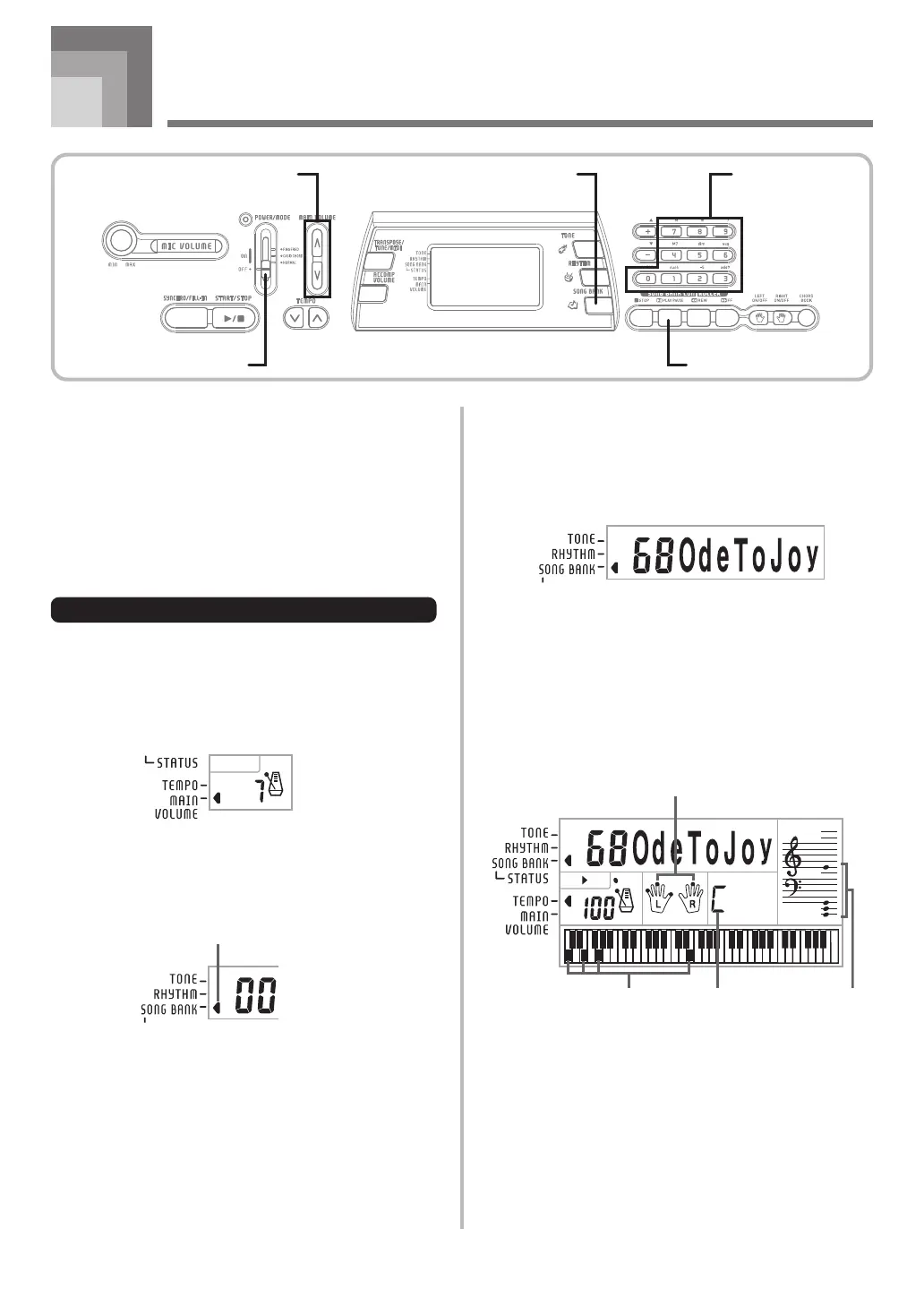E-11
Song Bank Quick Reference
A selection of 100 Song Bank tunes comes built-in for your
listening pleasure or play along fun. A simple operation cuts
out the melody part or accompaniment part of the tune,
allowing you to play along on the keyboard. See “Using the
Song Bank” on page E-22 for details on playing along with
Song Bank tunes.
Playing Back a Song Bank Tune
To play back a Song Bank tune
1
Set the POWER/MODE switch to NORMAL.
2
Use the MAIN VOLUME buttons to lower the
keyboard volume to a relatively low level.
3
Press the SONG BANK button to enter the Song
Bank Mode.
4
Use the Song Bank list to find the tune you want to
play back, and then use the number buttons to input
the tune’s two-digit number.
Example:
To select “68 ODE TO JOY”, input 6 and then 8.
5
Press the PLAY/PAUSE button to start play of the
tune.
• The tune plays in an endless loop, re-starting after it
reaches the end.
• The display shows the keyboard keys (on the graphic
keyboard), fingerings (with the fingering indicators),
musical notes (on the staff), and chord names.
627A-E-013A
PLAY/PAUSE
SONG BANK
MAIN VOLUME
POWER/MODE
Number buttons
Appears when SONG BANK button is pressed
Keyboard key used
Fingers used
Chord name Staff display
