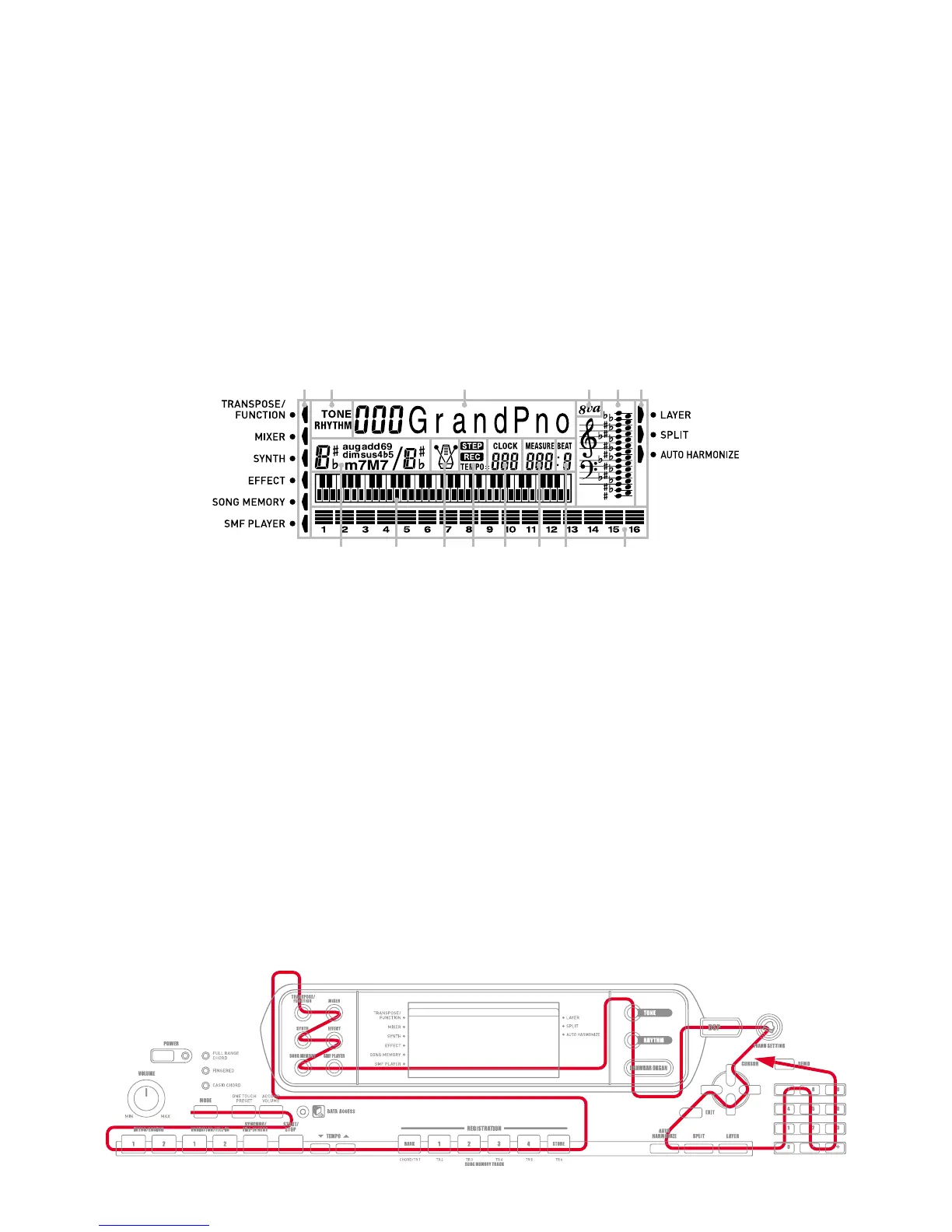— 14 —
ORHYTHM
P
DRAWBAR ORGAN
QDSP
RPIANO SETTING
SCursor key Up
TCursor key Right
UCursor key Down
VCursor key Left
WEXIT
X
AUTO HARMONIZE
YSPLIT
ZLAYER
■Initial Setup
1. Connect an AC adaptor.
2. Connect a Sustain pedal.
3. "Main" volume: MAX.
NOTE: If there is no pedal or MIDI cable, pedal or MIDI check can be skipped.
■ How to start diagnostic program
1. Press the “POWER” button while pressing the “Cursor key Up” and “Cursor key Down” buttons.
2. Release the “POWER” button first while still pressing the “Cursor key UP” and “Cursor key Down”
buttons. After “000 Sy.Gr Pno” appears, release the “Cursor key UP” and “Cursor key Down”
buttons. “TEST 705” appears on the LCD.
NOTE: Refer to the figure below for the LCD messages that appear during the diagnostic program.
1MODE
2
ONE TOUCH PRESET
3ACCOMP VOLUME
4INTRO/ENDING 1
5INTRO/ENDING 2
6
VARIATION/FILL-IN 1
7
VARIATION/FILL-IN 2
8
SYNCHRO/FILL-IN NEXT
9START/STOP
@TEMPO쑼
ATEMPO쑿
BBANK
CREGISTRATION 1
DREGISTRATION 2
EREGISTRATION 3
FREGISTRATION 4
GSTORE
H
TRANSPOSE/FUNCTION
IMIXER
JSYNTH
KEFFECT
LSONG MEMORY
MSMF PLAYER
NTONE
DIAGNOSTIC PROGRAM
■ Diagnostic program
1. Button check
1 Press “DSP” button. Display indicates 3 “MODE”.
2 Press buttons in the following order.
NOTE:
NG sound sounds when a button is defective or buttons are pressed in a wrong order.
LCD message appears in the area 3
OTP
ACMP VOL
INT/END1
INT/END2
VAR/FIL 1
VAR/FIL 2
SYNCHRO
STRT/STP
TEMPO/DW
TEMPO/UP
BANK
REGIST 1
REGIST 2
REGIST 3
REGIST 4
STORE
TRN/FUNC
MIXER
SYNTH
EFFECT
SONG
SMF
TONE
RHYTHM
Message on LCD Message on LCD Message on LCD Message on LCD
12 3 456
DRAWBAR
DSP
PIANO
UP
RIGHT
DOWN
LEFT
EXIT
HARMO
SPLIT
LAYER
0
[0 buttons
\1 buttons
]4 buttons
`7 buttons
a8 buttons
b5 buttons
c2 buttons
d- buttons
e+ buttons
f3 buttons
g6 buttons
h9 buttons
iDEMO
1
4
7
8
5
2
-
+
3
6
9
DEMO
SW OK
[
\
]
^T
U
S
V
W
ZYX
GFEDCB
A0
987654
123
H
J
L
I
K
M
i
Q
N
O
P
R
d
c
b
a
e
f
g
h
