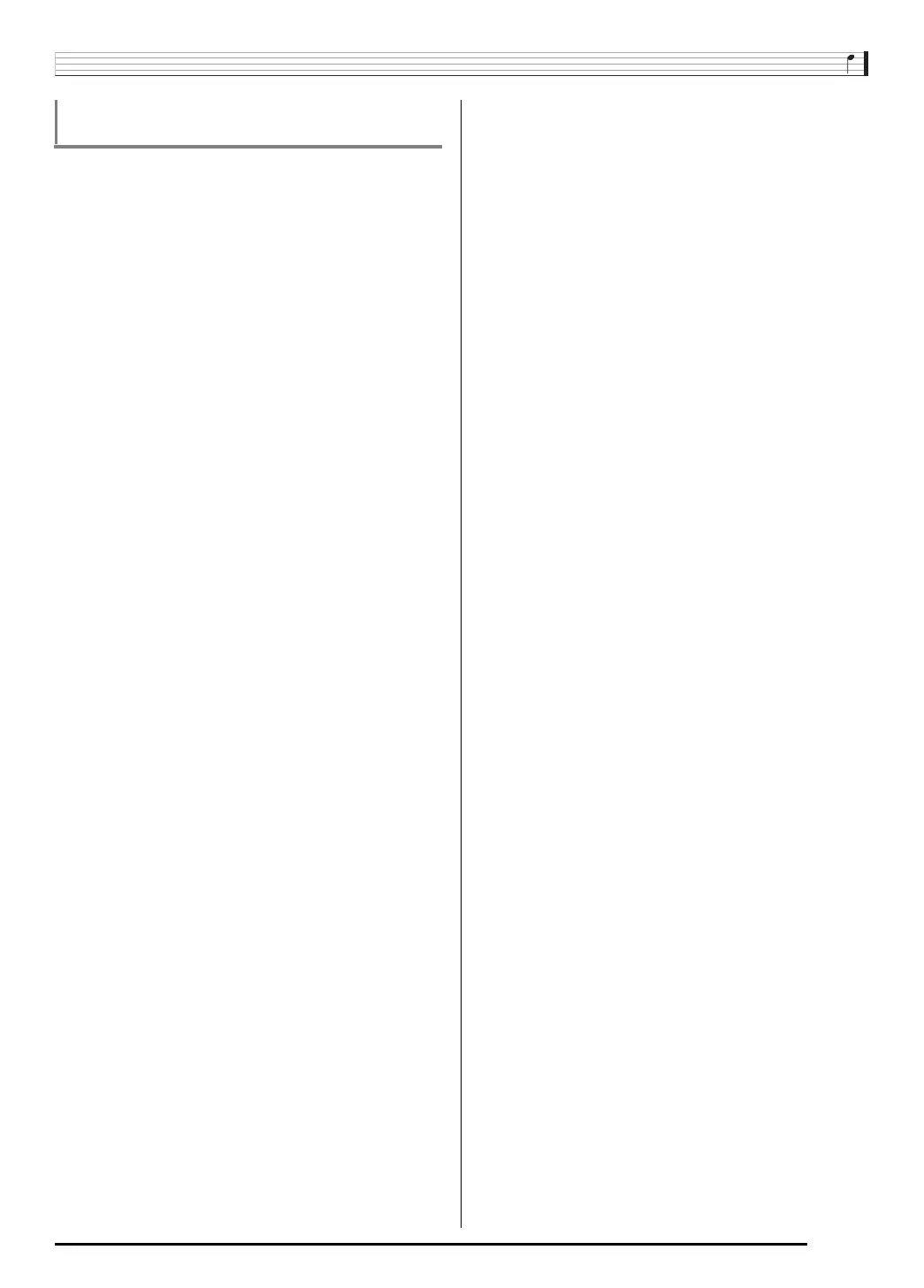Recording and Playing Audio
E-129
1.
Press the C-2 (AUDIO PLAY) button to enter the
audio play mode.
2.
Use the dial or the R-14 (–, +) buttons to display
the audio file you want to clear or delete.
• Selecting an audio file numbered from 001 through 005
will make this an audio file data clear operation. In this
case, the file itself will not be deleted.
• Selecting an audio file numbered 006 or greater (an
audio file you saved to the memory card using Data
Manager
*
on a computer) will make this an audio file
delete operation.
3.
While holding down the R-13 (FUNCTION)
button, press the C-17 (MENU) button to display
the audio play menu.
4.
Use the R-17 (y) button to move the 0 to
“Clear” (or “Delete”) and then press the R-16
(ENTER) button.
5.
In response to the confirmation message that
appears, press the R-14 (YES) button to perform
the applicable operation or the R-14 (NO) button
to cancel.
To clear the data of an audio file or delete an
audio file
* For details, see “Storing and Loading Digital
Keyboard Memory Data” (page E-146).
CTK7000_e.book 129 ページ 2010年7月21日 水曜日 午後5時15分