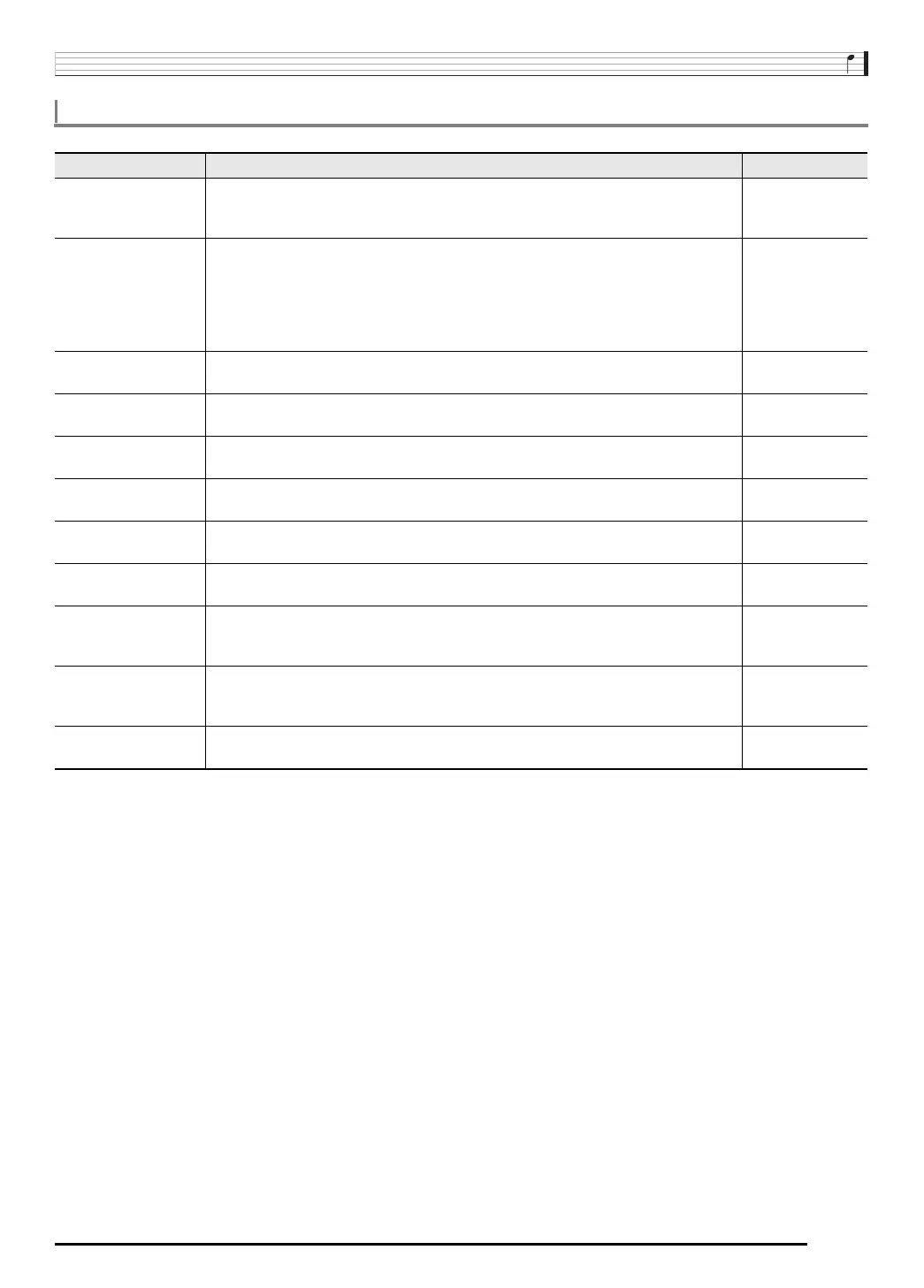Using the Mixer
E-43
Part parameters include setting items that can be adjusted for parts A01 through A16 and B01 through B16.
Part Parameters
Parameter Name Description Setting Range
TONE
(Part Tone)
Specifies a tone for each part. When configuring this parameter, you can use the
buttons R-1 ([A] PIANO) through R-12 ([L] DRAWBAR ORGAN) to select a tone
group.
A:001 to L:100
Part
(Part On/Off)
Specifies if the notes of a particular part should be output (on) or not output (oFF).
When a part is turned on, the part number is displayed along the bottom of the level
meter. Part numbers are not displayed for parts that are turned off.
When playing back a MIDI file or song sequencer song, a “Sol” (Solo) option can be
specified to play a specific part only. To switch to “Sol”, press both R-14 (–, +)
buttons at the same time.
oFF, on
*
Volume
(Part Volume)
Specifies the volume level of each part. 0 to 127
*
Pan
(Part Pan)
Specifies the stereo pan position of each part. 0 indicates the center, while a smaller
values shifts to the left and a larger value shifts to the right.
–64 to 0
*
to +63
CoarseTune
(Part Coarse Tune)
Specifies, in semitone steps, the pitch of the notes of each part. –24 to 0
*
to +24
FineTune
(Part Fine Tune)
Specifies, in cent steps, the pitch of the notes of each part. –99 to 0
*
to +99
BendRange
(Part Bend Range)
Specifies the bend range of each part. 0 to 2
*
to 24
DSP Line
(Part DSP Line)
Specifies whether DSP should be applied to each part. Changing this setting from
“oFF” to “on” automatically switches the “Cho/DSP” setting (page E-41) to “DSP”.
oFF, on
*
Rev.Send
(Part Reverb Send)
Specifies how much reverb is applied to each part.
No reverb is applied at all when this setting is 0, while maximum reverb is applied
when it is 127.
0 to 40
*
to 127
Cho.Send
(Part Chorus Send)
Specifies how much chorus is applied to each part.
No chorus is applied at all when this setting is 0, while maximum chorus is applied
when it is 127.
0
*
to 127
Scale
(Part Scale Enable)
Specifies whether scale (page E-21) settings should be applied (on) or should not be
applied (oFF). Equal temperament is applied to parts when this setting is “oFF”.
oFF
*
, on
CTK7000_02_e.fm 43 ページ 2010年7月27日 火曜日 午後3時37分
