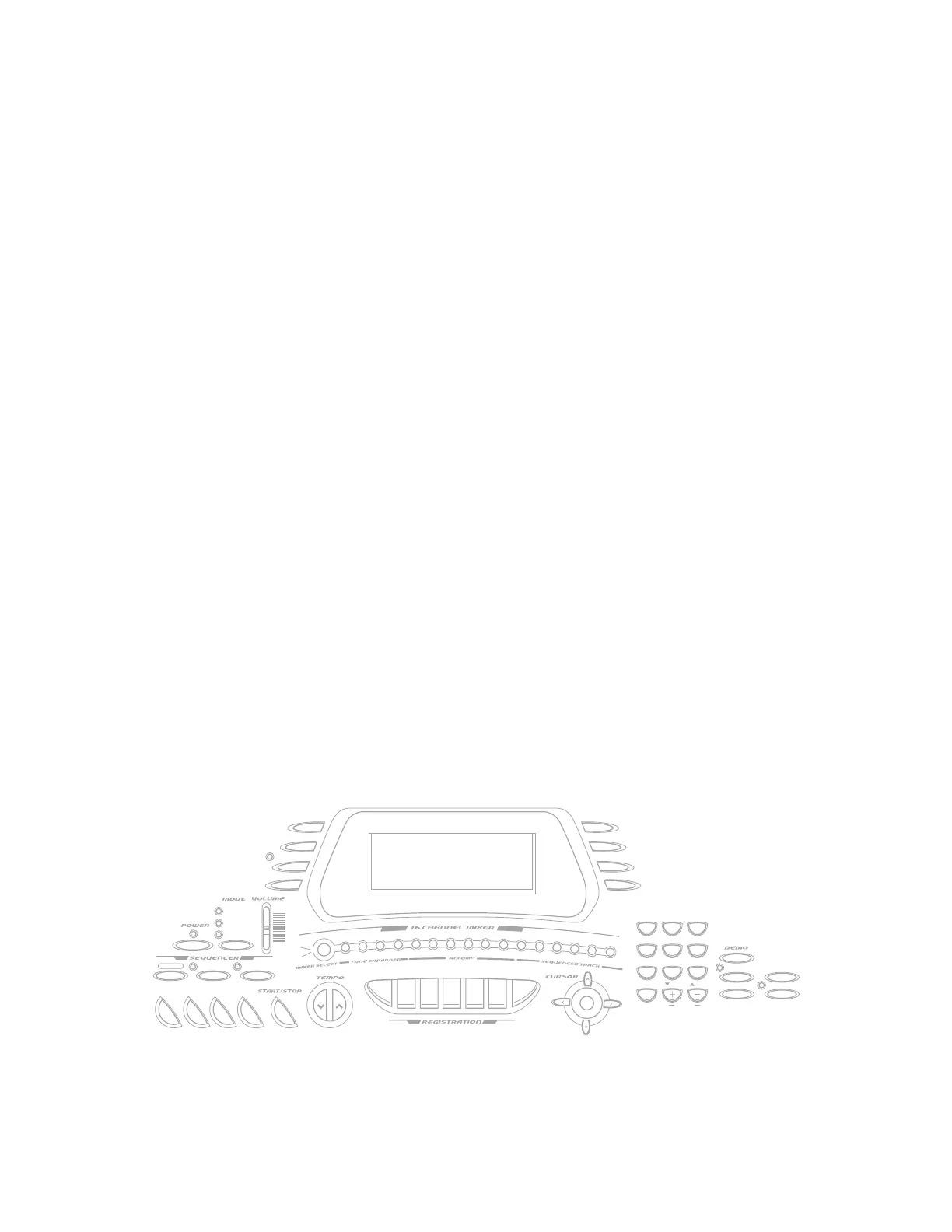— 20 —
DIAGNOSTIC PROGRAM
■ To enter diagnostic mode
1. While pressing down “0” and “ACCOMP CHORD MODE” buttons, press “POWER” button for turning
on.
2. The instrument is set in diagnostic mode and display indicates “Test”.
■ Button check
1. Press “0” button.
2. Display indicates “Console”.
3. Press buttons in the following order
Display shows the button number to be pressed. When the pressed button functions properly, the instru-
ment emits a verification signal and indicates next button number.
If the button malfunctions, an error alarm sounds and display indicates “Cons ER”.
When wrong button is pressed, the alarm sound is also emitted. In that case, re-press the correct button.
) MODE button
1 RECORD button
2 SONG button
3 PATTERN button
4 INTRO button
5 NORMAL/FILL-IN
button
6 VARIATION/FILL-IN
button
7 SYNCHRO/ENDING
button
8 START/STOP button
9 TEMPO button down
0 TEMPO button up
A BANK button
B REGISTRATION
buttons A
C REGISTRATION
buttons B
D REGISTRATION
buttons C
E REGISTRATION
buttons D
F REGISTRATION
buttons E
G STORE button
H DSP (digital effect)
button
I CONTRAST button
J FREE SESSION
button
K ONE TOUCH
PRESET button
L MIXER SELECT
button
M CHANNEL button
CH1
N CH2
O CH3
P CH4
Q CH5
R CH6
S CH7
T CH8
U CH9
V CH10
W CH11
X CH12
Y CH13
Z CH14
[ CH15
\ CH16
] SPLIT button
_ LAYER/AUTO
HARMONIZE button
a RHYTHM button
b TONE button
c Number key 7
d Number key 4
e Number key 1
f Number key 0
g Number key –
h Number key 2
i Number key 5
j Number key 8
k Number key 9
l Number key 6
m Number key 3
n Number key +
o Cursor key Up
p Cursor key Left
q Cursor key Down
r Cursor key Right
s ENTER button
t DISK button
u TOUCH RESPONSE
button
v TRANSPOSE/
TUNING/MIDI button
w SYNTH button
x DEMO button
E
N
T
E
R
BANK
A
B
C
D
E
ST
ORE
INTRO
RECORD SONG PATTERN
DSP
CONTRAST
FREE SESSION
ONE TOUCH PRESET
TONE
RHYTHM
LAYER/AUTO HARMONIZE
SPLIT
MIN
MAX
FULL RANGE
CHORD
FINGERED
CASIO CHORD
FILL-IN
NORMAL/
FILL-IN
VARIATION/
ENDING
SYNCHRO/
789
456
123
0
SYNTH
DELETE
/NO
TRANSPOSE/TUNE/MIDI
TOUCH RESPONSE
DISK
/YES
U
P
P
E
R
1
U
P
P
E
R
2
L
O
W
E
R
1
L
O
W
E
R
2
A
C
C
V
O
L
C
H
O
R
D
1
C
H
O
R
D
2
C
H
O
R
D
3
B
A
S
S
R
H
Y
T
H
M
T
R
1
T
R
2
T
R
3
T
R
4
T
R
5
T
R
6
C
H
1
C
H
2
C
H
3
C
H
4
C
H
5
C
H
6
C
H
7
C
H
8
C
H
9
C
H
1
0
C
H
1
1
C
H
1
2
C
H
1
3
C
H
1
4
C
H
1
5
C
H
1
6
EXTERNAL
INTERNAL
4
)
1 2 3
5 6 7 8
9 0
A B C D E F G
s
p r
o
q
x
b
c j k
d i l
e h m
f g n
a
_
]
H
I
J
K
L
M
N
O
P
QR
S
TU
V
W
X
Y
Z
[
\
w
v
t
u
