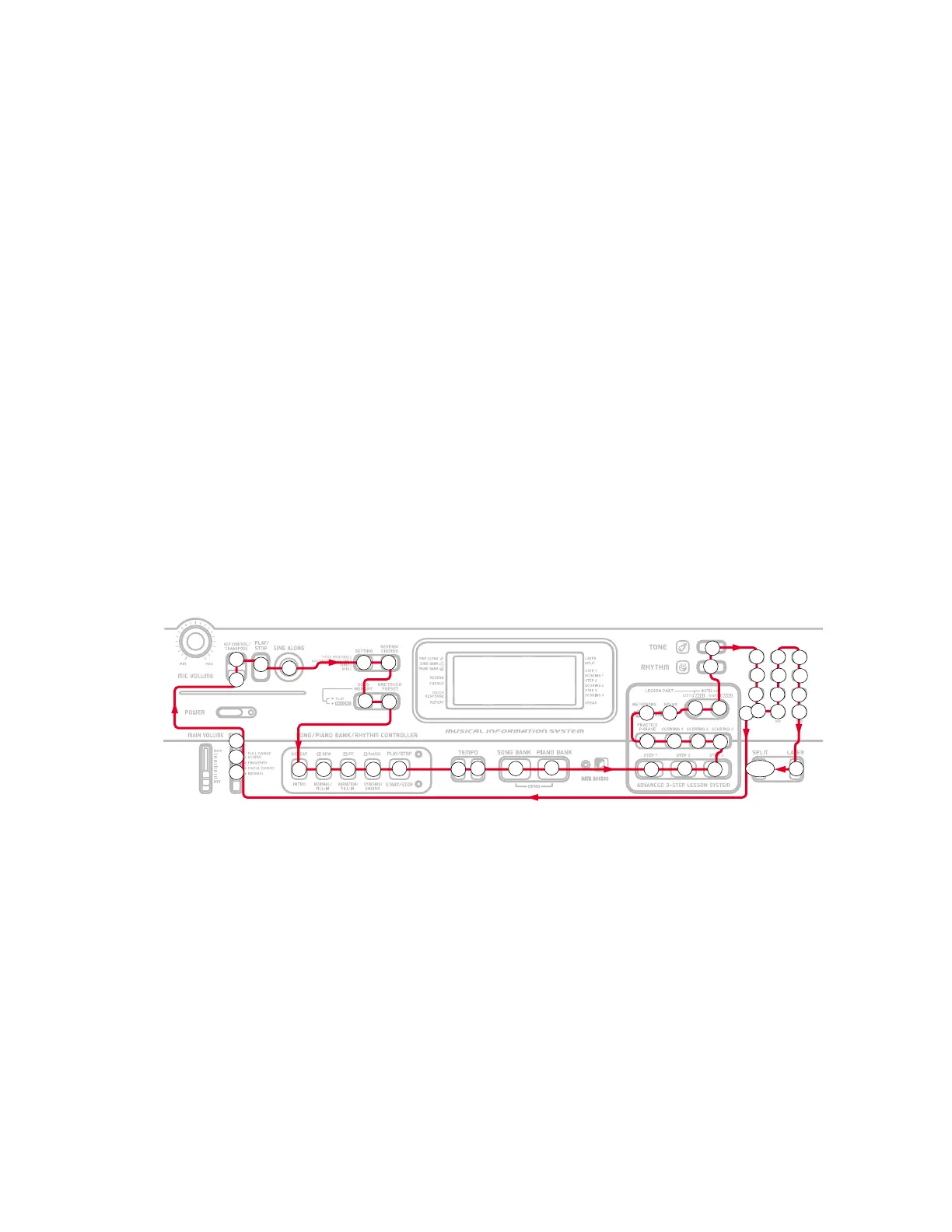— 12 —
DIAGNOSTIC PROGRAM
■ Initial Setting
1. Connect the AC adaptor.
2. Connect a Sustain pedal.
3. "MODE" switch: NORMAL
4. "Main" volume: MAX
NOTE: If there is no Sustain pedal, Sustain pedal check can be skipped.
■ How to start diagnostic program
1. Press the “POWER” button while pressing the “0” buttons.
2. The massage “TST” is displayed on LCD.
3. Release the “0” button.
■ Diagnostic program
Message on LCD
1. Button check
1 Press “0” button. 00
* Wait for confirmation sound.
2 Slide switches or press buttons in the order from No.01 to No.2E. BUTTON NO.
NOTE: The button numbers are written in hexadecimal numerals.
3 Press the “SPLIT” button the last. COK
* Wait for confirmation sound.
* The Button number appears on the LCD. BUTTON NO.
* A buzzer sounds if buttons are pressed in a wrong order, and "CER" appears on LCD.
NOTE: This check cannot be aborted in mid-course.
2. AC adaptor check
1 Press “-” button. JOK
3. RAM check
1 Press “+” button. AOK
4. Pedal check
1 Press “1” button. TCH
2 “Sustain pedal”: ON SUS
3 “Sustain pedal”: OFF
5. ROM check
1 Press “2” button. OOK
00
01
02
03
04
05
06
07
08 09
0A
0B
0C 0D 0E 0F
10
11
12
13
14
15
18
16
17
1A 191B
1C 1D
1E
1F
20
21
22
23
24
25
29
28
27
26
2A
2B
2C
2ECOK
2D
