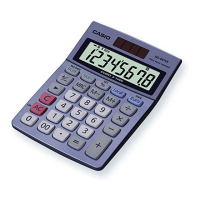
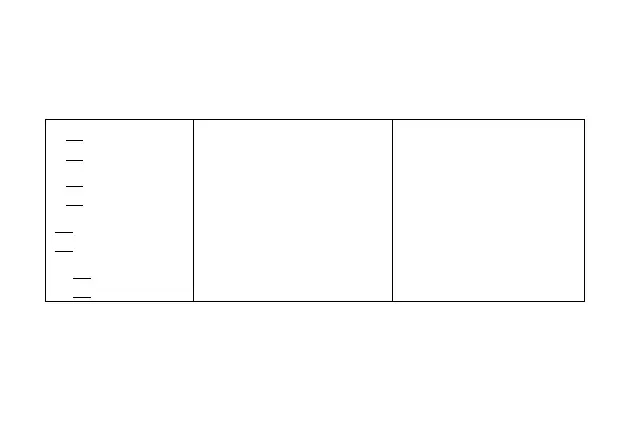 Loading...
Loading...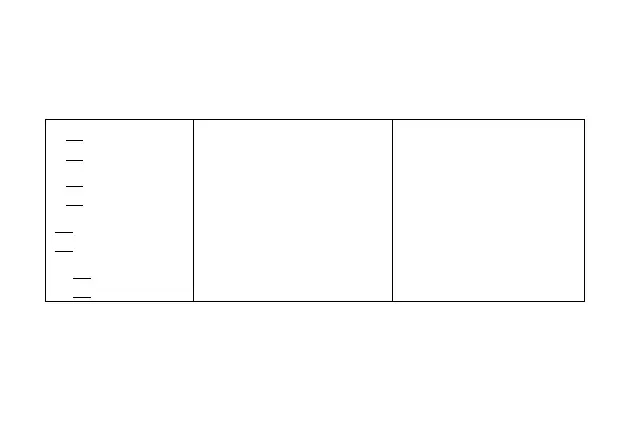
Do you have a question about the Casio D-20TER and is the answer not in the manual?
| Digits | 12 digits |
|---|---|
| Digit comma separator | Yes |
| Digit comma separator format | Standard (3 digits) |
| Memory type | 4 |
| Product color | Black |
| Weight | 182 g |
|---|---|
| Dimensions (WxDxH) | 32 x 151 x 158 mm |