–
145
–
kConstant Calculations
Input the number you want to use as a constant, and then press one of the arithmetic keys
twice. This causes the “K” indicator to appear on the display, indicating constant calculations.
kCálculos con constantes
Ingrese el número que desea usar como una constante, y luego presione dos veces una de
las teclas aritméticas. Esto ocasiona que el indicador “K” aparezca sobre la presentación,
indicando los cálculos con constantes.
kCalculs avec constantes
Entrez le nombre que vous désirez utiliser comme constante et appuyez deux fois sur une
des touches arithmétiques. L’indicateur « K » est alors affiché, indiquant les calculs avec
constantes.
kKonstantenrechnungen
Geben Sie die als Konstante zu verwendende Zahl ein, und drücken Sie danach zwei Mal
eine der Arithmetiktasten. Dadurch erscheint die Anzeige „K“ auf dem Display, um damit eine
Konstantenrechnung anzuzeigen.
kCalcoli con costanti
Immettere il numero che si desidera utilizzare come costante, e quindi premere due volte uno
dei tasti aritmetici. Ciò fa apparire sul display l’indicatore “K” che indica i calcoli con costanti.
01_GY930_EU15_Ex_0709.p65 05.7.11, 1:56 PM145
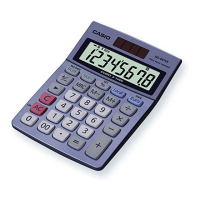
