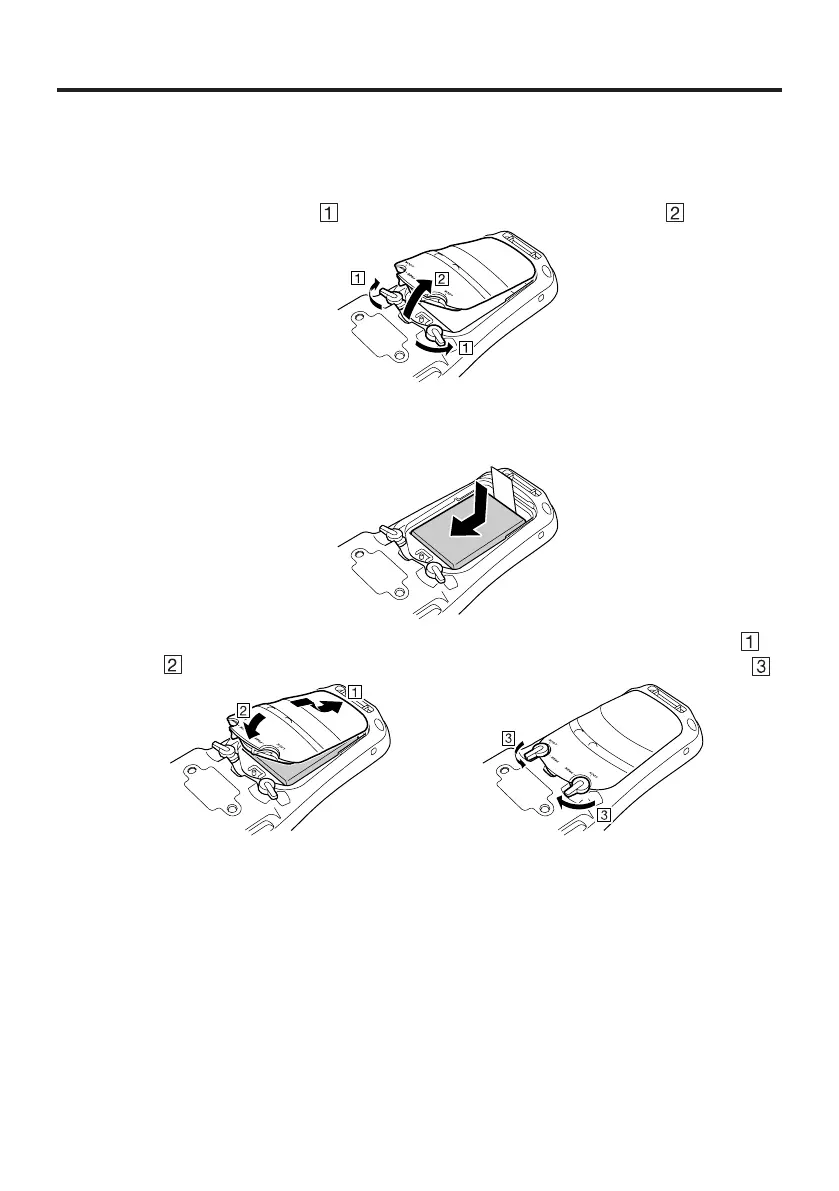E-20
Loading
1. Turn the terminal over, turn the left and right lock switches for the battery pack cover
to the “FREE” position (
), and then remove the battery pack cover ( ).
2. Load a battery pack (HA-K23XLBAT). Take care that the battery pack is oriented
correctly when you load it. In addition, load the battery pack while making sure that
the end of the battery pack removal tape is protruding above the battery pack.
3. Put back the battery pack cover in the compartment as instructed by the arrows,
and
in the illustration and then turn the lock switches to the “LOCK” position ( ).
