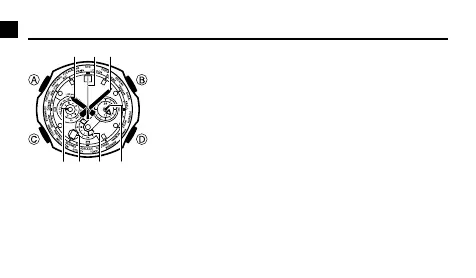E-2
About This Manual
Button operations are indicated using the letters A
through D shown in the illustration.
Hand Functions
z z Hour Hand
x x Second Hand
c c Minute Hand
v v Left Dial Hand: Indicates the current mode.
b b Lower Dial Hand
n n Right Dial Hands: Indicate a time, in 24-hour format,
depending on the current mode.
m m Day
This User’s Guide uses numbers shown above to identify
watch hands and indicators.
B +
* 6> 5
@