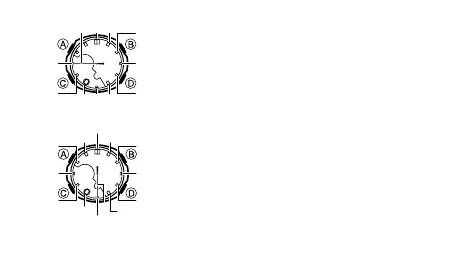E-42
Each press of • D will move the x Second Hand
and change the ones digit of the year setting.
After the year setting is the way you want, press 4. C.
The watch will beep and change to the month
•
setting mode.
Use 5. D to move the
x Second Hand to the month
setting you want.
After the month setting is the way you want, press 6.
C.
The watch will beep and change to the day setting
•
mode.
Setting the month
@
Dec
Jan
Feb
Mar
Apr
Jun
May
Nov
Jul
Oct
Sep
Aug
Setting the year (ones digit)
@
01
2
3
4
657
9
8