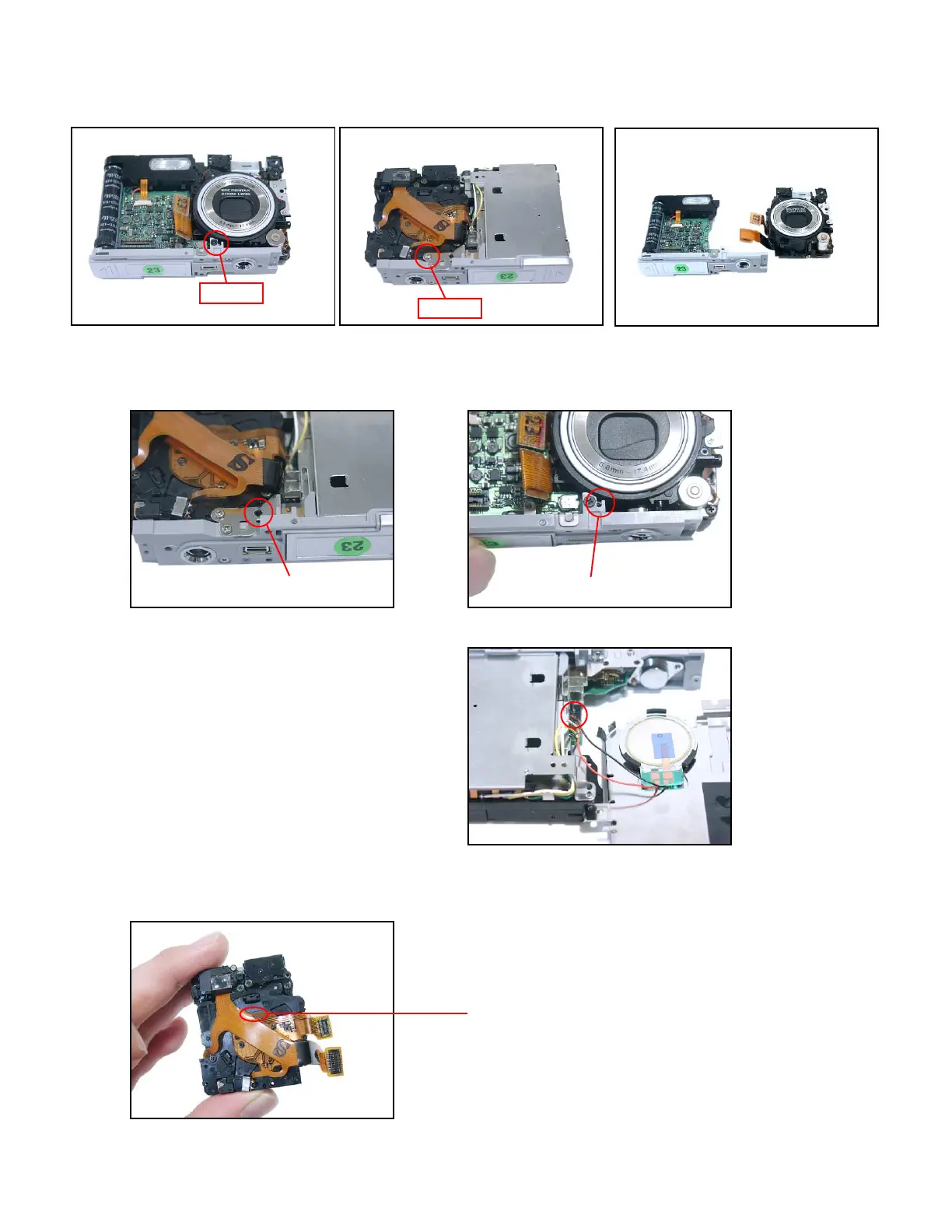— 22 —
12. Remove the two screws and then the LENS UNIT.
NOTE: A tip for assembling the lens:
Fitting the parts in the order of A and B enables an easy assembly of the lens.
screw
screw
NOTE: Discriminating between the two LENS UNITs
A description of either KX-857-CCD or KX-875-CCD can be found in the position as shown below.
A TYPE: KX-857-CCD
B TYPE: KX-875-CCD
B
A
Connect the speaker terminal before fixing the LENS UNIT.
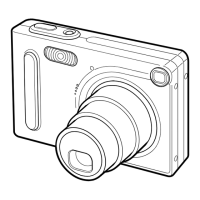