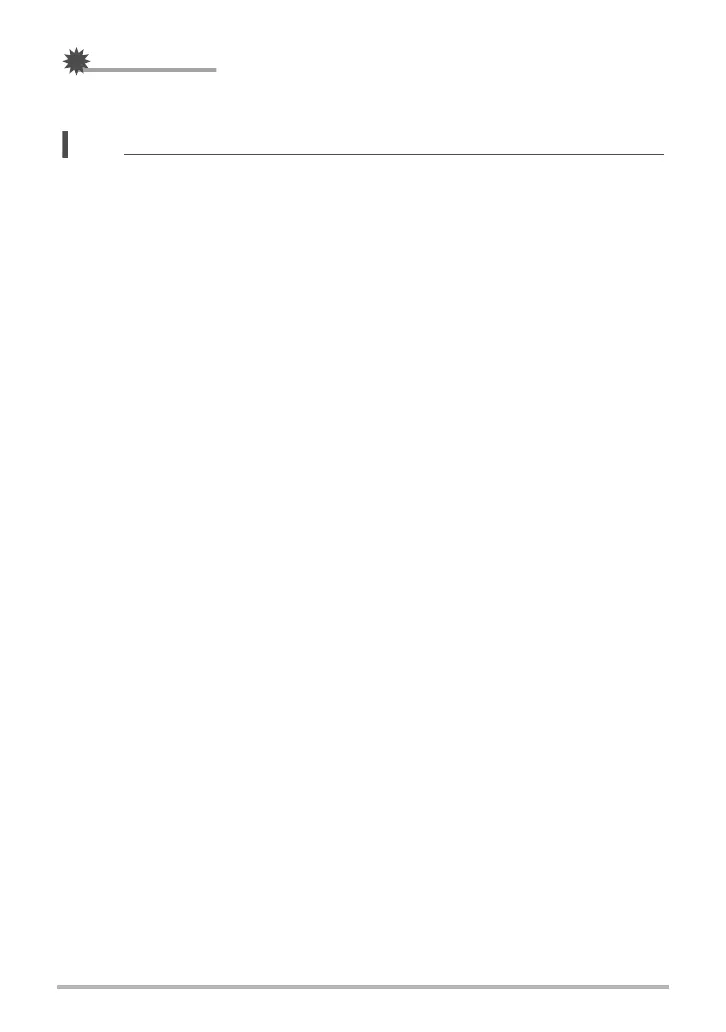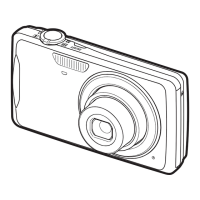112
Dynamic Photo
IMPORTANT!
• Playing back a Dynamic Photo created with a movie background causes it to
repeat three times in succession.
NOTE
• The camera comes with a number of extracted sample subjects in its built-in
memory, which you can use to create Dynamic Photos, if you like.
• Performing a delete or format operation will delete the sample subjects in built-in
memory. If you delete the sample subjects, you can download them from the
Dynamic Photo Special Site (http://dp.exilim.com/) and restore them to built-in
camera memory.
• You can copy the sample subjects to a memory card using the “Built-in * Card”
copy operation (page 106).
