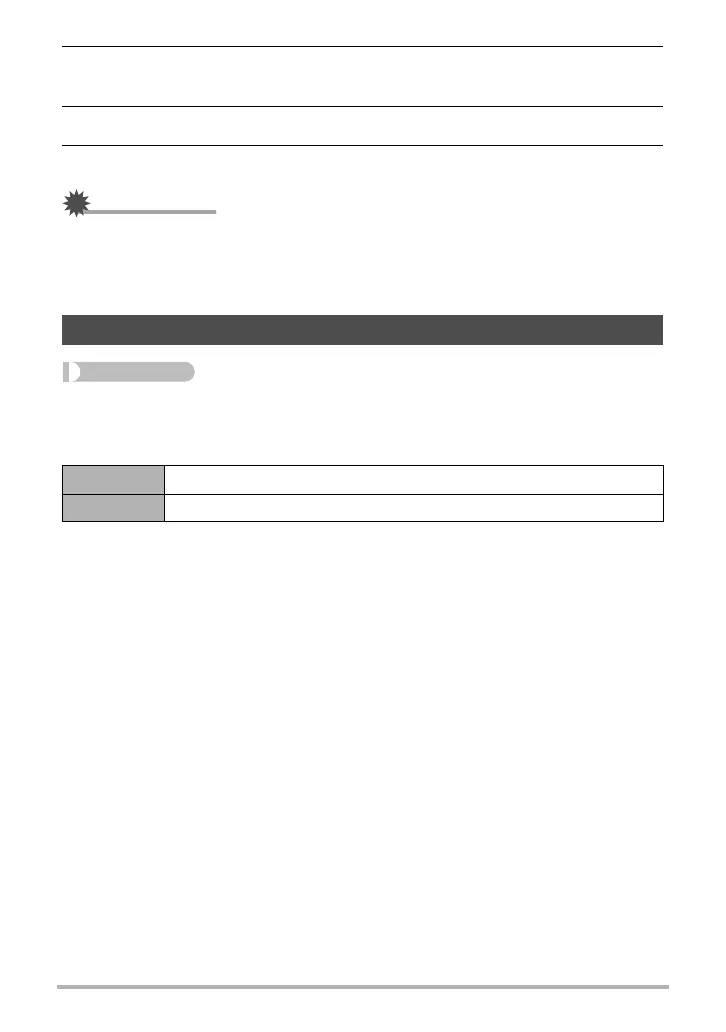169
Other Settings (SETTING)
3. Use [8] and [2] to select the geographic area you want and then press
[SET].
4. Use [8] and [2] to select the city you want and then press [SET].
5. Press [SET].
IMPORTANT!
• Before configuring World Time settings, make sure that the Home City setting is
the place where you live or normally use the camera. If it isn’t, select “Home” on the
screen in step 1 and configure the Home City, date, and time settings as required
(page 169).
Procedure
[MENU] * “¥ SETTING” Tab * Adjust
When the date and time settings are what you want, select “Apply” and then press
[SET] to apply them.
• To switch between 12-hour and 24-hour timekeeping, use move the cursor to “am
(pm)” or “24h” (one of which will be displayed) and then use [8] and [2] to change
the setting.
• You can specify a date from 2001 to 2049.
• Be sure to select your Home City (page 168) before setting the time and date. If
you set the time and date while the wrong city is selected for your Home City, the
times and dates of all of the World Time cities (page 168) will be wrong.
Setting the Camera’s Clock (Adjust)
[8] [2] Change the setting at the cursor location
[4] [6] Move the cursor between settings
B
