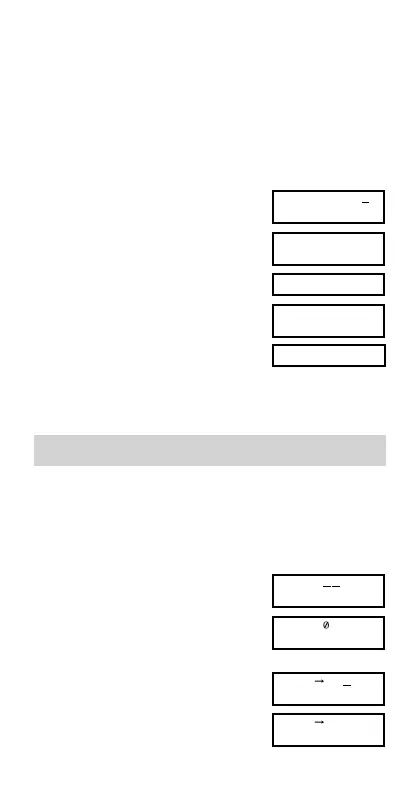E-25
•Memory can hold a single formula, up to 79 steps long.
This function can be used in the COMP or CMPLX mode
only.
•Note that the formula is actually stored in memory when
you press the
C
key in the sequence below.
• Example: To sav e t he following formula, recall it, and
then use it to calculate a result: Y = X
2
+ 3X – 12
Input the formula.
p
y
p
u
p
x
K
+
3 p x
, 12
Y=
X
2
+
3
X
-
12
0.
Store it in memory. C
X?
0.
Input a value for its variable. 7 =
58.
=
X?
7.
8 =
76.
•Formula memory is cleared whenever you start a new
calculation, change to another mode, or turn off power.
Metric Conversions (fx-570W/
fx-991W)
•A total of 20 different conversion pairs are built-in to pro-
vide quick and easy conversion to and from metric units.
•See the Conversion Pair Table on page 26 for a com-
plete list of available conversion pairs.
• Example: To convert 31 inches to centimeters
31
A c
CONV
01
CONV
1
01 is the inches-to-centimeters conversion pair number.
0.
31
i
n cm
=
78.74
31
i
n cm
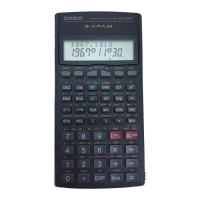